Answer the question
In order to leave comments, you need to log in
Why does it take so long to render?
Hey!
I can’t understand why it takes a long time for me to render, I downloaded different plugins and looked, it doesn’t help! It seems that my laptop itself is not bad! Who knows what's the problem? the video itself is only 1 minute and 10 seconds long, it takes me 43 minutes and the size of the video is also very large!
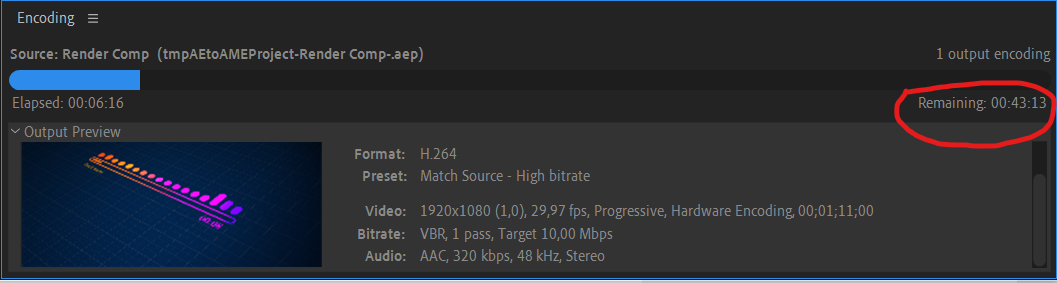
I have an Acer ROG Strix G531GU 15.6", i7-9750H , 4.50 GHz, 16 GB ram, 512 GB SSD & 1000 GB harddisk
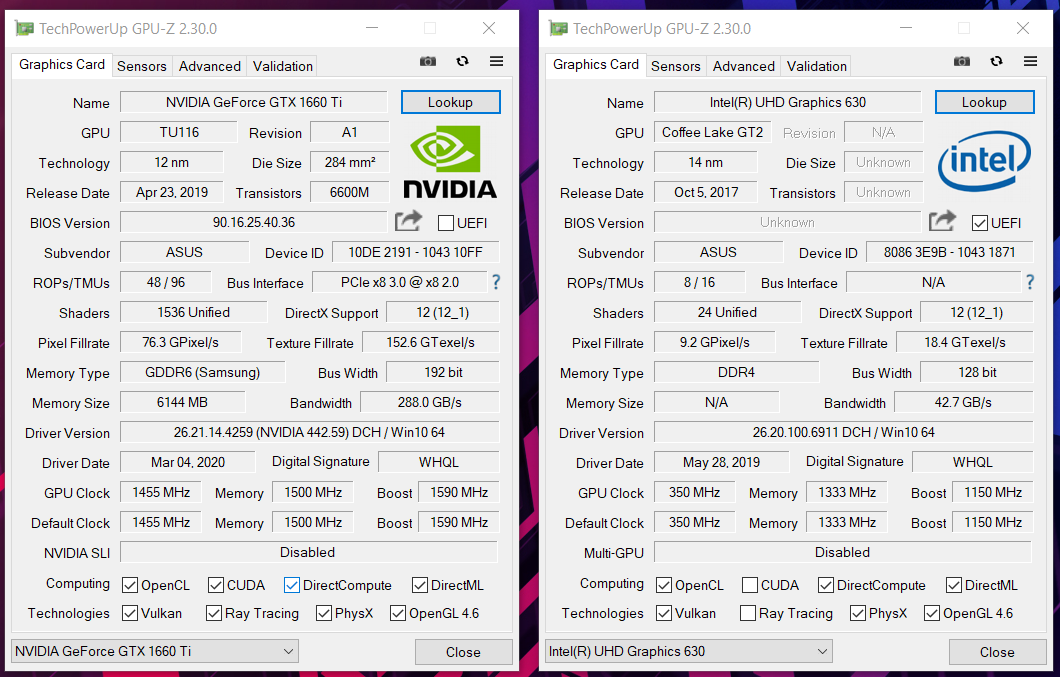
Answer the question
In order to leave comments, you need to log in
Based on the fact that you have only 16GB of RAM, it can be assumed that it is slow because of this. But there are other points:
1) whether you have set the maximum used RAM in the AE General->Memory settings, by reducing the memory reserve for other programs (or in the Media Encoder settings (Preference->Memory) - these settings change dynamically for these applications )?
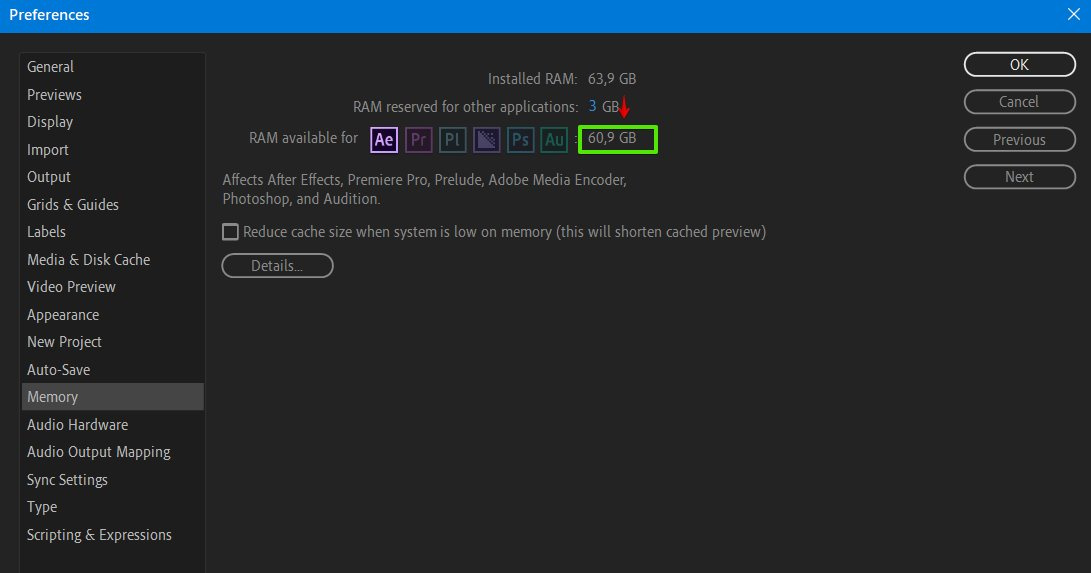
2) do you clean memory before rendering in AE: Edit -> Purge -> All memory & Disk Cache ?
3) is the cache size increased in the General->Media&Cache settings higher than the standard ones (32GB for example)
4) is the cache entry set to SSD, but not to the HDD in the same
place 5) is the file rendering recording going to the SSD, not to the HDD?
6) after launching Media Encoder with a project ready to start, you need to clear the memory (point 2) and, very importantly, close After Effects.
I understand that almost everything here is about AE, but Media Encoder launches new After Effects processes in the background in any case, and this greatly affects the RAM load. Those. In fact, they are like Siamese twins, very interconnected.
In theory, doing all of these things should help.
PS 3D animation, of course, takes a long time to render. If you just need not the final, but at least some kind of render, you can turn off Motion Blur in the project, save it and then send it to render:
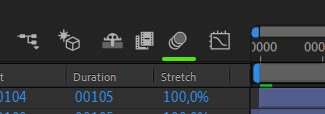
it can speed up the process at times.
Try changing the bitrate (in the export settings - video), set it to 2-3 mb/s.
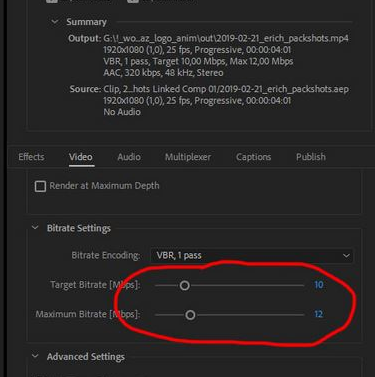
Didn't find what you were looking for?
Ask your questionAsk a Question
731 491 924 answers to any question