Answer the question
In order to leave comments, you need to log in
Why does Gradle "swear" at one of the dependencies?
The dependency 'com.android.support:appcompat-v7:27.1.1' is underlined in red in the build.gradle file. Android Studio does not offer ready-made solutions. The tooltip text is:
"All com.android.support libraries must use the exact same version specification (mixing versions can lead to runtime crashes). Found versions 27.1.1, 26.1.0. Examples include com.android.support:animated-vector-drawable:27.1.1 and com.android.support:support-media-compat:26.1.0 less... (Ctrl+F1)
There are some combinations of libraries, or tools and libraries that are incompatible, or can lead to bugs. One such incompatibility is compiling with a version of the Android support libraries that is not the latest version (or in particular, a version lower than your targetSdkVersion)."
I do not quite understand what is wrong and what exactly I should do. There are many similar questions on StackOverflow, but none of them help. I ask for help, suddenly someone came across.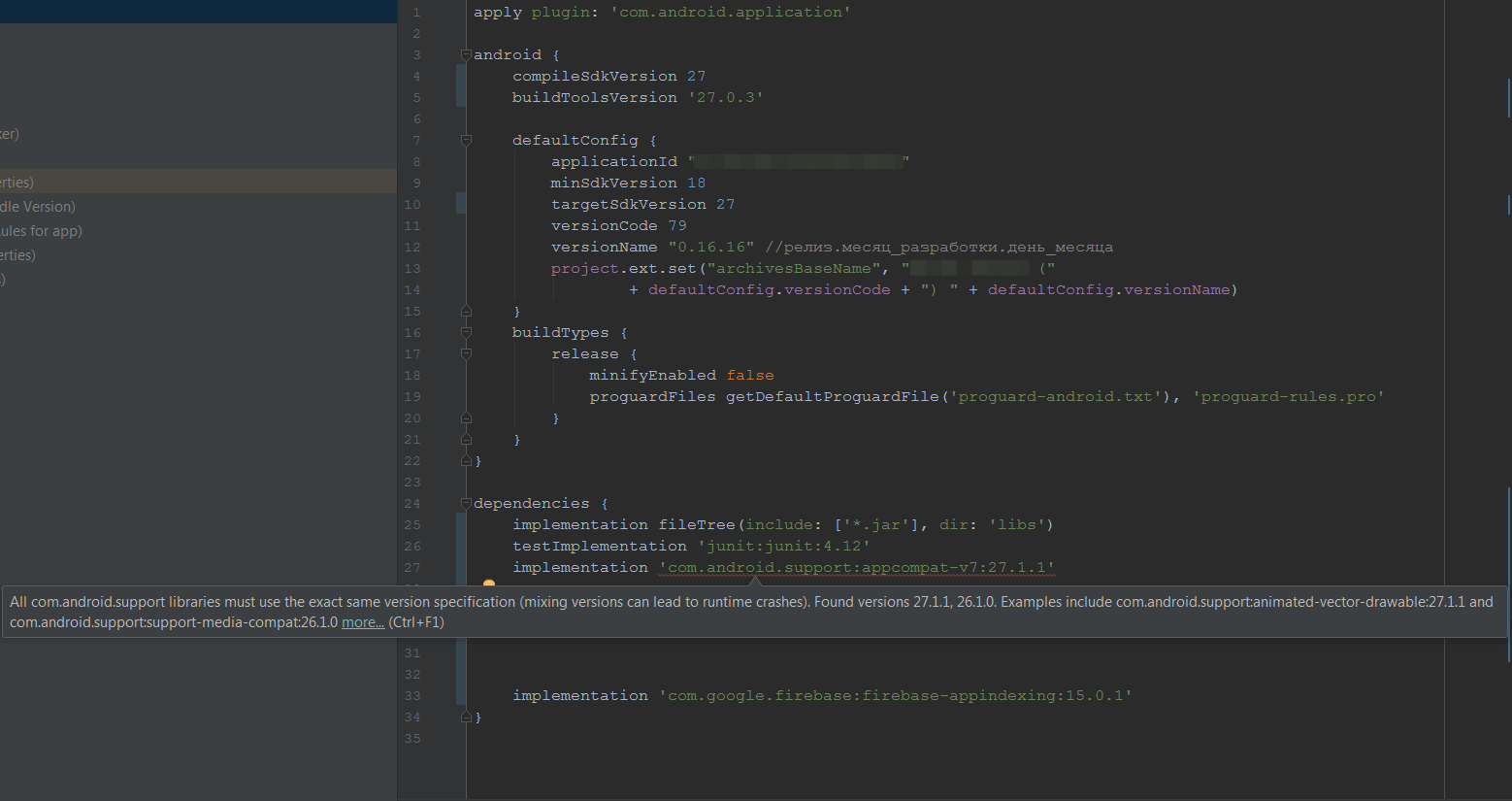
Answer the question
In order to leave comments, you need to log in
it is written the same: all caliper dependencies must be of the same version
In short, I don't know what it was. I rolled back all the changes (to versions 26…), rebooted the computer and set the libraries/tools again as in the screenshot above. As if nothing had changed, but the studio stopped emphasizing this line.
Didn't find what you were looking for?
Ask your questionAsk a Question
731 491 924 answers to any question