Answer the question
In order to leave comments, you need to log in
Why does apache load the network?
Given:
Xampp running Apache, phpMySQL, FileZilla Server.
The route is configured to open htdocs through 192.168.1.2 (computer address) and through the ip (external) of the router.
Problem:
In a completely random order, the network stops working. Moreover, the established connections continue to work.
After some time, it turned out:
For unknown reasons, Apache "hangs" the entire network. In the task manager, in the network column opposite the Apache process, there is a value of 500-700 megabits per second. From here, the router (zyxel keenetic giga) gets sick and everything fucking hangs. But Skype call or teamviewer broadcast continues to work.
Then I looked at Xampp's netstat, and saw that a huge number of requests were being made. 1 port - 1 request.
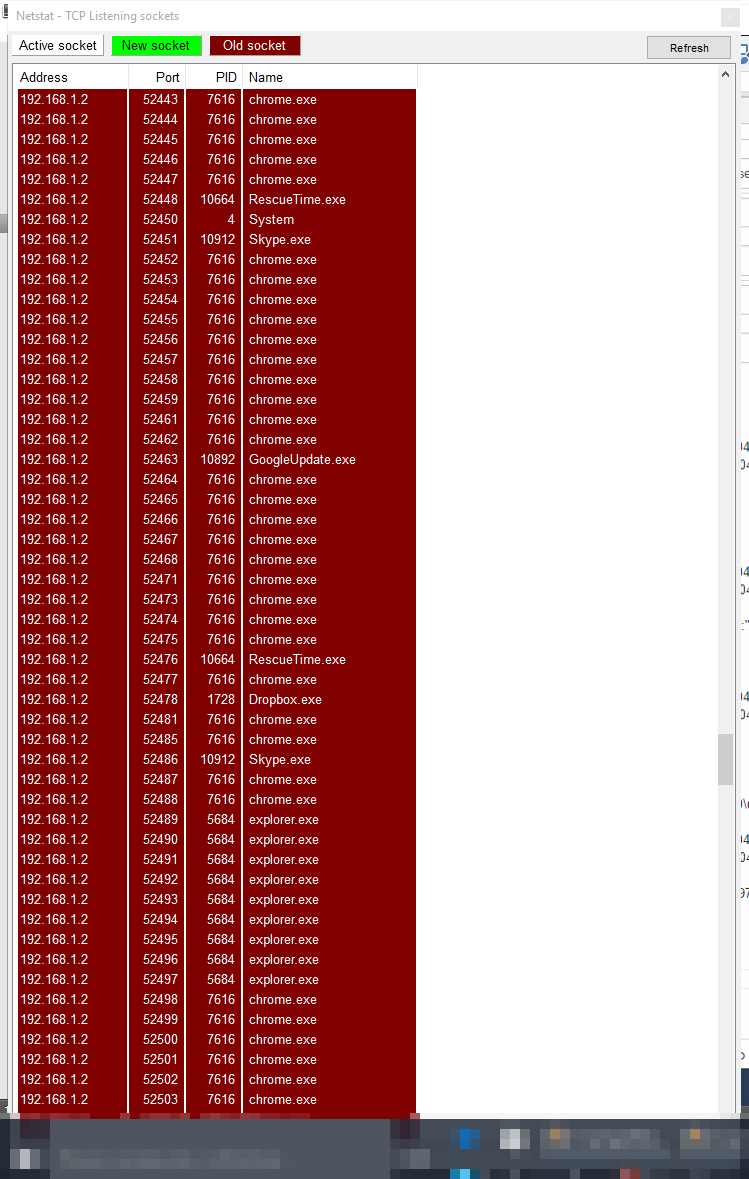 | How to cure it? |
Answer the question
In order to leave comments, you need to log in
It looks like a storm.
Change the apache config file,
leave only
Listen 80Write what happened.
Listen 127.0.0.1:80Write what happened.
From the output of netstat it is clear that it is not Apache that hangs up the network, but chrome. Apache is just trying to respond to requests.
Chrome and Apache in this test on the same computer?
If yes, then the packets do not go to the router.
Maybe delete the profile in chrome or change the browser?
Didn't find what you were looking for?
Ask your questionAsk a Question
731 491 924 answers to any question