Answer the question
In order to leave comments, you need to log in
How to open port 80 in windows?
Good afternoon. I, probably, have been struggling for 2 or 3 days to open the 80th port, opened it in brandmauer windows and in the router. I tried everything in the router: a virtual server, special applications, DMZ, firewall settings. Checked through 2ip.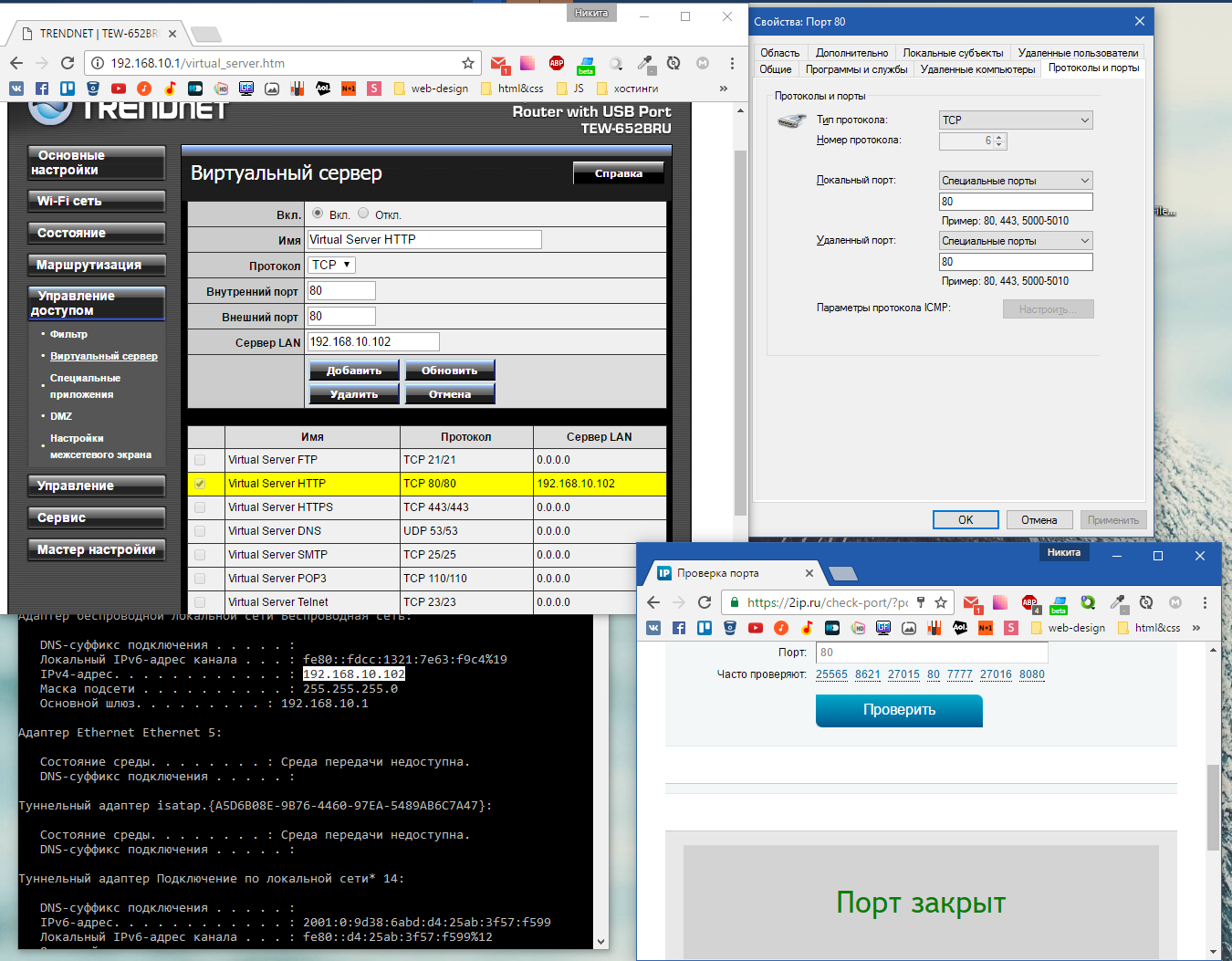
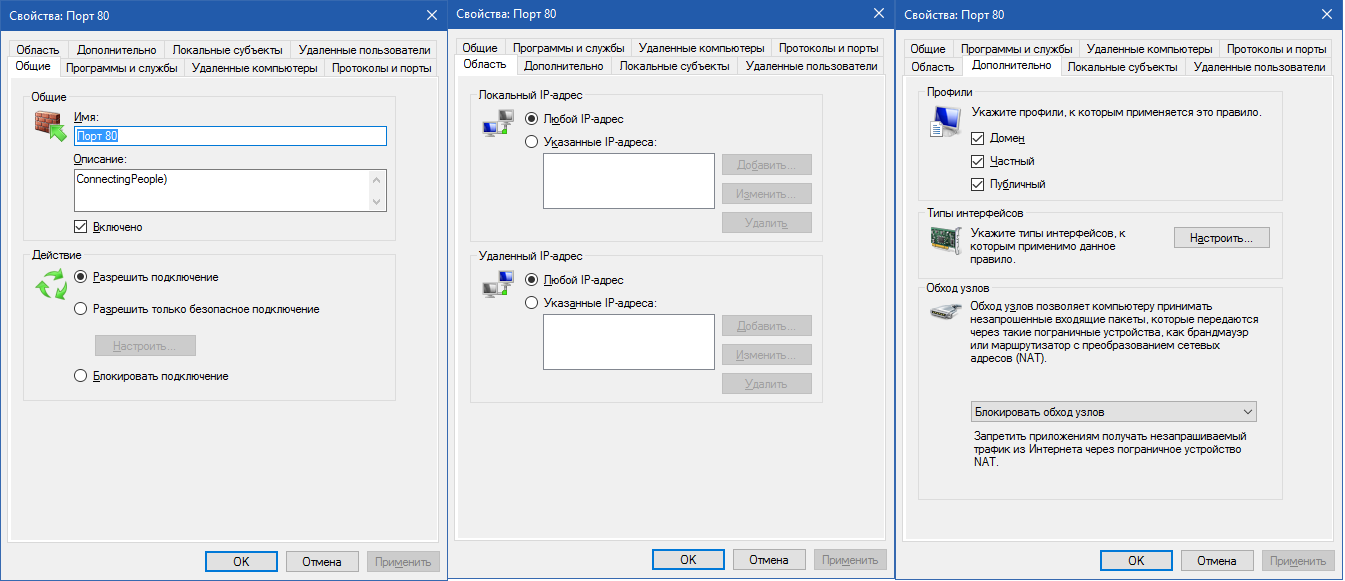
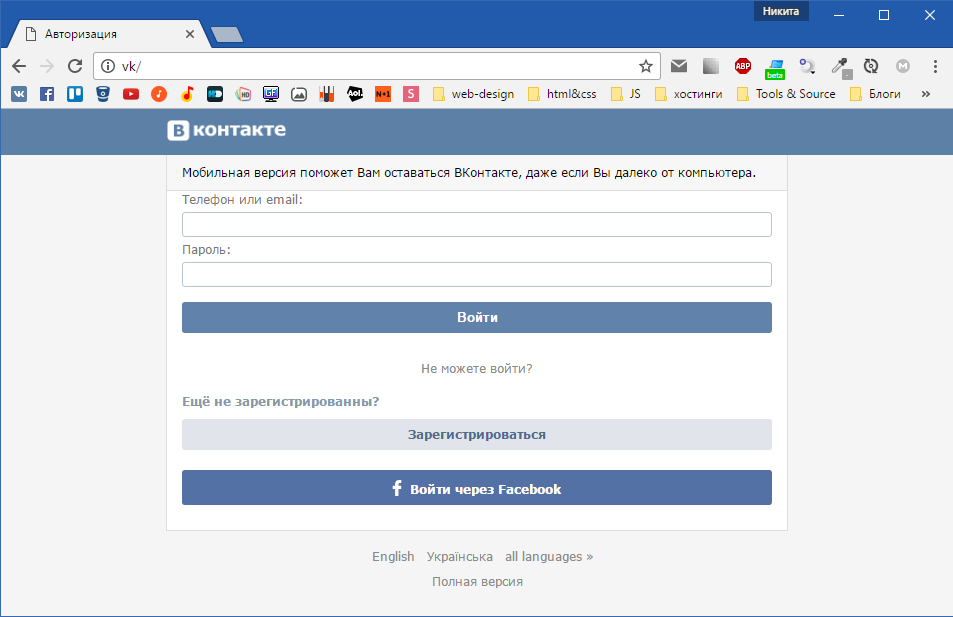
Answer the question
In order to leave comments, you need to log in
To open a port, you need something listening on that port. What do you have installed on this port? There is nothing right and why it will be open
1. We go to the WAN information of the router, we look at our external IP address there
2. We go to myip.ru, we look at the real external address
3. Did the addresses match? Hooray, we go to this address and see the web server
4. Are the addresses different? Sadness, we knock on the provider and order port forwarding already from him (I have +200r per month) or a white IP address (I have +300r per month)
1) We go to the register. Run->regedit
2) To the branch HKEY_LOCAL_MACHINE\SYSTEM\CurrentControlSet\Services\HTTP
And the difference in these methods:
3) Create a Dword type parameter with the name "NoRun" and assign it the value "1" without quotes.
or
3) We are looking for the “Start” parameter and change the value to “0” without quotes, naturally.
4) Reboot the computer.
---------------
Win + R, enter “regedit”
We are looking for the branch “HKEY_LOCAL_MACHINE\SYSTEM\CurrentControlSet\Services\HTTP”
Change the value of the “start” key from 3 to 4…sometimes 0
also helps process may be occupying skype iis sgl - check them first
Didn't find what you were looking for?
Ask your questionAsk a Question
731 491 924 answers to any question