Answer the question
In order to leave comments, you need to log in
Why does an SSD write no more than 50 MB/sec?
I bought a WD Green WDS120G1G0A SSD today. It works more or less acceptable, Windows loads quickly, the browser too, BUT now I started to install toys, and found that the disk is not able to digest more than 50 MB per record ... WHAT ???
I am attaching screenshots, everything is ok for firewood, I delivered a new solution pack, before it was hard at 500 GB, I read and wrote under a hundred.
Does the disc require a tambourine or is it easier to change to another company? 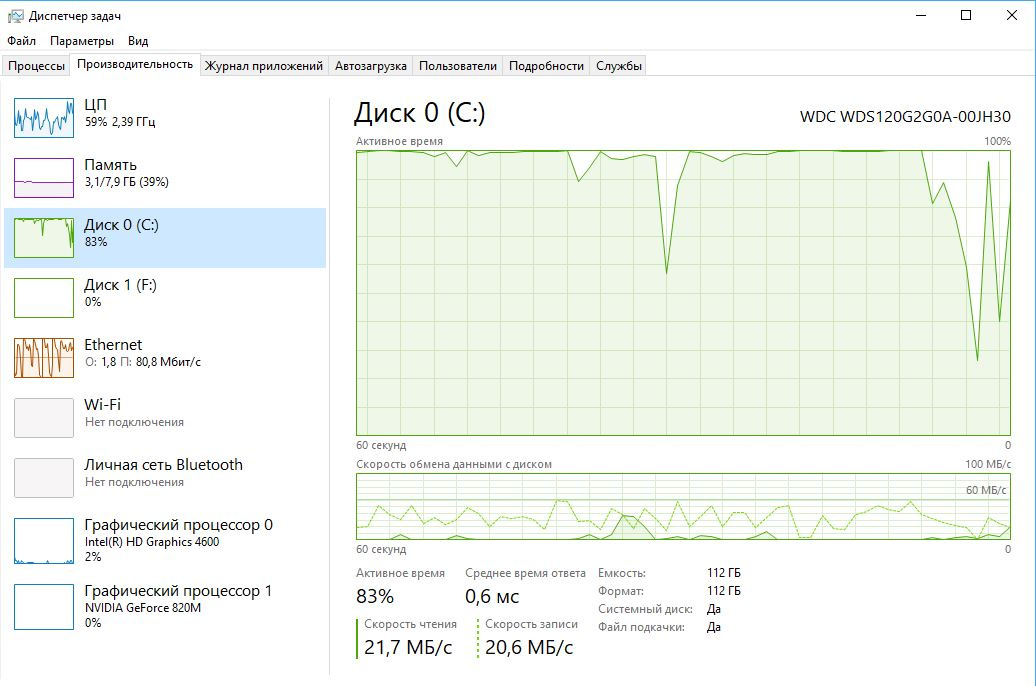
Times from 10 gave 77 MB in the benchmark, but this is very far from real indicators.
When installing the game, it loads at 100%, the computer starts to freeze and lag, especially the browser.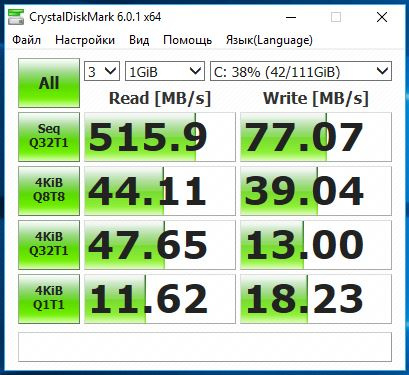
Answer the question
In order to leave comments, you need to log in
Why does an SSD write no more than 50 MB/sec?How did you know?
Why does an SSD write no more than 50 MB/sec?He may be less.
Does the disc require a tambourine or is it easier to change to another company?Check if the connection is correct -
WDS500G2B0A-00SM I have a 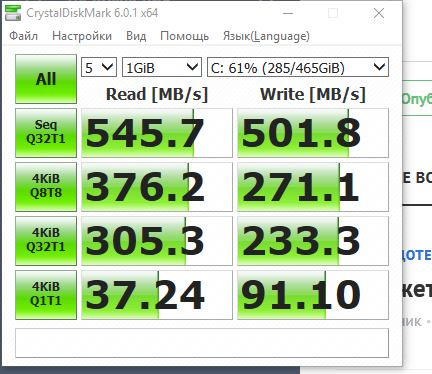
difference in color, I think here about the difference
It looks like a marriage. The characteristics say that the record is 430 MB / s and not 50.
https://market.yandex.ru/product/1714616926/spec?t...
If the toys were actively placed before that, then the fast cache may end, you need to wait until the data from it is rewritten to the main slow memory. I have a cheap trancend at 240, after copying 10+ gigabytes, the speed drops sharply and the disk load jumps to 100.
There are 2 options:
1) the disk does not work properly, because. the speed on the test is too small and it does not matter that you are doing the test from a running system. Perhaps the firmware will help, but it's better to carry it immediately under warranty.
2) something with drivers in Windows. I advise you to boot from another disk (your old one, if the system is still there) and run a test.
For the future - you bought the wrong SSD, buy samsung, they are ahead of the rest in this area, not counting exclusively the optane server solution.
About 30GB the guy above clearly bent. It will be enough for you to leave 10GB unallocated. These sectors will be used as spares in the future, when the main area will need to be replaced too worn out. Considering the survivability of modern ssds, it’s not worth highlighting much.
1. The problem may be in incorrectly supplied firewood. 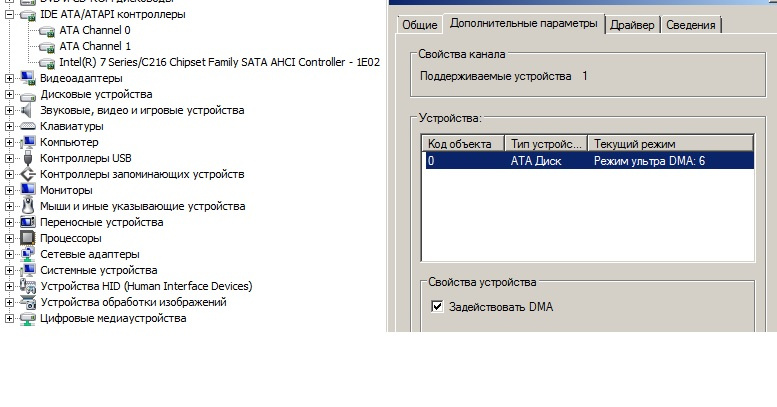
If you can see as in the picture, then the drivers are installed correctly, it remains only to turn on and off "Enable DMA". If there are no ATA Chanel 0, ATA Chanel 1 channels, then you need to select the driver. I didn’t give a record of more than 77 MB.sec, then I set everything correctly, pulled the DMA and everything got up normally, the speed was over 465 MB per record. Good luck and power supply.
2. Disable indexing of this disk.
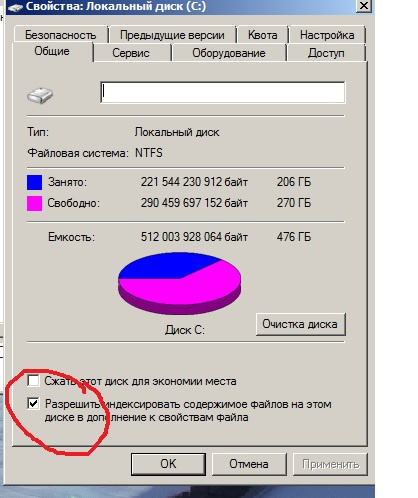
3. In the HKEY_LOCAL_MACHINE\SYSTEM\CurrentControlSet\Control\Class\{4D36E96A-E325-11CE-BFC1-08002BE10318} branch, delete non-native folders. That is, leave all Microsoft and native Intel, delete the rest.
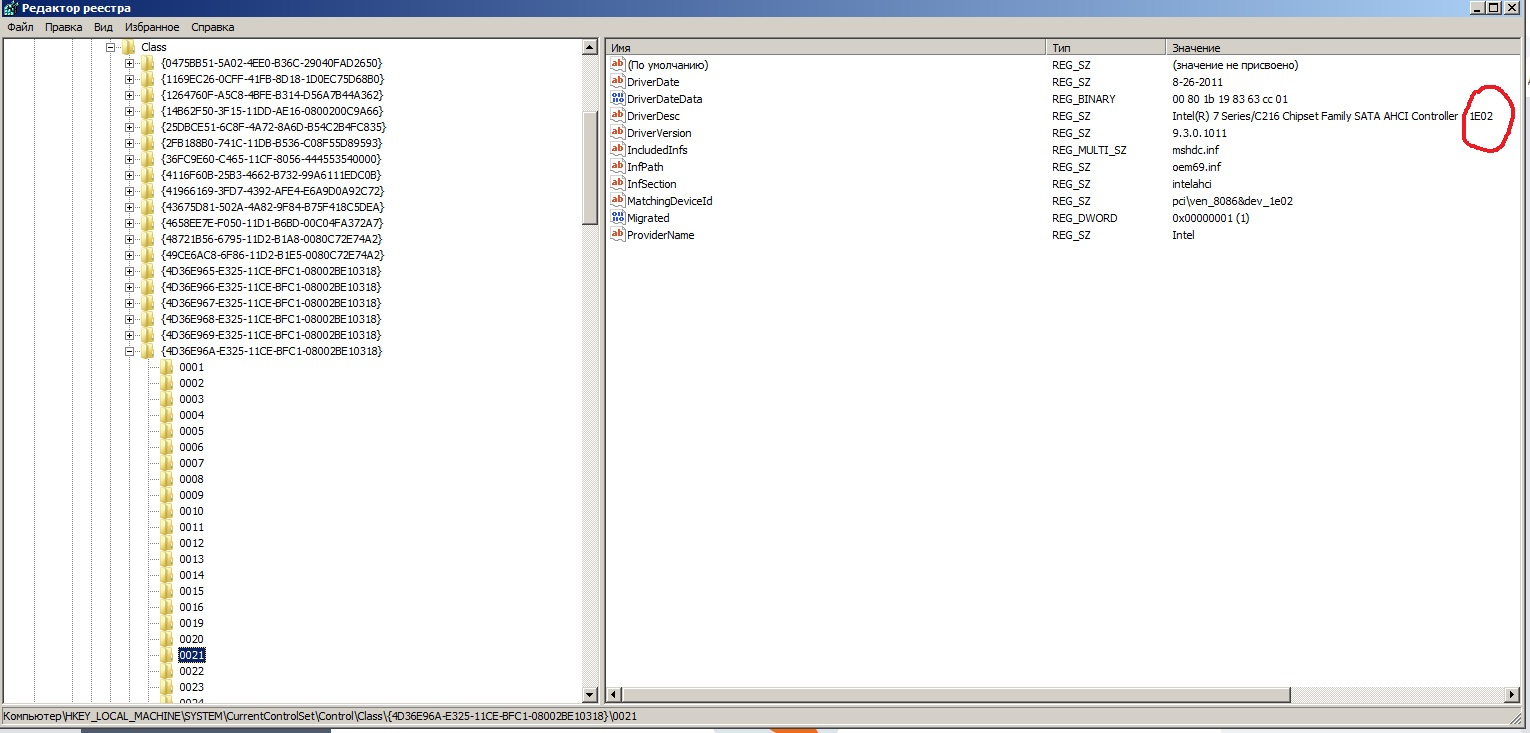
The one that is native in the drivers, I marked in red.
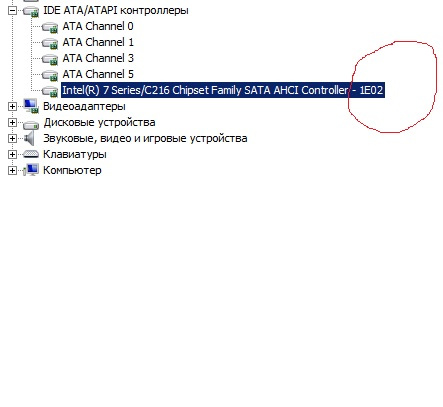
And reload.
Didn't find what you were looking for?
Ask your questionAsk a Question
731 491 924 answers to any question