Answer the question
In order to leave comments, you need to log in
Why does 1C 7.7 after the update not correctly generate OSV?
Hello everyone, please help. After updating 1s 7.7 (7,70,650) to (7,70,658) it does not correctly generate sv. Previously, the system administrator updated and configured in the configurator .. After updating in the form of osv when choosing an account (68.2), the type of subcont 2 was not available and I got into the configurator and put a checkmark there, it appeared .. I set the period and press ok and it all the same, he takes 1 quart, does not allow you to set the period, he also noticed that there in the second picture (in the form of a reverse balance sheet) the type of subconto1 and the type of subconto2 are gray. Maybe somewhere else you need to put a tick? On the first picture (before the update) everything is fine. subconto1 view and subconto2 view are of a running color.
Before update:
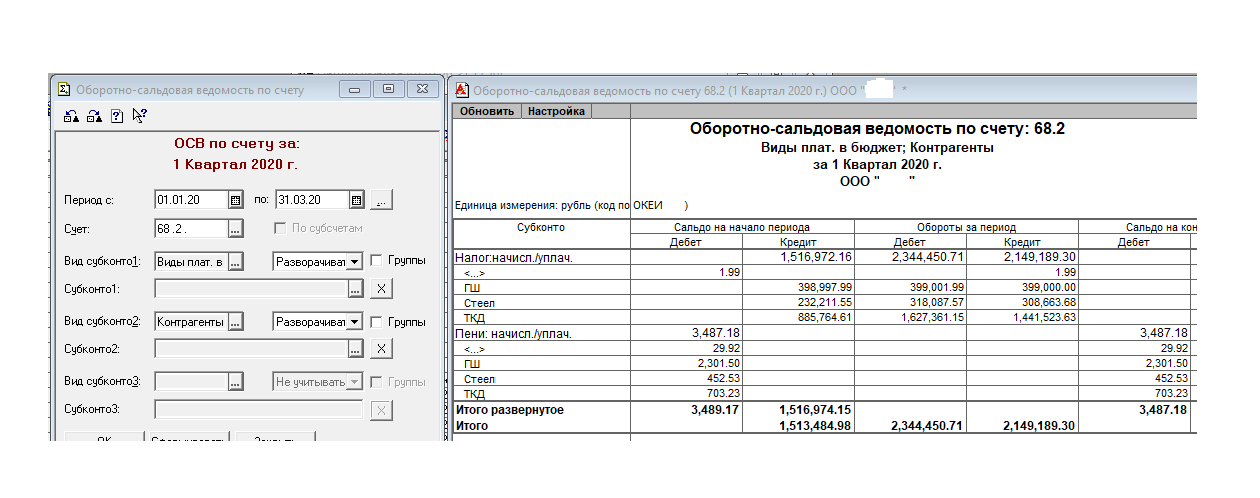
After update:
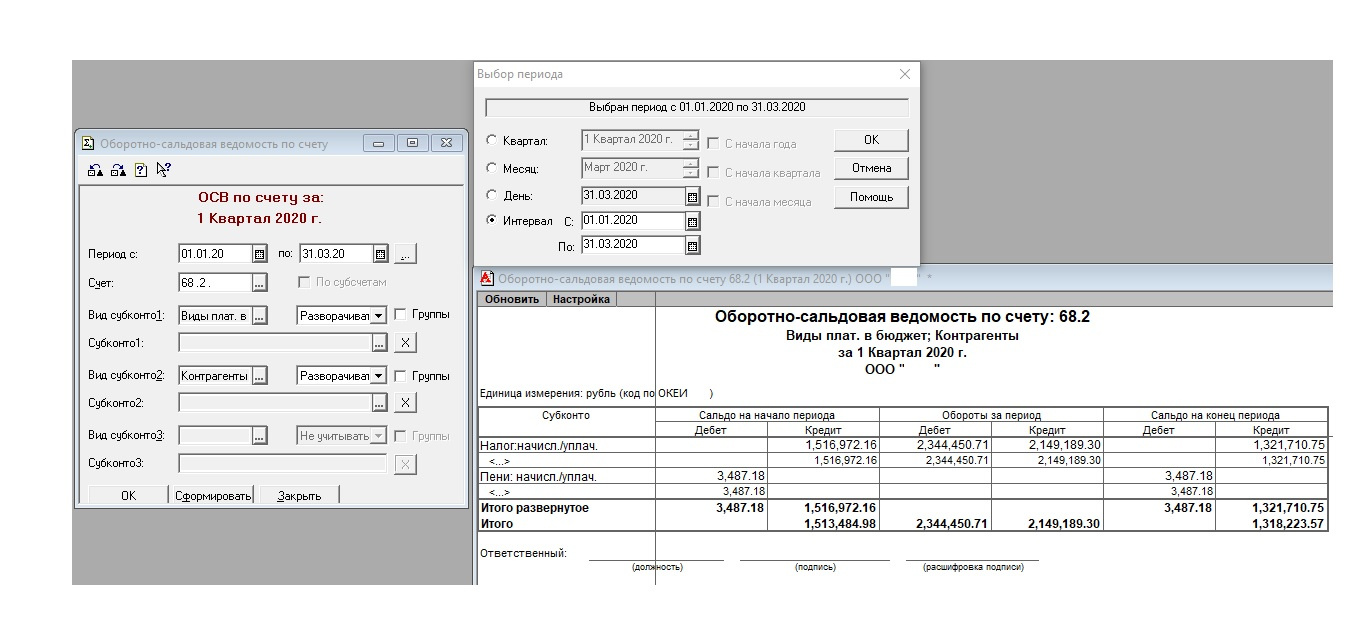
Answer the question
In order to leave comments, you need to log in
Apparently, your chart of accounts was finalized, specifically for your question: account analytics 68.2 was
changed subconto data that did not correspond to the standard ones were removed from it. Then, having seen in the turnover that the data was gone, you returned the account setting 68.2 to the state that it was before the update, but the data was not returned, because it simply is not in the posting table.
Now, in order to fix everything, you need to restore the database from the backup copy and update it again, but this time, do not save the changes immediately, but open the chart of accounts in the configurator and return the subconto account settings to 68.2, then when you save the changes, you will not lose data .
The trouble is that this is most likely not the only problem, because if the analytics is changed on account 68.2, then the documents that made movements on it were also changed, and after the update these changes will be lost.
In order to update the configuration correctly, without knowing what improvements and in what objects were performed, you first need to run a comparison and merging with the configuration of the same version that you have now, and analyze all the differences - these will be your improvements.
And then, after updating to the standard one, transfer all these improvements from the "old" copy, before saving the changes.
And yet, a very disturbing bell for you should be the message "partial data loss" that pops up when you save the update, this indicates that you missed something and some data will be lost. I give 100% that you had such messages.
Didn't find what you were looking for?
Ask your questionAsk a Question
731 491 924 answers to any question