Answer the question
In order to leave comments, you need to log in
Why do PANTONE colors, after removing them from the swatches panel and then adding them back, turn into CMYK colors with fractions?
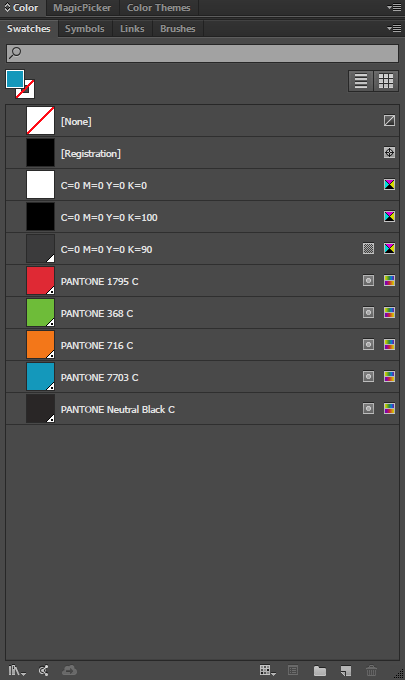
Is it possible to make sure that after removing PANTONE colors and then adding them, PANTONE colors are not converted to CMYK colors with fractions?
Answer the question
In order to leave comments, you need to log in
I don't know for sure, but most likely it is like this:
In the layout you have objects painted with pantones. Pantone always has its own match, unlike a regular color, which may not have its own match. This binding of the pantone to the swatch occurs, since the pantone is the paint involved in the color separation of the layout. Color separation can be seen in the Separations Preview panel - in addition to CMYK colors, all your pantones from the layout will be there.
Now when you remove pantone swatches, those inks are removed from the separation and must be replaced. How? CMYK-ohm - you need to somehow break the layout into colors. These CMYK values are what you add later via Add used colors
Because it's photoshop. The file has a fixed color space CMYK, RGB, Grayscale. And after applying the color, the color is already considered in the space of the file, and not in the space of the palette. And you take / add colors from the file and they are CMYK.
Use vector programs Sketch, Xara, AI, CorelDraw.
Didn't find what you were looking for?
Ask your questionAsk a Question
731 491 924 answers to any question