Answer the question
In order to leave comments, you need to log in
Why did VSCode misdetect .js files?
At some point, VSCode began to define .js files as .ts and accordingly apply typescript linter rules to js code.
I tried to change the keys in settings.json, but something doesn't work. Tell me where to think
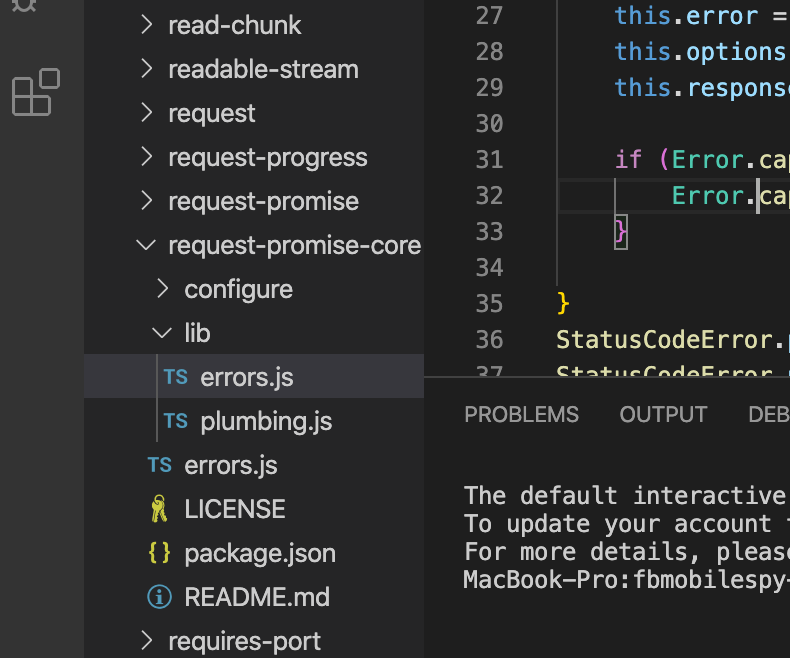
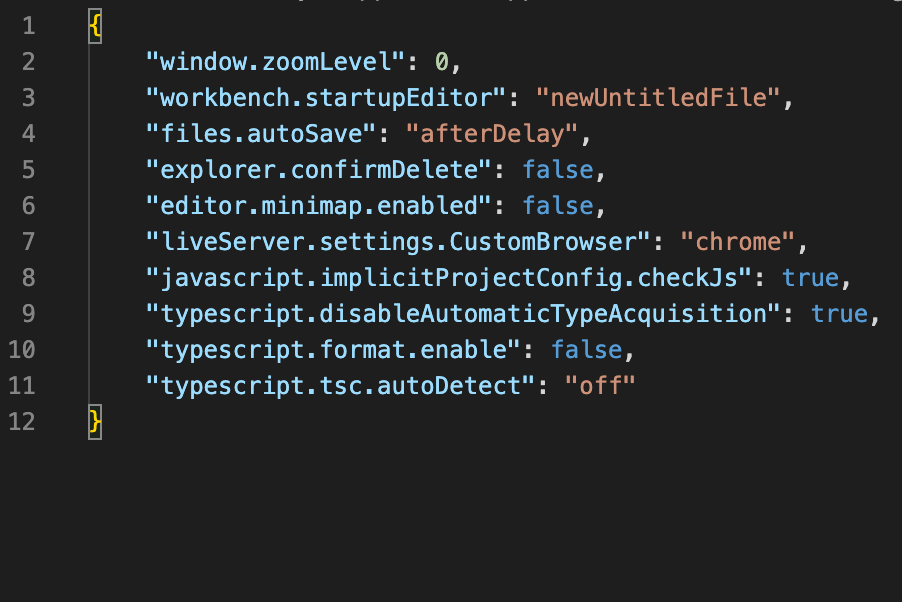
Answer the question
In order to leave comments, you need to log in
Apparently it's the option: "javascript.implicitProjectConfig.checkJs": true , you can check it by turning it off or adding // @ts-check to the beginning of the file
Didn't find what you were looking for?
Ask your questionAsk a Question
731 491 924 answers to any question