Answer the question
In order to leave comments, you need to log in
Why did the translation of the page disappear in the context menu of chrome?
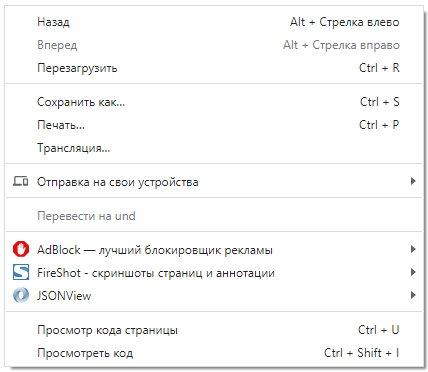
What did not do!!!!
The language settings look like this:
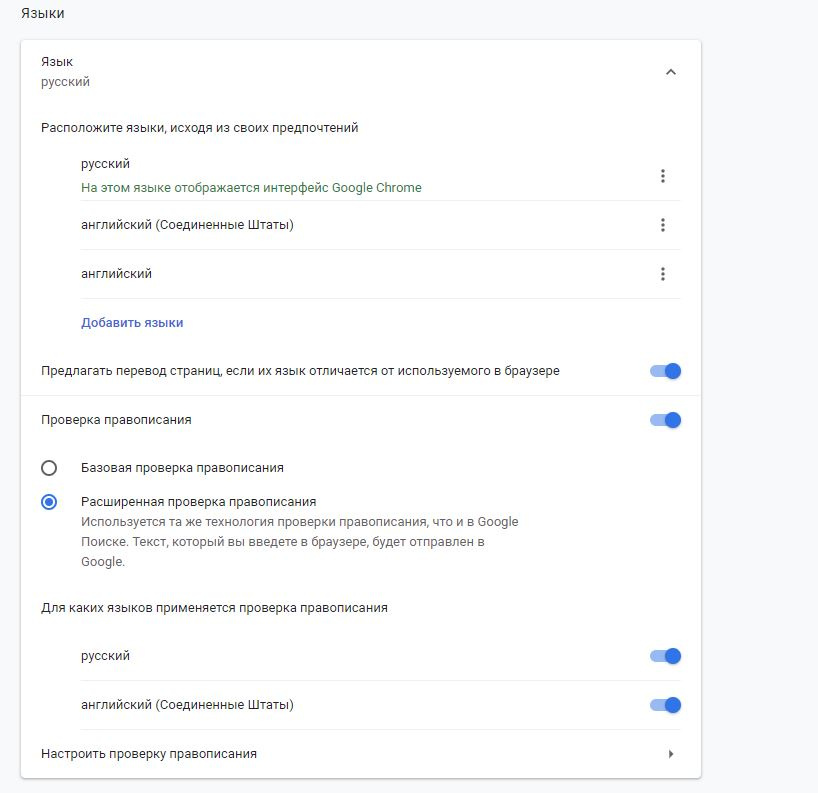
Answer the question
In order to leave comments, you need to log in
What did not do!!!!
There are three dots to the right of the name of the languages - there you can specify whether to offer a translation from this language or not.
Reinstall and everything. I've just recently googled with the same problem. This is due to some work directly in Google. They changed or improved something there, but apparently something went wrong. The recommendation was to reinstall, I did so and the problem disappeared.
Although I've gotten to the bottom of this so far, I've collected a bunch of recommendations on settings, applications, etc., etc.
Didn't find what you were looking for?
Ask your questionAsk a Question
731 491 924 answers to any question