Answer the question
In order to leave comments, you need to log in
Why did the speed of the solid state drive drop?
Greetings!
I picked up my iMac 21.5 (Late 2013) two weeks ago from a service center. I handed it in for service, because I think any technique needs maintenance from time to time. While I was testing it in the service center, everything suited me: the device works fine, it stopped heating, what else might be needed?
But upon arrival home and after working a little on my computer, I noticed that it began to work more slowly. I decided to measure the performance of the drive. Indeed, the figures fell by half! 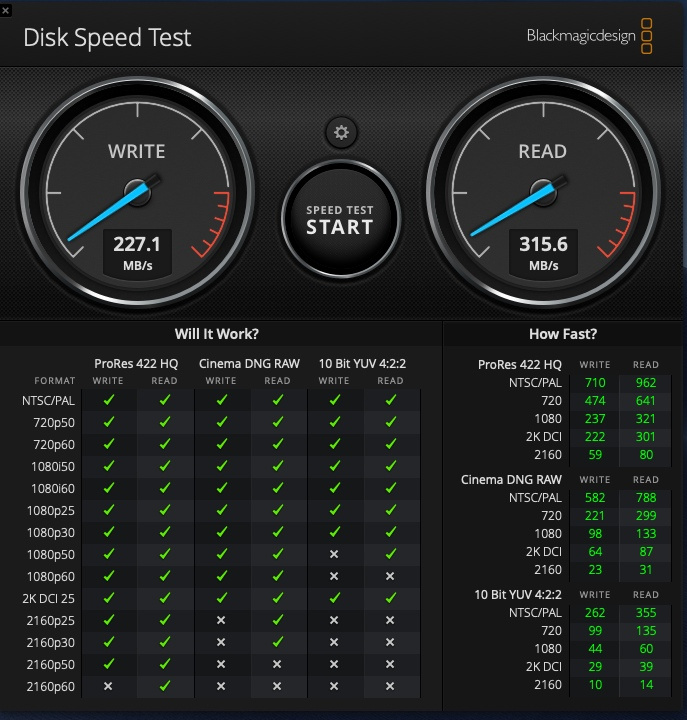
I called Apple technical support, but they started referring to the fact that I had replaced the drive with another one (it's not clear why they made such a conclusion: the name of the disk, its volume and serial number remained the same). After poking around a bit, I found some interesting facts:
TRIM support is disabled on the drive, despite the fact that it was enabled before the computer was returned to the service center.
This makes me think: maybe some other technology was turned off on the drive that allowed it to increase speed?
I decided to install Windows through Boot Camp (who doesn't know, this is a special utility for installing Windows on a Mac). I also measured the scores. What was my surprise when I saw the following numbers: 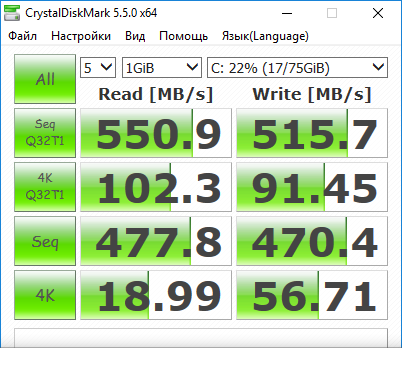
From what I conclude: the problem is rather not at the hardware level, but at the operating system level, if everything works fine on another OS.
Storage: Samsung SSD 750 EVO, SATA 3, 2.5" 500 GB.
Can anyone give any tips to solve the problem? I don’t want to take the computer to the service center again, all the more possible, the problem can really be solved without it.
I will be happy with every little thing!
Answer the question
In order to leave comments, you need to log in
As it turned out, many parts were broken in the service center. Contacting the official service center helped, but the replacement cost me a lot of money. Do not save on such equipment!
Download and run the Trim Enabler application and check if trim is disabled or not, and if disabled, enable it. On my Macbook air once, for some unknown reason, it turned off, turned it on with the help of this program (you can also use the sudo trimforce enable terminal, but it’s easier to check the program).
Why did the speed of the solid state drive drop?It is not clear why you decided so.
TRIM support is disabled on the driveIt cannot be disabled on the drive. This OS may not send information. Therefore, enable TRIM in the OS and that's it. And it is desirable to make over provisioning.
I also measured the scores. What was my surprise when I saw the following numbers:In both screenshots, the numbers are quite normal for this drive and the testing method, what can be surprising there?
TRIM support is disabled on the drive
Didn't find what you were looking for?
Ask your questionAsk a Question
731 491 924 answers to any question