Answer the question
In order to leave comments, you need to log in
How to save an M.2 NVMe SSD from overheating?
I purchased a 256 GB KingSpec M.2 NVMe SSD that
heats up well at a peak of up to 70 degrees along with an odious mate. Machinist X99Z v102 board and MSI GeForce 1650 GDDR6 AERO video card to boot. The SSD is planned as a system drive for Windows 10. The only thing I didn’t think about when buying is a 2-slot video card, so it completely covers the NVMe SSD slot on top, which is on the mat. The board is located directly below it. The distance in height from the connected SSD to the heatsink of the video card turned out to be only 6-7 mm (even if it is slightly bent upwards in the PCI-E slot). As I understand it, if you put a radiator, then something like this: GELID Solutions SubZero M.2 SSD, which is only 3 mm high + thermal pad 0.5 or 1 mm and fixing elastic band 1-2 mm? Or is there nothing to save the SSD from overheating? On the other hand, it’s not entirely clear to me where hot air will go from the video card: there are holes on its plastic heatsink on all sides, including the bottom side where the SSD is located (that is, it seems like not so much hot air can go down if it scatters)?



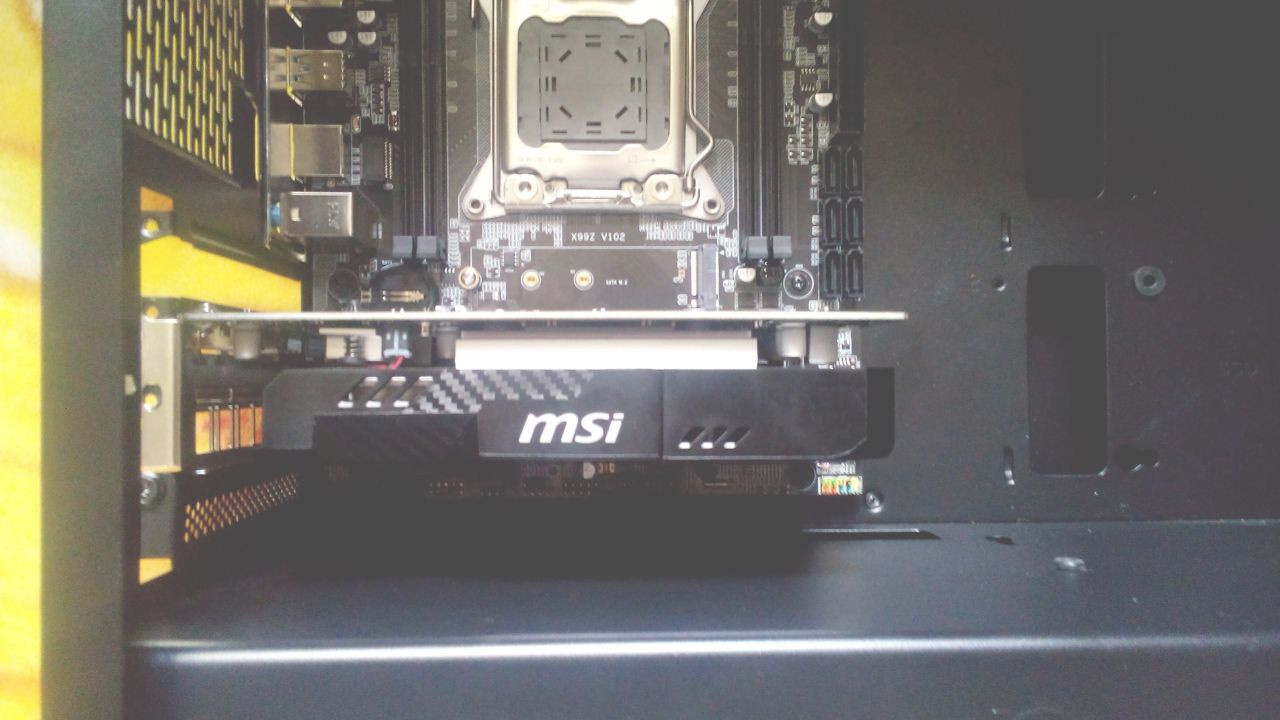
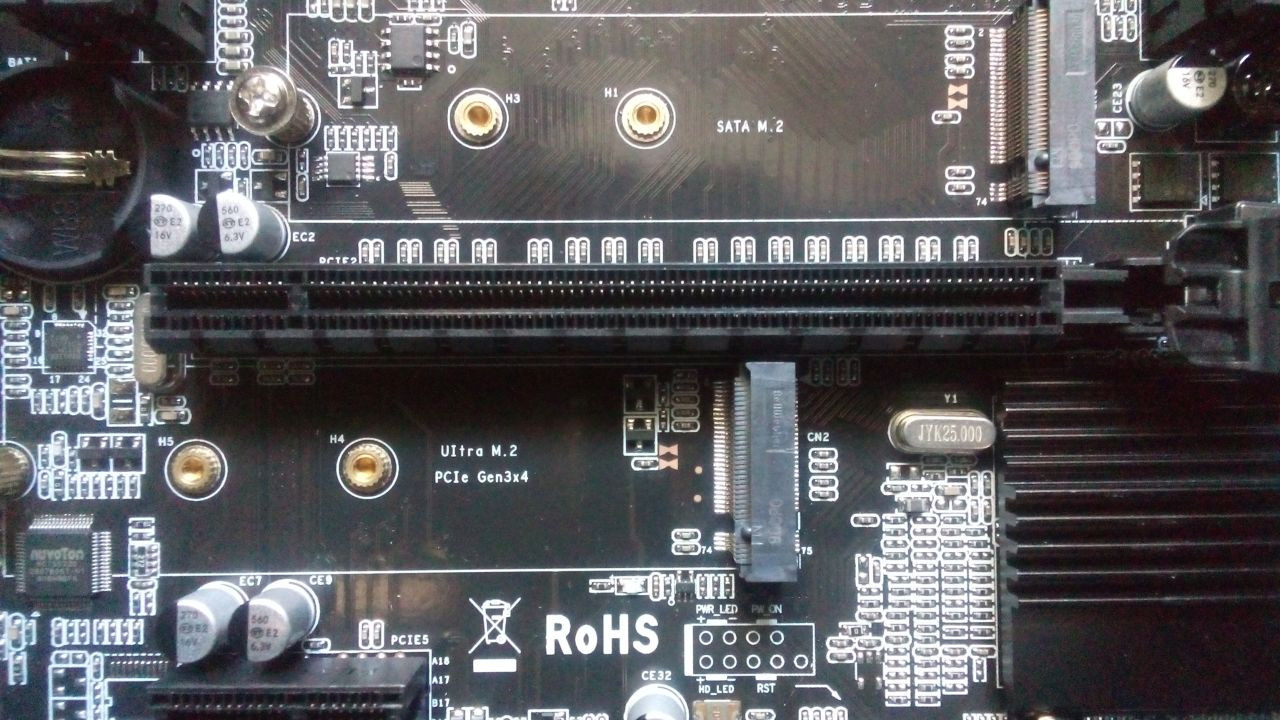
Answer the question
In order to leave comments, you need to log in
The air from the cooler of the video card also passes into the gap between the casing and the textolite, blowing a little on the radiator.
So just plug in a suitable size radiator and don't worry.
The radiator is better than copper, something like this: https://aliexpress.ru/item/4000528939677.html
Well, or a malicious option https://aliexpress.ru/item/4001136072620.html , though it has a cooler, but the thickness is
scanty
PS
some vids have a cooler shutdown mode without load, it's a good idea to set it up in the vidyahi utility so that the cooler does not stop, but spins at a minimum.
https://rynek.ru/products/kontroller-pci-e-30-x4-t... here's a controller for you, plus a couple of radiators from the nearest radio parts store. Stick with thermally conductive adhesive.
ps I took a Plextor M9Pe Y (PCI-E), the temperature never rose above 45 ° C at all.
Didn't find what you were looking for?
Ask your questionAsk a Question
731 491 924 answers to any question