Answer the question
In order to leave comments, you need to log in
Are AMD and SSD friends?
Notebook HP pavillion 17 f100nr
I recorded Windows on a flash drive from the well-known tracker win10 enterprise 20h2 I put it
on a new ssd samsung870 evo, before that Windows was on hdd, I deal with ssd for the first time, I decided to update the laptop for work. The new ssd was stuck in place of the old hdd, and the hdd was put on a sled instead of a drive.
At first I installed another Windows, but either it was clumsy, or I, in general, installed this one not without problems (I didn’t want to install it on this ssd (I followed the recommendation to delete all partitions))
As a result, I installed it, there was no limit to joy, I installed the driver, and with when you start the laptop on the desktop, a window pops up saying that there are no drivers for amd or you don’t have a video card at all
although everything is ok in the device manager, it and the standard one are displayed. every time it starts. Well, the final chord began to fly out blue screens either in FS, then when I put Corel, it completely hung in the browser, then when AMD offered to send this error, the death screen immediately popped up. Fenita
Guys guys, help me out, what could be the trouble, put it askew? or the release is not friendly with the ssd?
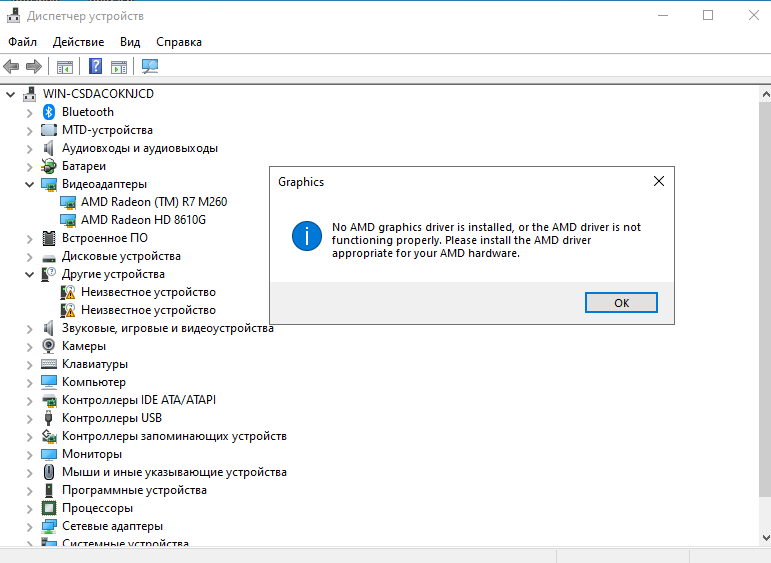
Answer the question
In order to leave comments, you need to log in
or you don’t have a video card at all ... blue screens began to fly out ... or the release is not friends with the ssd?
Make an image through the media creation tool, install, update the drivers, everything that will be in the "Windows Update" after the driverpack solution in expert mode (so that you don't instruct any slag). My laptop did not detect vidyuha and the driver from the Nvidia website was not installed. Also, when installing, turn off everything superfluous (if you have 2 disks, leave only the one where there will be Windows, flash drives, adapters, in short, everything that is plugged into USB).
There is also a program that sometimes helps BlueScreenView showing the basic information of the crash that is displayed on the blue screen, as well as the details of the drivers or modules that may have caused the crash (file name, product name, file description and file version).
Didn't find what you were looking for?
Ask your questionAsk a Question
731 491 924 answers to any question