Answer the question
In order to leave comments, you need to log in
Why did the network card stop working without speed limit?
Good day.
Recently used the Internet, went away, when he returned, he no longer worked.
The next day, the provider came, said that the problem was presumably in my built-in network card.
Interestingly, the Internet worked when the restriction was set in the "Speed and duplex" => "10Mbps duplex" property, the Internet worked, but now naturally with a limitation.
What could be the problem?
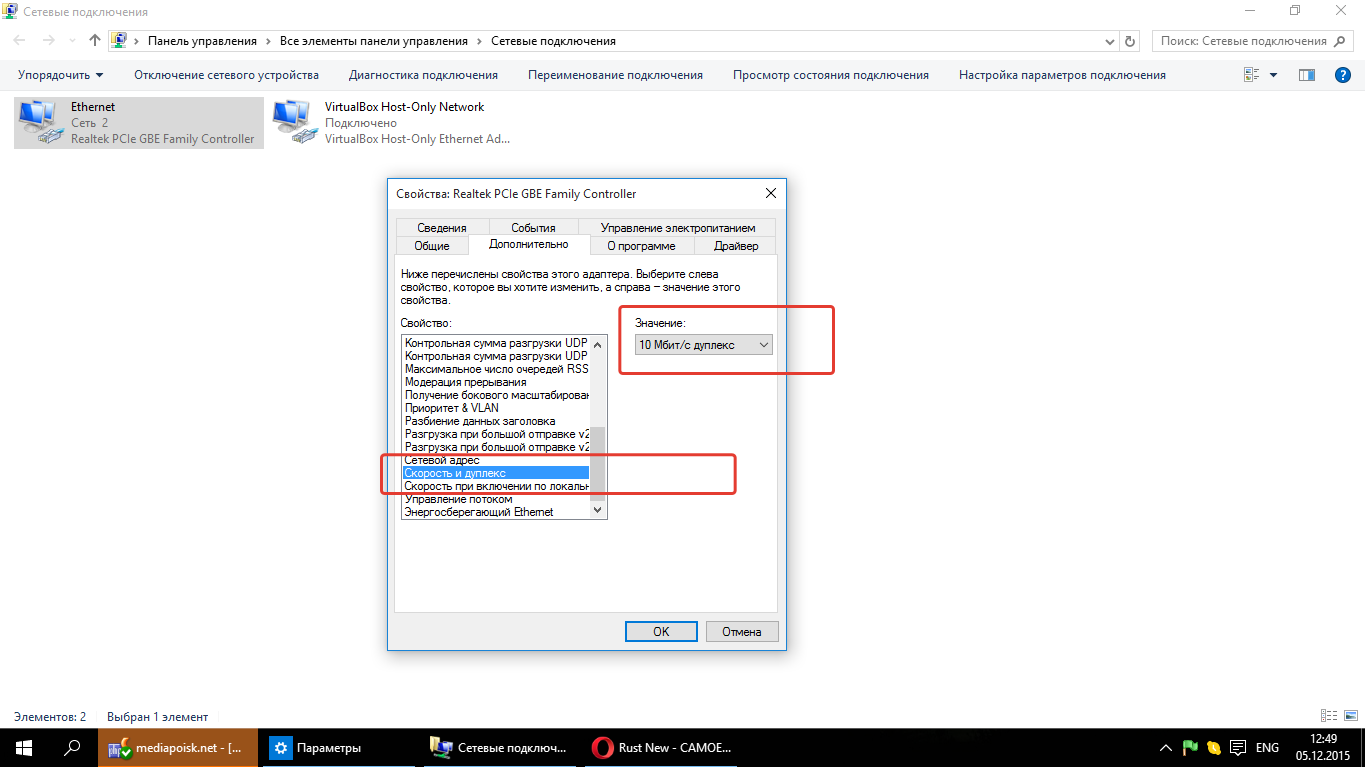
UPD
I read that this may be due to a glitched network chip, but I doubt it very much, rather just couch experts, realtek generally works fine.
It could also be due to a broken cable. I have 4 cores in it, 1-2 cores could be interrupted and therefore the Internet does not work at full capacity (the signal seems to be transmitted separately for each pair of wires). In general, after that I saw that if earlier, during auto-negotiation, two diodes were lit at the place where the plug was inserted, now only one diode is lit when it is limited - yellow. If you turn on auto-negotiation, then nothing at all burns. So most likely the wire is broken.
Answer the question
In order to leave comments, you need to log in
And when you walked away - didn’t you kick the cable anywhere by chance?
Usually, if one of the cores in the twisted pair is faulty, then a hard speed limit helps (which is visible in your case).
I had a similar experience when the contacts in the socket oxidized, into which the provider's cable comes. It is also possible that there is oxide or dust on the contacts of the network itself ... Again, it will not hurt to ring the cable.
As an option - go into the BIOS, in modern BIOS there is a network cable check. It will show you if there is no connection on any of the 8 (if gigabit) or 4 (if 100Mbit).
From my experience, the network card is usually not at fault. It's usually the cable / socket / patch panel that is to blame. Most likely, the wires were broken, the contact fell off, since the wire usually goes through the common risers, maybe someone damaged it. Let the provider send a repairman with a device to check and everything will immediately become clear. And the fact that the Internet on two cores earned 10Mbps is right.
Didn't find what you were looking for?
Ask your questionAsk a Question
731 491 924 answers to any question