Answer the question
In order to leave comments, you need to log in
Why did the computer decide to wake up?
I used to ask a similar question because of IPTV on the network, but I configured WoL.
Now it's different. The same settings, fresh Windows, but it wakes up just like that. And she doesn’t even know why:
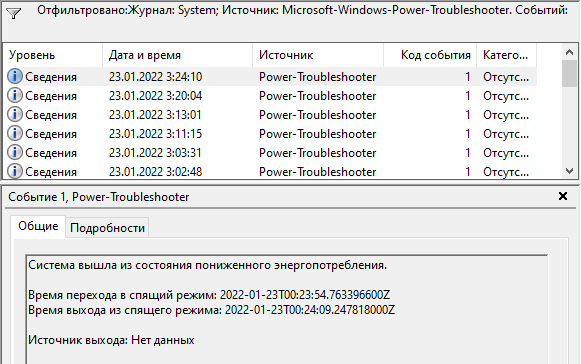
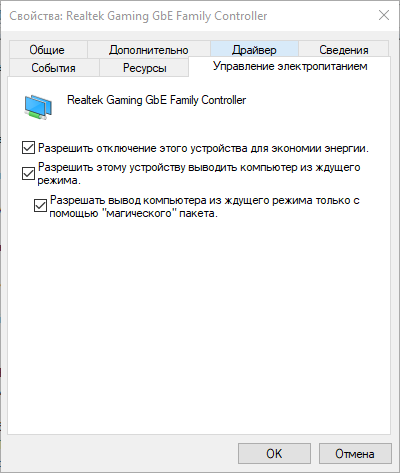
And literally today I threw him into a dream several times.
UPD: Perhaps it is worth mentioning that the computer wakes up as soon as it goes to sleep. You can see it in the first attached screenshot.
Thanks in advance.
Answer the question
In order to leave comments, you need to log in
Check the task scheduler. When creating a task, there is an option to "wake up the PC", and Windows Update not only loves to set it, but also returns it to its place if this checkbox is removed from its task.
When I came across this, I ended up writing a powershell script that disables this option for all tasks - and put it in the scheduler with the "when creating or changing a task" trigger.
C:\Windows\System32\WindowsPowerShell\v1.0\powershell.exe-Command "& {Get-ScheduledTask | where-object {$_.settings.waketorun} | ForEach-Object -Process {$_.settings.waketorun=$FALSE; Set-ScheduledTask -InputObject $_}}"Didn't find what you were looking for?
Ask your questionAsk a Question
731 491 924 answers to any question