Answer the question
In order to leave comments, you need to log in
Why did artifacts appear on the laptop display after replacing the matrix?
Hello.
The matrix on the laptop crashed.
I ordered a new one ... I couldn’t find exactly the same one, so I found the most similar analogue (resolution, diagonal, connector type, connector location, everything converges).
I replaced the matrix with a new one, but I did not achieve success - there is an image, but it consists entirely of artifacts (see picture).
How to find out what is wrong? Is the matrix not compatible with the laptop or is the cable broken?
PS
If you connect an external monitor, then there are no artifacts on it ...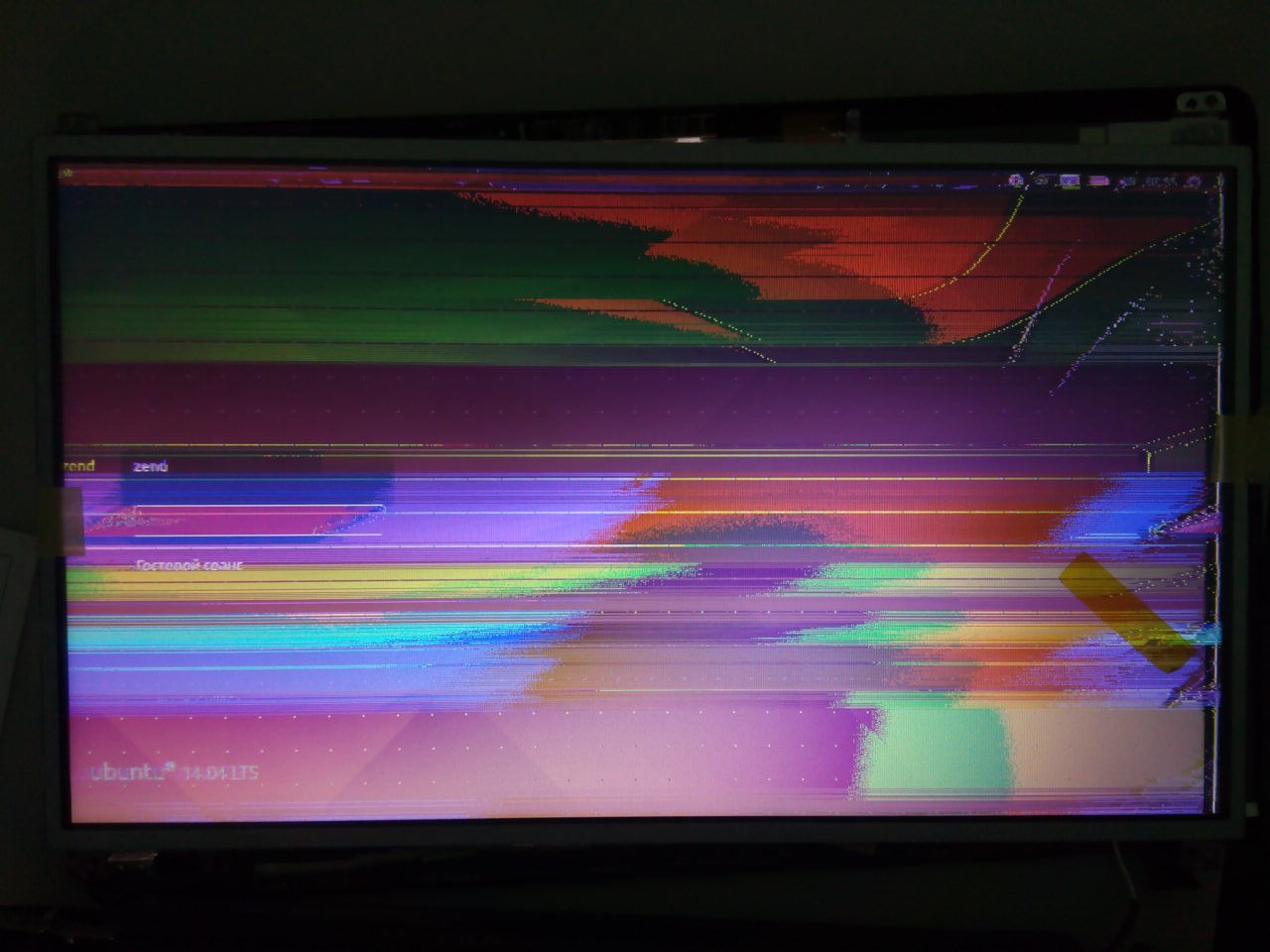
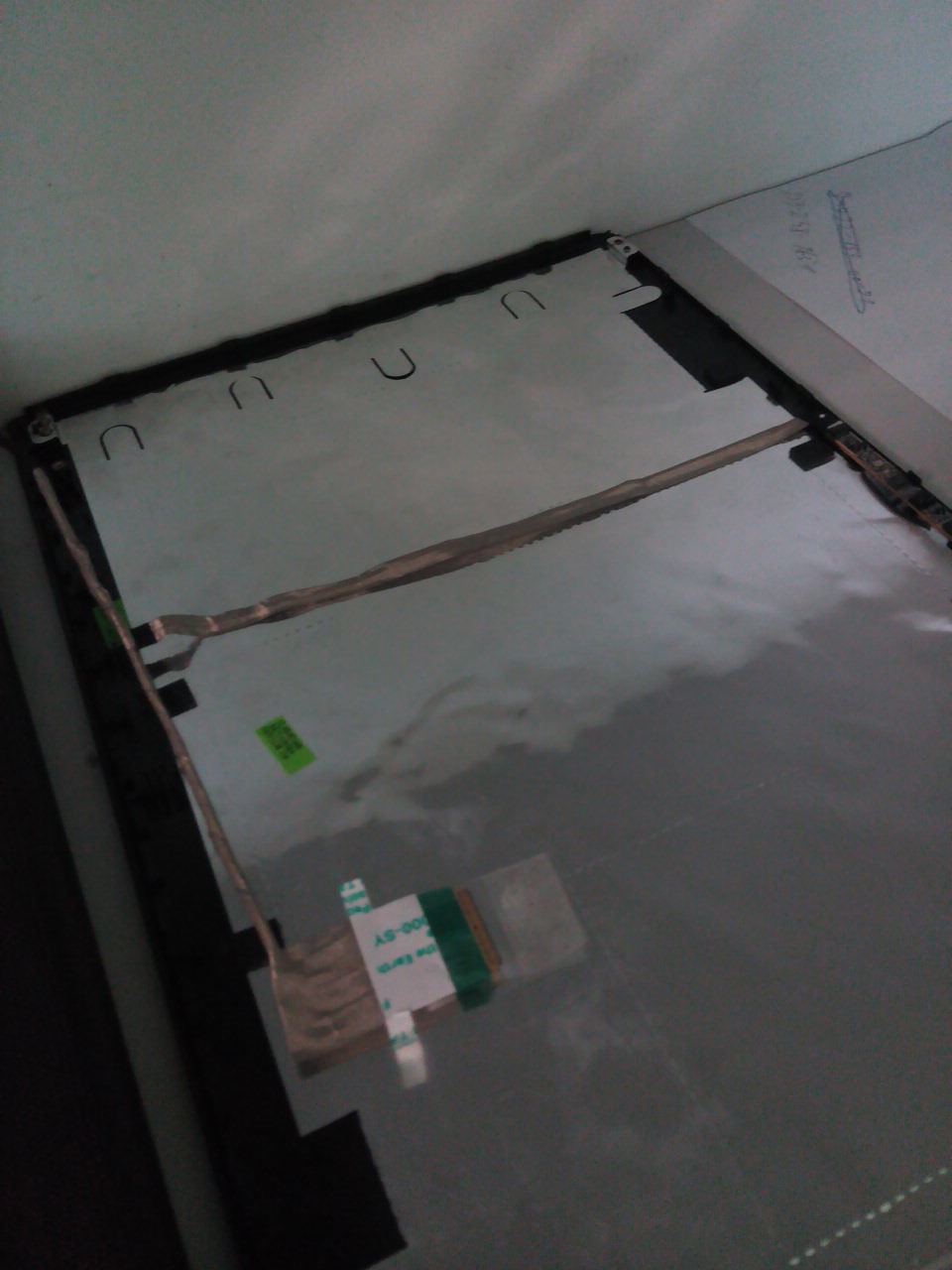
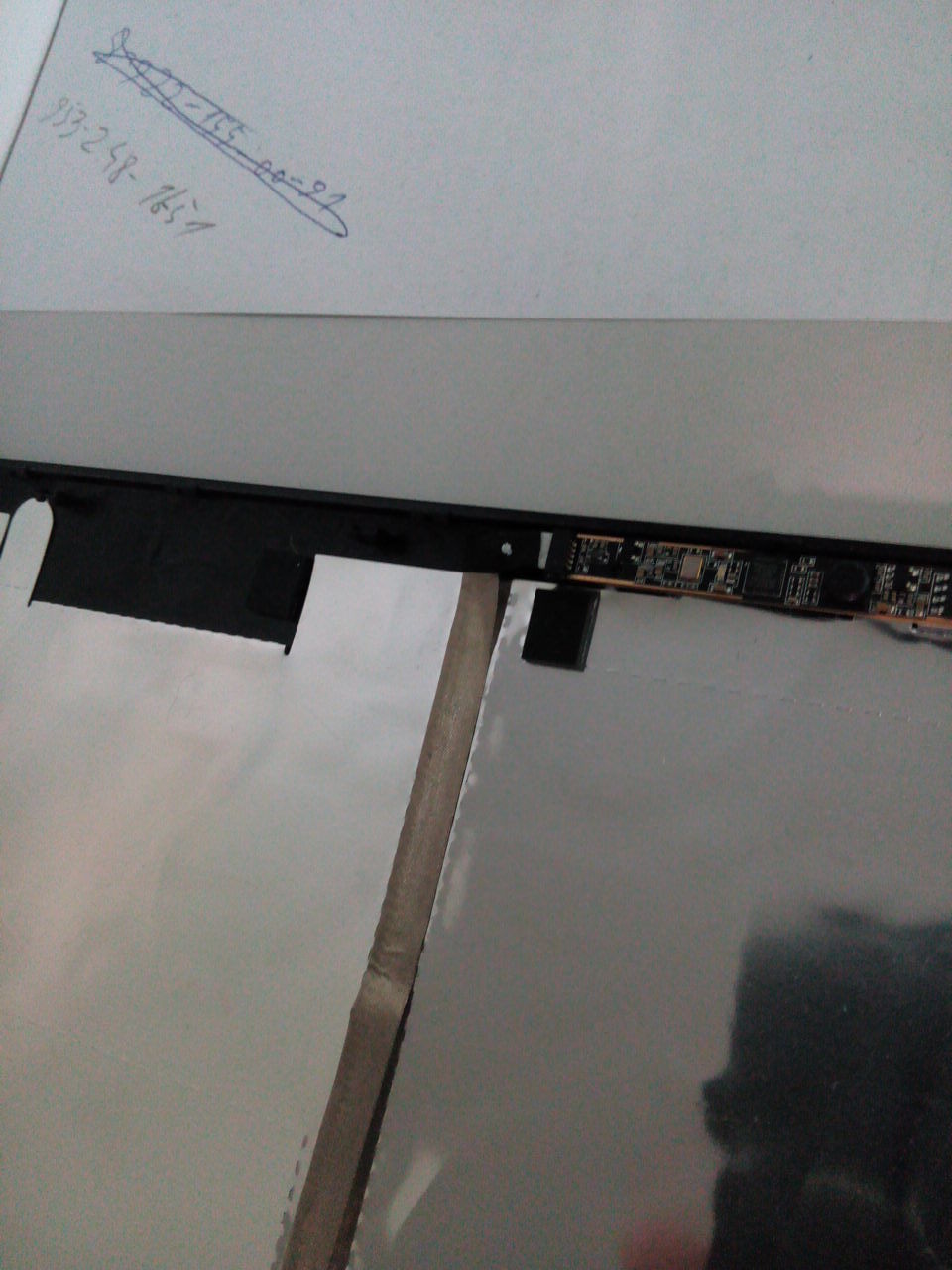
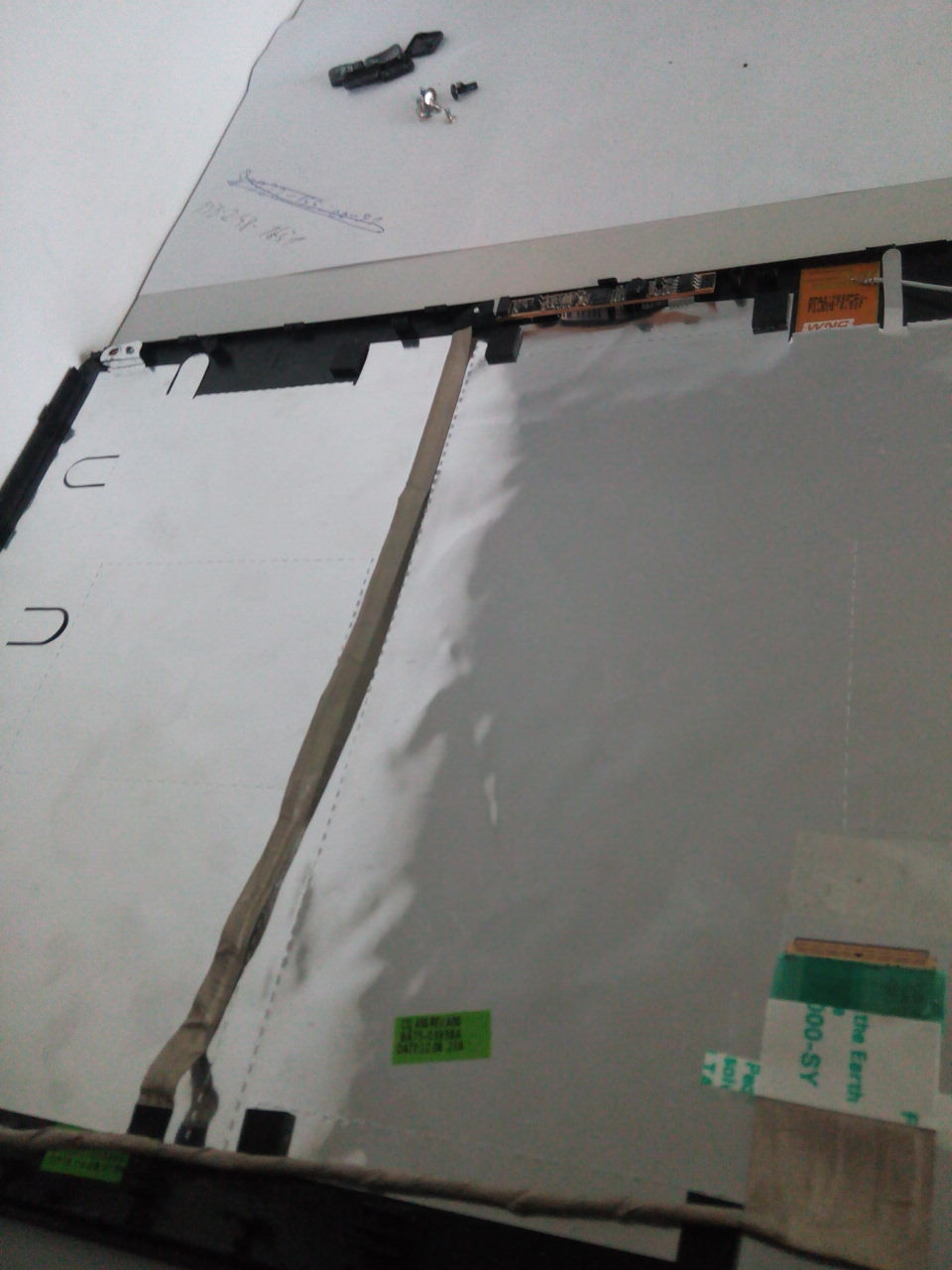
Answer the question
In order to leave comments, you need to log in
Two options: 1 - you are just unlucky and this is a marriage. 2- matrix firmware. Do you have a native matrix that is completely broken? There, if at least a corner shows, throw it back and make sure that this is not a train and so on., Namely a matrix.
Didn't find what you were looking for?
Ask your questionAsk a Question
731 491 924 answers to any question