Answer the question
In order to leave comments, you need to log in
Why can't I set the image size to 100% in Photoshop Save For Web?
Hello, I already asked this question here: How to save an image for the web at 100% size? I didn’t find an answer (last time I just cut the layout in half).
I worked with more than 300 layouts and this is the second time I've run into this problem.
Through Save For Web I try to set 100% image size, but an error occurs! 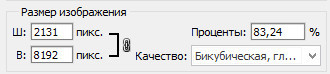
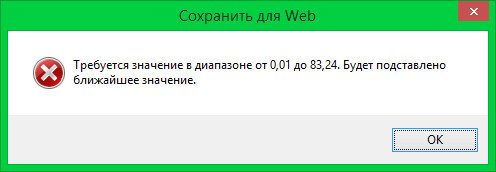
Who knows how to solve the problem?
Answer the question
In order to leave comments, you need to log in
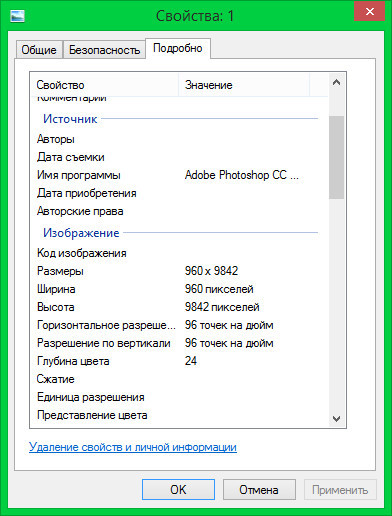
I found a working trick:
With SFW (Save For Web) you need to set the entire layout to JPEG and click "done", do not click save! Then run SFW again and convert the layout elements to the desired format (ignore the image size indicated in the lower right corner) just click "save" profit saves with a size of 100%.
Didn't find what you were looking for?
Ask your questionAsk a Question
731 491 924 answers to any question