Answer the question
In order to leave comments, you need to log in
Why can't I set my hp x24c monitor (gtx 750ti StormX 2GB GPU) above 120Hz?
It is not possible to set the monitor frequency above 120Hz in NVIDIA (panel control) and in the windows monitor settings, the maximum allows you to set 120Hz.
Gtx 750ti StormX 2GB GPU
( https://www.gpuzoo.com/GPU-Palit/GeForce_GTX_750_S... )
If you set the custom resolution to 144Hz, then only a strip on top with a height of 20-30 pixels becomes visible (the rest is all gray).
According to the specification of the video card, there is hdmi 1.4a, if I understand correctly, this is TMDS - 340 MHz (pixel clock frequency, if I understand correctly)
( https://ultrahd.su/video/raznica-hdmi-1-4-hdmi-2- 0... )
Now these settings are
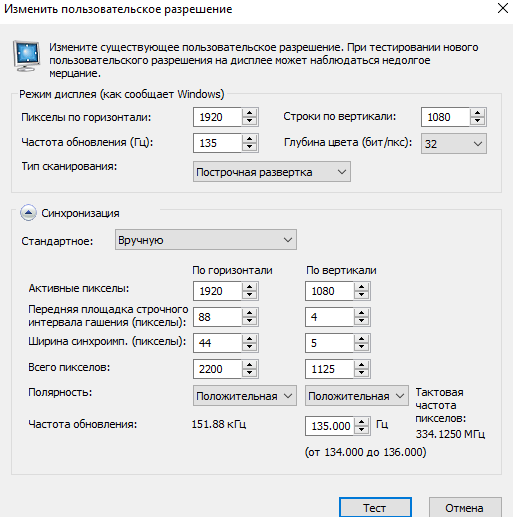
334MHz - the screen shows normally.
Based on this, I concluded for myself that it turns out that it is necessary to change the video card to the one with hdmi revision 2.0 and higher, did I judge correctly?
And yet why in the settings does not show the possibility of choosing above 120 hertz? drivers see the maximum speed hdmi 1.4 and show the maximum allowable hertz?
Answer the question
In order to leave comments, you need to log in
Maybe the monitor is still at 120 hertz, but most likely hdmi v1.4a / b does not support more than 120 Hz at full hd. Yes, the Wiki says it can, but Nvidia itself does not guarantee that all devices will be optimized for 144Hz. Already on Habré there were similar requests here , and it seems that hdmi 1.4 does not produce more than 120 Hz. Here, most likely, the replacement of the card with a newer one with dp or hdmi 2.0+.
Didn't find what you were looking for?
Ask your questionAsk a Question
731 491 924 answers to any question