Answer the question
In order to leave comments, you need to log in
Why are there not all files in the folder after git clone?
I do a git clone from the repository, but in the end, not all files are in the folder, most of it is missing. Git pull says everything is up to date. Git status, says that all my files (which are missing) are deleted, although I didn’t touch them, they weren’t there right away. What do you advise?
UPD
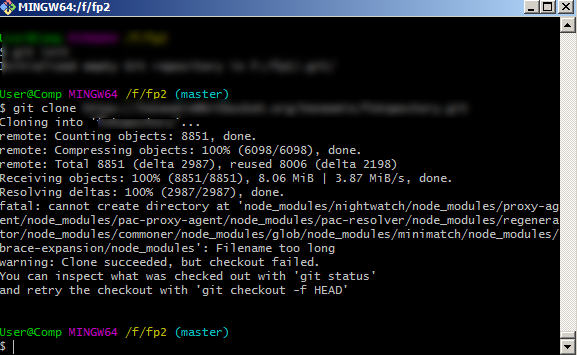
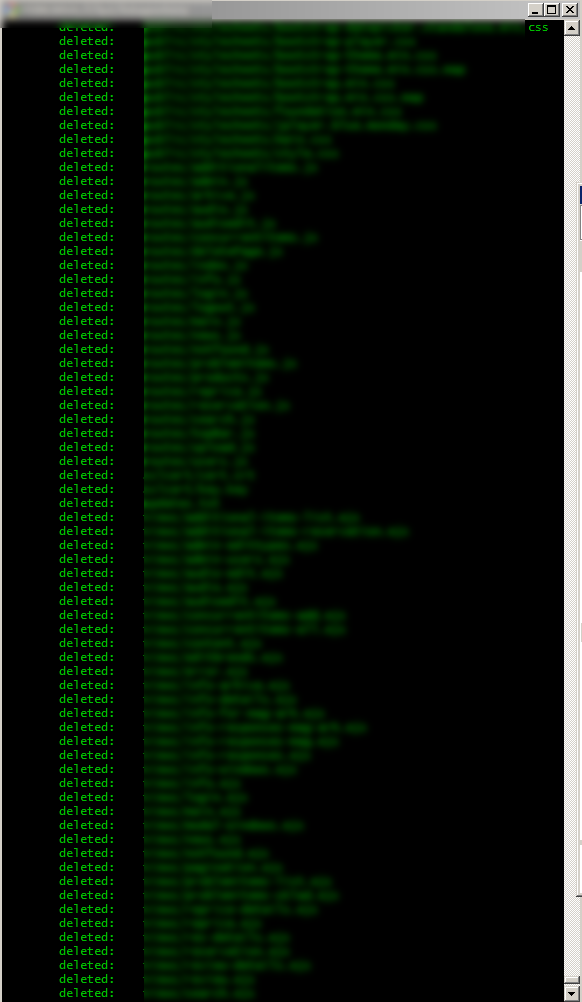
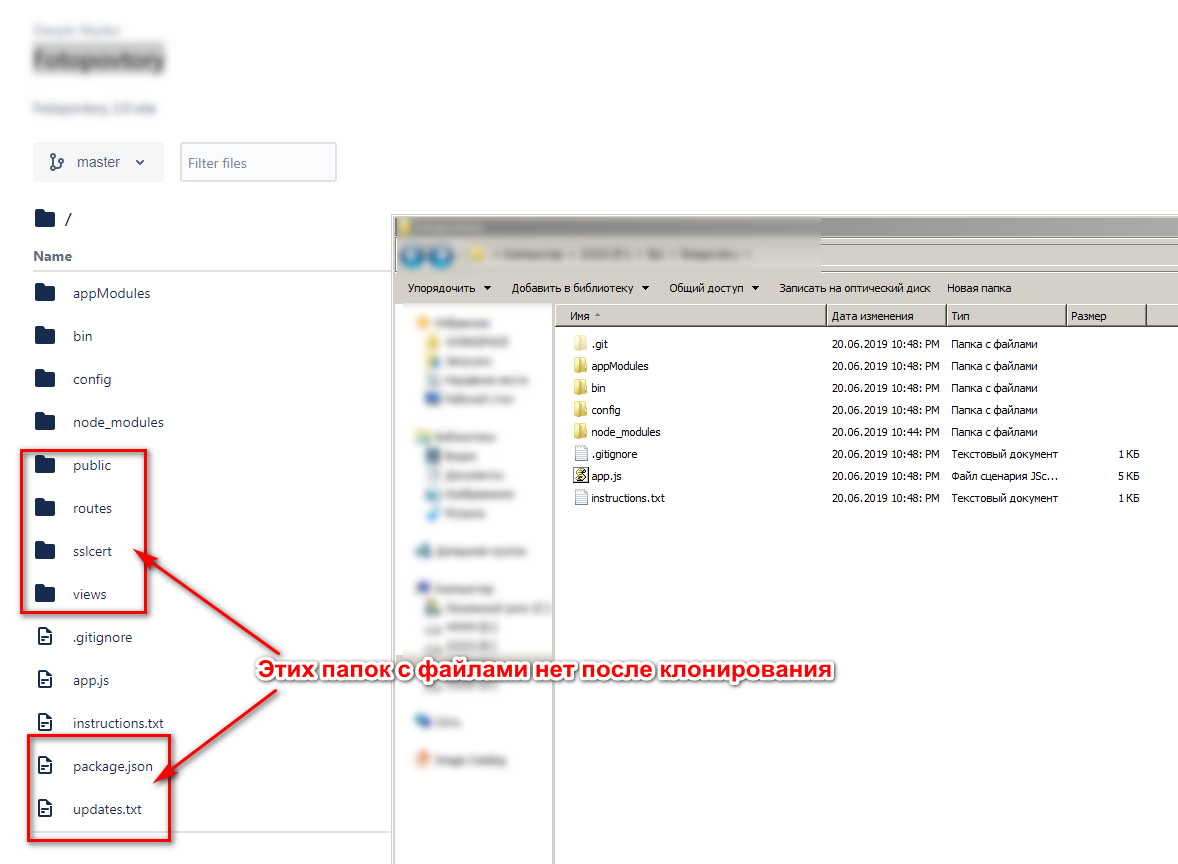
Answer the question
In order to leave comments, you need to log in
Are you eyeballing? In the same place it is written in white on black: the file name is too long, I can not create it. Use normal file systems on normal operating systems.
Didn't find what you were looking for?
Ask your questionAsk a Question
731 491 924 answers to any question