Answer the question
In order to leave comments, you need to log in
Why are Socket.IO requests not showing up in the Network tab of Chrome Developer Tools?
Good evening. It is necessary to trace WebSocket requests on the page, but only 2probe is displayed in Network -> WS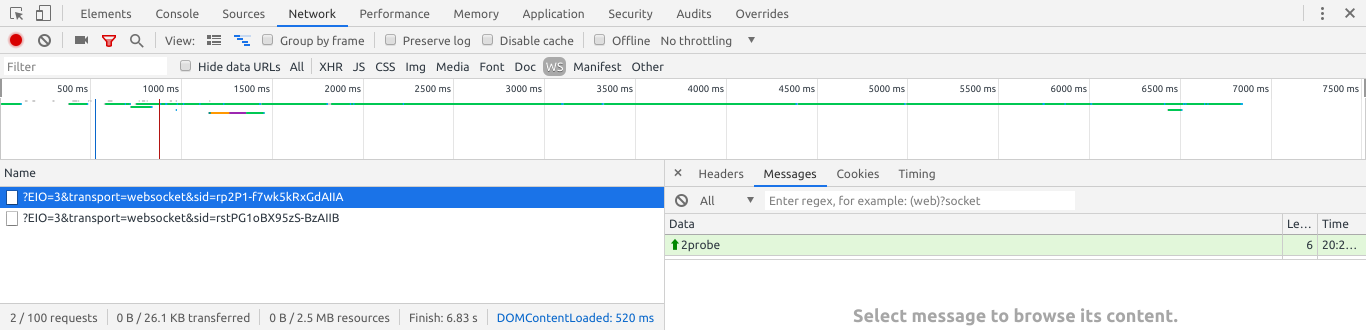
:
But, (only) incoming requests can be traced through , or through Network -> XHR
But this format is inconvenient for me, besides, I also need to see outgoing requests .
Yes, on other sites with Socket.io Network -> WS works perfectly (for example on https://socket.io)localStorage.debug='socket.io-client:socket'
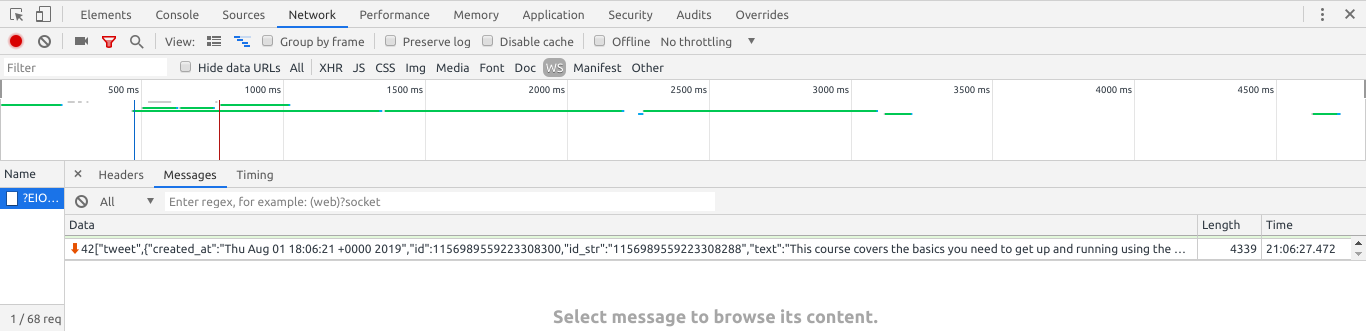
Answer the question
In order to leave comments, you need to log in
Because seket.io itself chooses the connection method depending on the capabilities. Switch the filter to all and see what exactly the request is sent to.
If you make the first outgoing request immediately at the time of page load (read, at the moment of connecting to the socket server), then it goes by the ws connection. Where exactly are you looking for in the list of all requests to the server.
If you need to see it directly in ws, send it with a delay after the connection.
Didn't find what you were looking for?
Ask your questionAsk a Question
731 491 924 answers to any question