Answer the question
In order to leave comments, you need to log in
Who will explain the atypical behavior of "pathfinder"?
I'm watching an illustrator video. Here is this moment with the timecode, there are 5 seconds.
https://youtu.be/4WTy7AOiYlM?t=465
He has the path view enabled on the layer where he draws. He selects two paths, and with the pen, not with the "selection" tool (this is the first question - how did he select them?). Yes, the icon of the tools from the pen changes to the cursor, and you can understand that he would not be able to select them with the pen, but at the same time, the pen icon is still highlighted in the toolbar, and not the "selection" tool. Is there some feature with the choice while the pen is in the "hands" or is it a display glitch? But that's not the point.
Next, in the Pathfinder panel, he selects "Intersect". How many times I reviewed it, I still didn’t understand why his “crossing” worked that way. This is question number two - why did he cut the contours this way, and not like this: 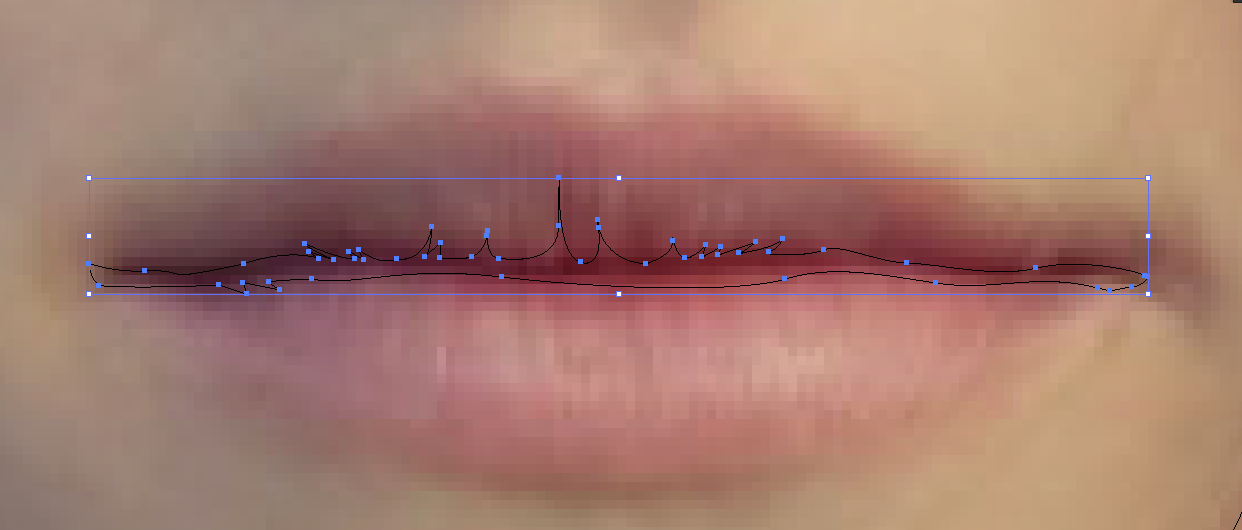
Not a single tool from the passfinder cuts like that, except to split, ungroup and remove excesses or use the "create shapes" tool (shift + m).
I thought that he copied the outer path, used "minus top" (although the "intersection" icon) and pasted the outer path in place, but if you look closely, 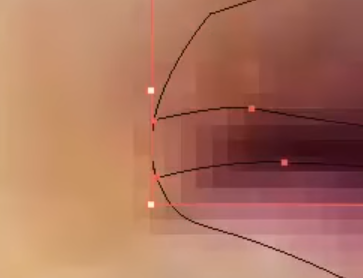
this option is also eliminated, because the sides are already in place.
In my case, you can use the fourth method - copy the outer path, cut it with "intersect", then paste the outer path in place. But why did it work the way it did?
Answer the question
In order to leave comments, you need to log in
Firstly, it is easy to isolate All tools, when used, have an add. functionality when pressed Ctrl, Shift, Alt in different combinations - this is very convenient. With the pen tool selected, press Ctrl (cursor changes to an arrow) and Shift (add to selection), click on the second object/path and now both are selected.
Secondly, most likely, at some stage, the author made a copy of the object of the outer contour of the lips and now, having selected the upper one, he used intersect (creates an object according to the shape of the intersection of two figures). The copy is made with hotkeys (Ctrl+C - Ctrl+F) so the action is invisible on the video. The layers would be open - it would be clearer.
By the way, in YouTube you can change the playback speed to take a closer look at actions performed too quickly. Suddenly they didn't know.
Didn't find what you were looking for?
Ask your questionAsk a Question
731 491 924 answers to any question