Answer the question
In order to leave comments, you need to log in
Answer the question
In order to leave comments, you need to log in
You can download FastStone Image Viewer and open these files through it to see the preview. Not sure about the AI, but it definitely reads PSD.
For probably 5 years I have been using only PSDCodec (albeit a broken version)
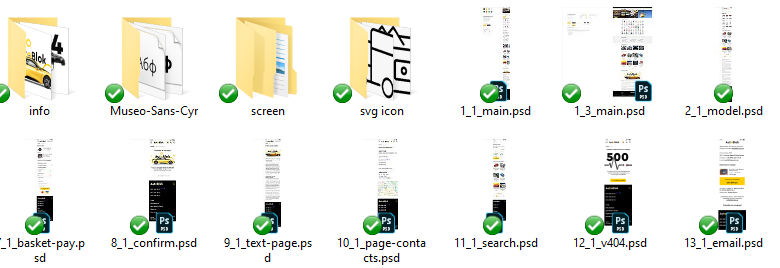

Didn't find what you were looking for?
Ask your questionAsk a Question
731 491 924 answers to any question