Answer the question
In order to leave comments, you need to log in
Who managed to change the size of the HDD cluster without damaging the files and the system?
I want to change the cluster size on the system volume.
I want to speed it up a bit by increasing the cluster size.
HDD 1 TB
I will use Acronis DD for usb 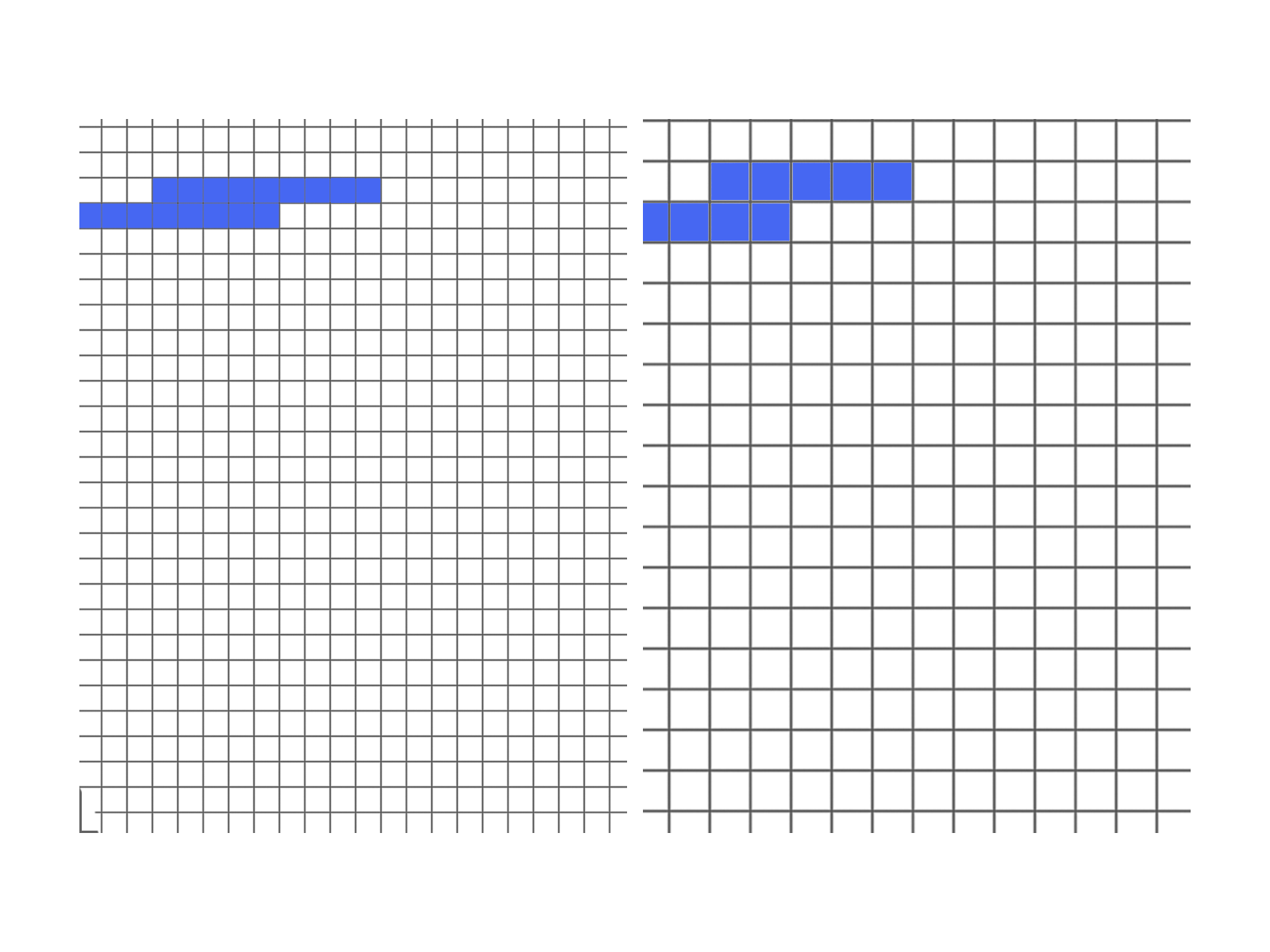
Now I checked, the cluster size is 4 kb, if acronis is not deceiving.
I plan to change to 8kb.
I played around with changing the cluster to USB Flash.
I set the minimum volume of the cluster - the speed of writing and reading apala I
set the maximum volume of the cluster - the speed increased several times.
Will I really get the minimum increase?
What is the likelihood of data corruption?
Is it worth it?
Basically, I suffer from the fact that the disk is fragmented very quickly, it seems that I am only engaged in its di-fragmentation ((
Well, as if the cluster size is higher, there are fewer fragments)
Answer the question
In order to leave comments, you need to log in
see also ManicTime - in addition to tasks, it is also a flexible time tracker with automatic logging. standalon + web is.
Try ntile.app. A new tool, still in beta, BUT versatile and multifunctional.
Who managed to change the size of the HDD cluster without damaging the files and the system?There are no clusters on the HDD. A cluster is the smallest addressable block of data in a file system.
I want to change the cluster size on the system volume.The FS cluster size is set during formatting - format with the desired cluster size.
I want to speed it up a bit by increasing the cluster size.What is it like? You will not make a smaller cluster than the default, if you set the cluster size to a larger one, it will work slower.
Basically, I suffer from the fact that the disk is fragmented very quickly, it seems that I am only engaged in its di-fragmentation ((In modern file systems, fragmentation is quite small and, as a rule, it is enough to defragment the system disk once a month according to a schedule in the background.
You will get the maximum increase if you put the system on an SSD, and leave the HDD for file storage.
And against fragmentation, increasing the cluster size will not help much, the files will also continue to be split, only the sizes of the fragments will become a multiple of not the old cluster size, but the new one, but nothing will change much from this.
On USB Flash - performance varies due to the fact that in the case of smaller clusters more read / write operations are performed, but on HDD the main bottleneck is still not the number of operations, but the head positioning time during random reading (although when reading / writing in small blocks, performance drops even with linear reading / writing, but the data is not written / read by separate clusters after all)
Didn't find what you were looking for?
Ask your questionAsk a Question
731 491 924 answers to any question