Answer the question
In order to leave comments, you need to log in
Who knows what setting allows you to display all the selected classes and files as on the screen, and not hide them in a drop-down list?
tell me who knows what setting allows you to display all the selected classes and files as on the screen, and not hide them in the drop-down list in the upper right corner of the screen.
What setting will allow you to display classes and files as shown in the screenshot.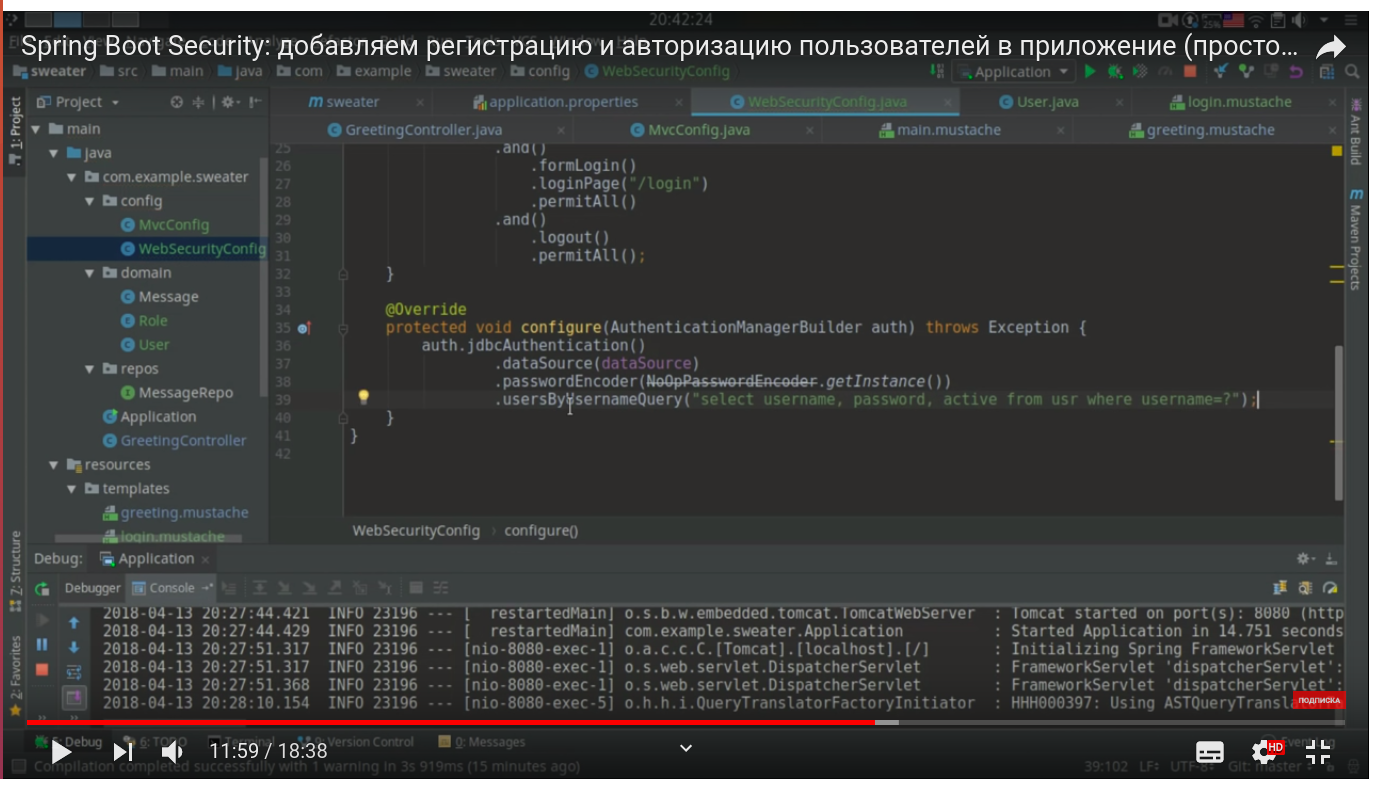
Answer the question
In order to leave comments, you need to log in
And it’s not destiny to look at the sorts ?! I don’t know what it is, but some mechanics.js is loaded in the code
Where did you get that this is a plugin? Looks like a pretty self-made solution.
There are contacts of the author of the site, contact him and ask how he did it
It seems to me that this person himself wrote something custom for his site.
From lines 4037 of the code, his code begins, and so he stuffed everything into one script with his assembly (jQuery for example).
Didn't find what you were looking for?
Ask your questionAsk a Question
731 491 924 answers to any question