Answer the question
In order to leave comments, you need to log in
Which hard drive should you choose?
Hello everybody! Recommend a hard drive worth up to 15 thousand rubles and a volume of at least 4 TB !!! The disk must:
Answer the question
In order to leave comments, you need to log in
Be reliable. Important data will be stored important data (mainly video and iso images).
I know about shingles (smr), they say they are very unreliable.
More or less fast. The speed is not SSD's, but not like disks in the early 2000s either. Something average.
Don't get warm. Overheating is a common problem for me. The laptop is overheating, then the computer. And my old hard drive was very hot when reading from it. It didn't get very hot while recording.
Stable work 24/7. Will work around the clock.
At this time, many large data will be written at the same time and different files will be read at the same time.
As you understand, the disk will be used 24/7. At times, there will be a high load on him. Most of the time it's a record.
1. What file system to put on the disk to be reliable and fast?
2. I am very infuriated by the constant sleep mode when no one accesses the disk! How to disable it? That even in idle time the disk worked?
3. Tiled Recording Technology (SMR) - what is it? Which is more reliable and which is faster? CMR or SMR?
Before I answer: what was the poor drive doing that was overheating? I have 5 hard drives in my system and some of them are older than me.
Briefly about disks: for such tasks there are wd black, wd gold, wd purple.
Black is easier to find in any city. Specialized in working with large files and high speed.
There is an option from Toshiba on 4tb, the most common without markings. There are suspicions that the disk is eternal. For an acceptable price.
The Seagate Exos drive is just as good. The speed is more than acceptable, if the system is not littered and the price does not bite, in comparison with Western digital.
Briefly on the questions:
1. Either Btrfs, because it is specifically for Linux and its speeds, or Ext4, because it is time-tested.
2. You need to go to the control panel, power, select your power management scheme and go into changing it, set programmatically how long the computer will go to sleep, and also click for hardware settings, and you will see everything. I'm attaching a screenshot. You need to set a very large value (Put more zeros) and the word "never" will be set by itself after the apply button. I have this 10000000000000000000000000000000.
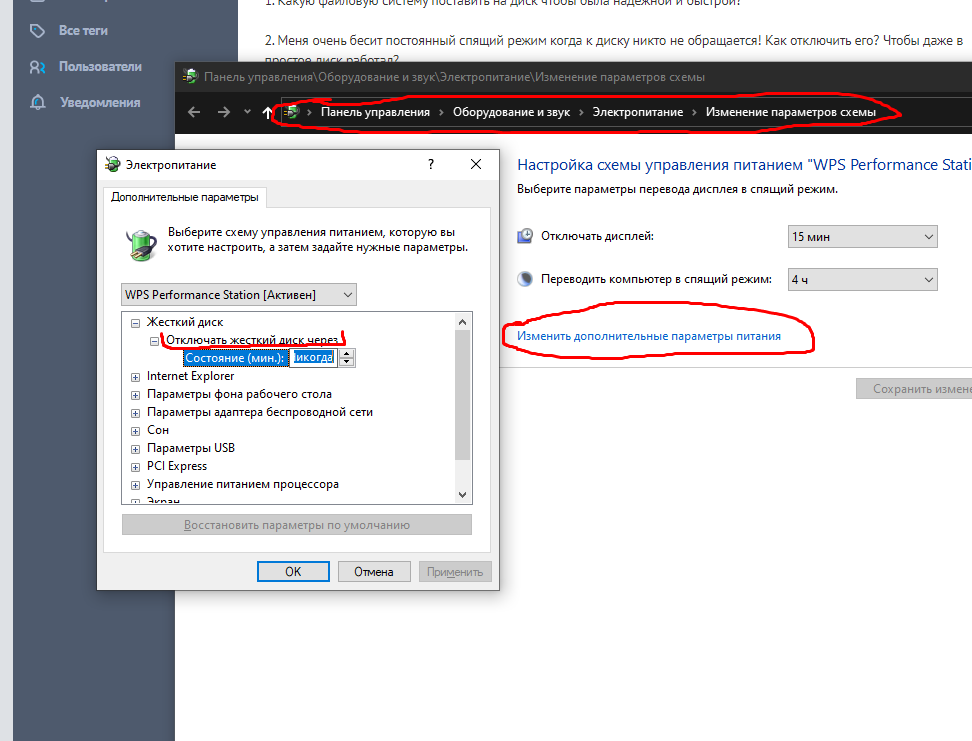
3. I won’t be clever here - I don’t understand the issue.
1 we can’t talk about any reliability in the context of one live, if we talk about reliability, you need to have three backup copies, in different independent places
2 all hard drives are about equally fast now they give out about 200 megabytes
3 read the wiki
Do not take WD RED!!! They are not reliable!!!
If it’s cheap in wd blue (yes, it is positioned as normal, but with a bunch of video surveillance installations it shows itself perfectly. And in terms of speed and survivability, unlike Red, they die like flies)
If it’s more expensive - wd black (I would advise it)
As for cooling - deal with it, the same black discs are reliable, but rather "warm".
Didn't find what you were looking for?
Ask your questionAsk a Question
731 491 924 answers to any question