Answer the question
In order to leave comments, you need to log in
Which display setting is responsible for exactly how new projects are displayed in Intellig IDEA?
In the previous version of Intellig IDEA 2020.3.3
, when opening new projects, they were added as a tab tab, and in the same window as shown in the figure,
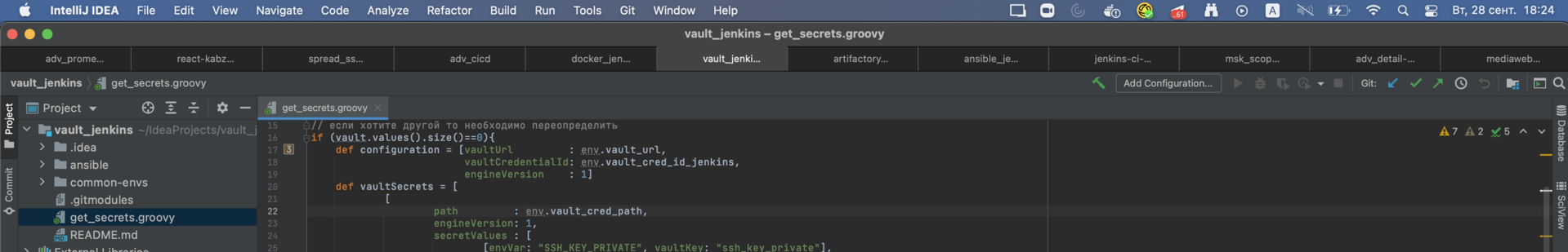
yesterday I switched to version 2021.2.2
and there, if you already have a project open and you open another one, either it reopens instead of an already open one, or it
opens in a completely new window.
What setting is responsible for the ability to display as shown in the figure?
Answer the question
In order to leave comments, you need to log in
First, look at the setting in macOS: General | preferred tabs.
If it is set to Full screen, then, accordingly, you need to expand IntelliJ IDEA to full screen and try to open a new project.
If the value is set to Always, then you do not need to open the IDE to full screen to open projects as tabs.
https://www.youtube.com/watch?v=oRdpG80sRIs
Didn't find what you were looking for?
Ask your questionAsk a Question
731 491 924 answers to any question