Answer the question
In order to leave comments, you need to log in
Which 27 inch monitor to buy so that all panels fit?
With my 24 inches, you can't breathe. 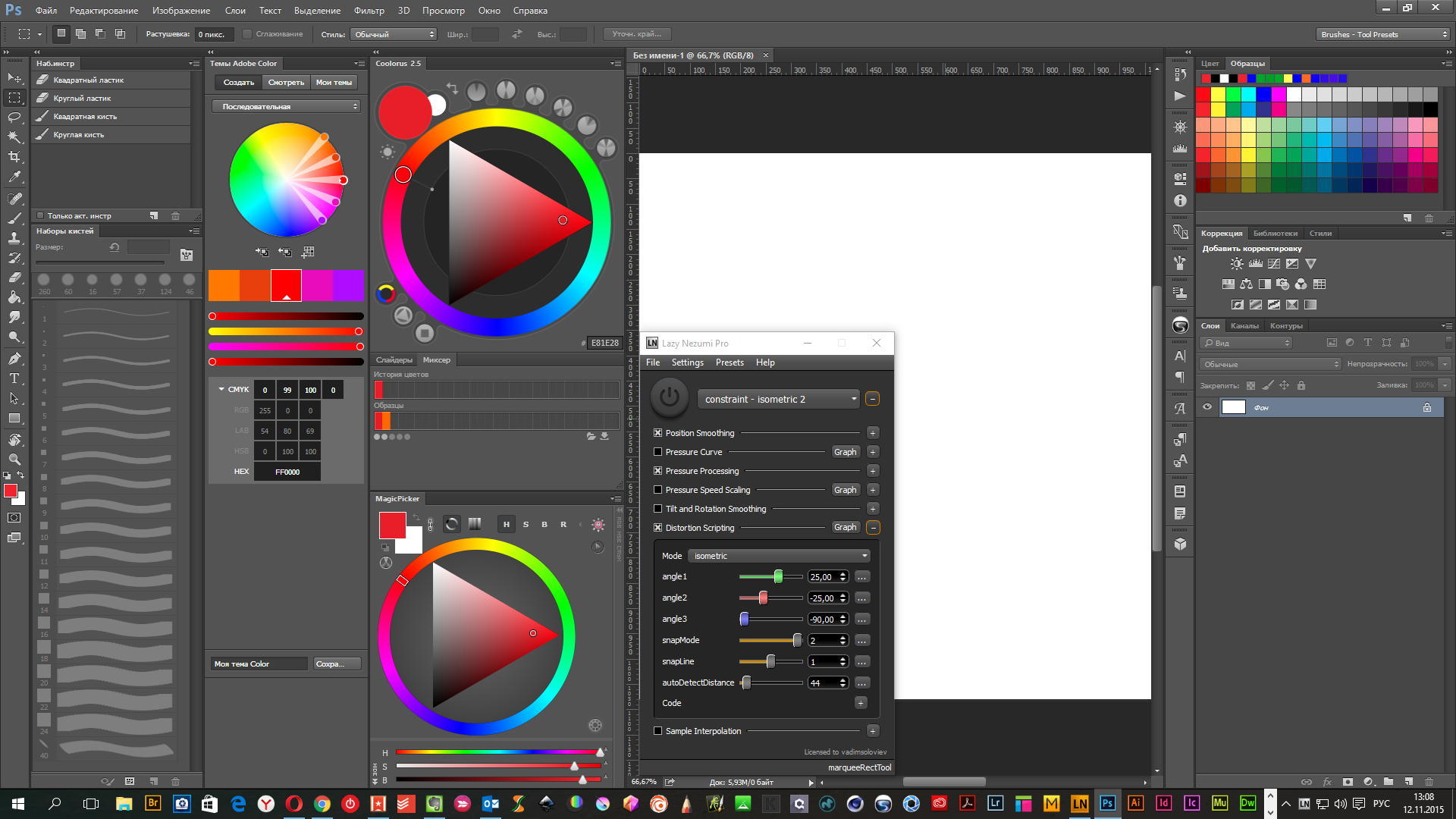
Like a dude, but he has a poppy. 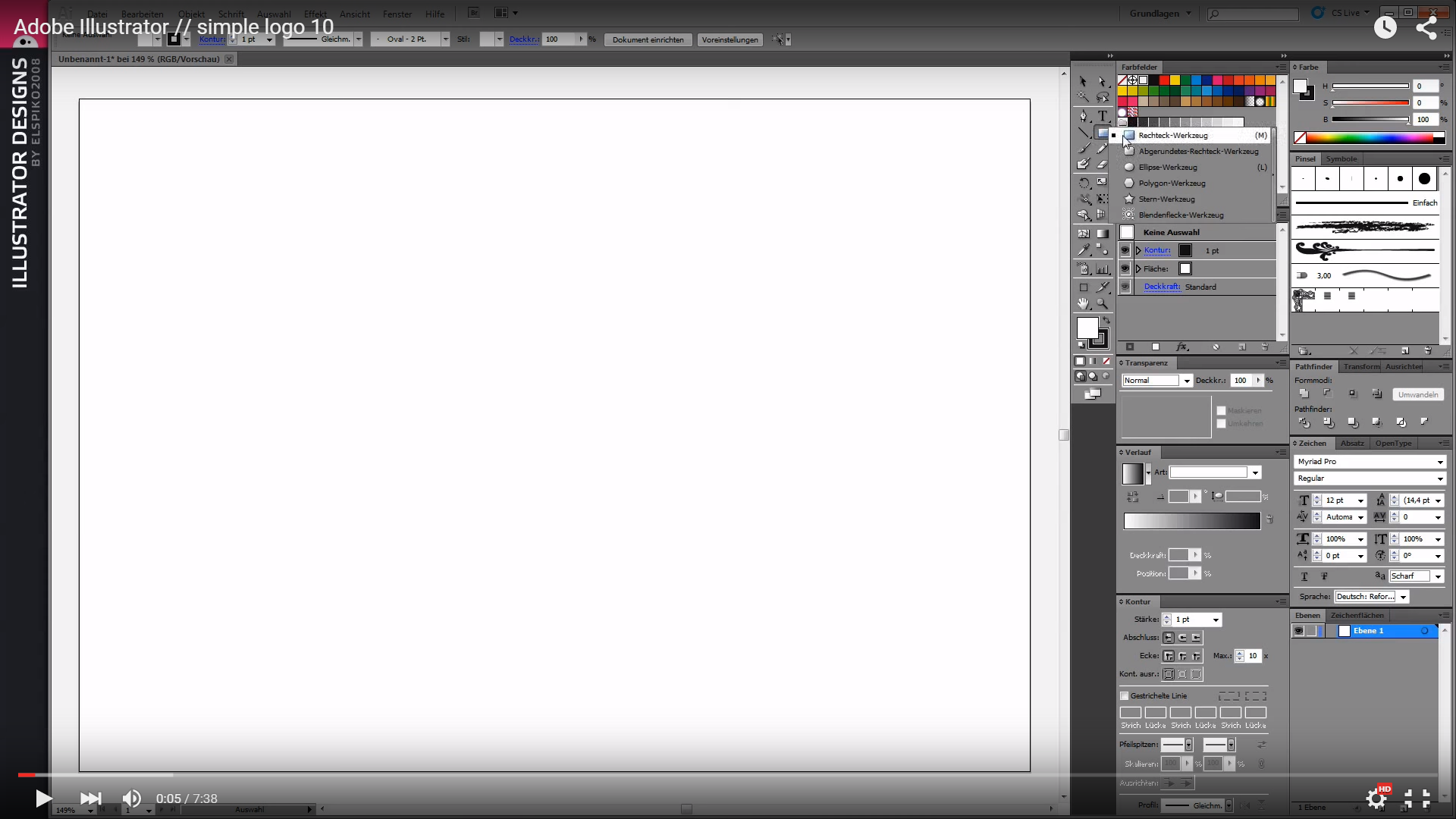
As I understand it, I need not just a 27-inch monitor on an ips matrix, but some kind of hi-res one? like 4, 5 kay?
Advise not expensive monitors on which I will not feel as constrained as on mine.
I will buy a new monitor as the main one and use the old one as a second one for refs, what do I need to connect them? Adapters?
Answer the question
In order to leave comments, you need to log in
One monitor is never enough, from the word "generally". That's why I have 30 and 27 at work, and 27 and 19 at home, because even +19 "is not the highest resolution - it's already better than just one monitor, even if it's big and wide. If you want comfortable work, all the necessary panels should be open, layer and history palettes should be as high as possible, etc.
You don't need that many panels. 4K shove panels, but they will all be small, you will break your eyes. Look at Dell monitors.
Damn, I remember somewhere in the comment you wrote "cleanliness is the key to success" or something like that. And someone else noticed that you have everything crap and 4 browsers, and you said that this is "professionalism".
You know, as they say "everyone has their own photoshop", but it's already hard to pass by.
You really are a mess. I understand that the topic is not about this, but still ...
24 inches is more than enough if you know how to organize your workspace.
Do you think keeping the Brushes Presets window maximized is professional? No, my friend. Professional - change the brush size from hotkeys. If you use a brush at all.
I'm talking about palettes.
And in response to the question asked. I have:
1.as extra. on Windows, both are plugged into the system unit;
2.
21.5 " iMac
If you need to choose a resolution for yourself, I did it like this: I took a screenshot of the window, then I simply enlarged the canvas to the resolution (available on the monitor chosen for purchase), then I simply zoomed out to understand how much free space I would get. That's how, in due time, I realized that in my case (working with sources) 16x10 is much better than 16x9.
Further, when you decide on the required resolution, already choose monitors that support it. The largest online store in your region will help you with this, reviews on it, reviews on the online market, reviews on the "iron" portals and YouTube.
I also advise you to go and see, if possible, analogues in a local store to evaluate the resolution visually before buying, so that it is comfortable for the eyes (not very small) .. Yes, and look at the size of the monitor, after all, 27 "is enough large monitor. I chose 2 x 24" because of the size of the TV, but my tasks are different.
Everyone works the way he likes. As for me, it's better to buy two identical monitors, maybe 24" instead of 27". Not necessarily ips, you can also look at mva. Take with the thinnest possible frame, so that when placed back to back, there is not too much dividing strip between them.
On the "main" monitor, leave the main tools, everything else on the secondary.
I agree with many above, and also add on my own that I have been using a 24-inch DELL monitor for about 3 years and it is enough for me, sometimes I want 27, but it’s not critical for me yet, because. work is mainly related to the design of mobile interfaces. I work under Windows, the start bar is automatically hidden, which frees up another dozen pixels and is not distracting in the main application, the main tools are placed in two collapsed panels and both on the same left side of the screen, not like the default in photoshop. And yes, hotkeys are our everything! There was an experience of moving toolbars to the second display, but later abandoned this.
My workspace example: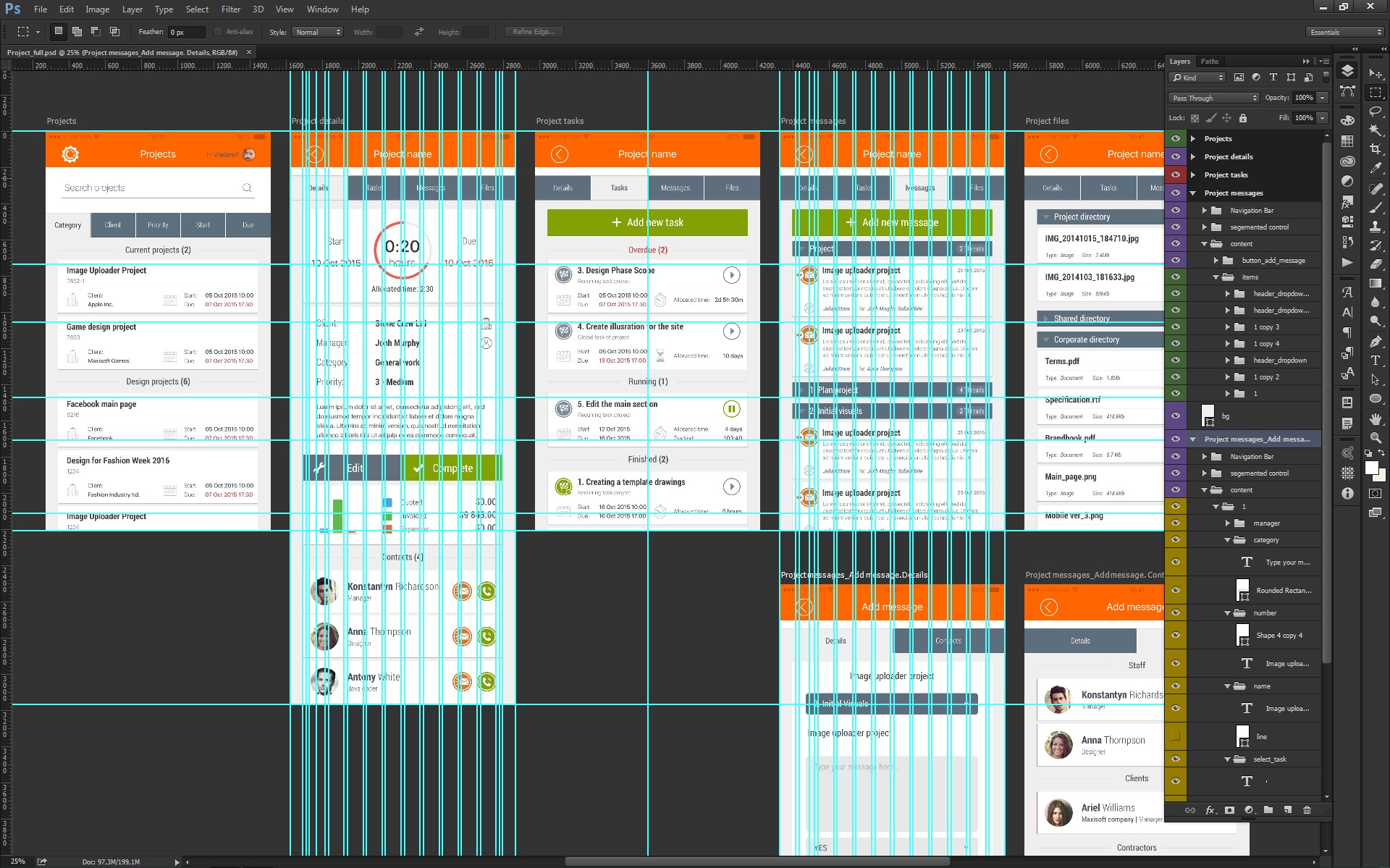
Didn't find what you were looking for?
Ask your questionAsk a Question
731 491 924 answers to any question