Answer the question
In order to leave comments, you need to log in
Where to put the SSD? (Lenovo G770) Instead of a drive or in place of the HDD?
Where to put the SSD?
Notebook Lenovo G770
Instead of a drive or instead of an HDD?
I'm worried about possible problems with cooling, as well as the data transfer rate
, here, in the photo I think the location of the drive and hdd is clear
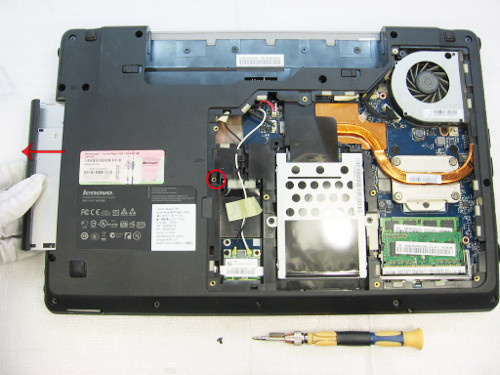
Answer the question
In order to leave comments, you need to log in
If you do not use the drive, then instead of the drive (in extreme cases, you can take an external drive). Nothing changes with cooling, the transfer rate is the same as that of the connector where hdd.
The only thing you will have to buy in addition to optibay is to install an ssd instead of a drive.
Put the SSD in place of the HDD. Put the HDD into the optibey and put the DVD drive in its place.
If you put the SSD through the optibay, then the speed will be noticeably lower, because esata itself is slower than sata, + the optibay will eat a certain speed.
the ssd is not warm enough and it is not clear where there may be problems with data transfer,
so you can put it anywhere
Didn't find what you were looking for?
Ask your questionAsk a Question
731 491 924 answers to any question