Answer the question
In order to leave comments, you need to log in
Where to change the design of the template sale.order.ajax(Checkout)?
You need to change/implement the layout, there are no fields in template.php that you need to change.
I found them only in order_ajax.js, but it can’t be so difficult to change everything, it’s trivial to change the sequence of fields. Please tell me how to implement your design in this component
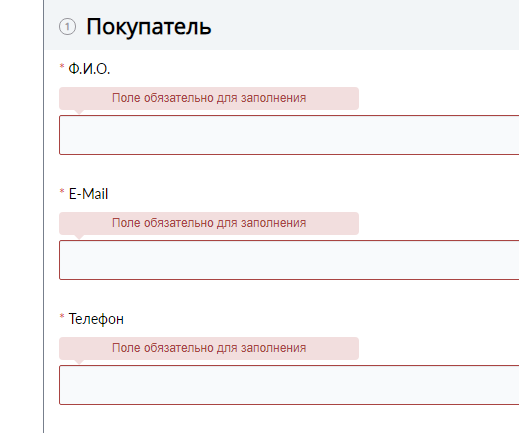
Answer the question
In order to leave comments, you need to log in
If I understand the question correctly. And if you're looking at the default template. Then there are divs in templates.php and just there main.userconsent.request will be called, which is responsible for these fields (I don’t seem to confuse anything :) And there is your own template in which you can edit) Don’t forget to copy these components to locale before changes)
probably order_ajax.js and not *php
in general sale.order.ajax is the most miserable and crooked component in Bitrix, for good it is rewritten, for themselves, while reducing the volume dozens of times.
if you change the layout in the default one, then you need to smoke in about the same way as the developer of this component, and climb into js, add a class using addClass and describe in style.css, I think you can change the fields there, provided that you figure out where what is described )
sale.order.ajax loads the data dynamically (which is clear from the name), because the developer/administrator can set up payment and delivery rules, and the buyer can select different profiles, thereby changing the set of fields to fill out. Because of all these uncertainties, there is no static template.
If you only need to change the order of user fields (they are displayed for the selected payer type), you can change the sort index for properties in the store settings /bitrix/admin/sale_order_props.php.
For values that should be higher, put a lower index.
Didn't find what you were looking for?
Ask your questionAsk a Question
731 491 924 answers to any question