Answer the question
In order to leave comments, you need to log in
Where in PhpStorm to edit "Surround With"?
Where can I edit the standard templates in the Surround With menu?
And also where can I disable php auto-insert before "<?" (requires short entry/insert form). With normal coding, it is enabled and working.
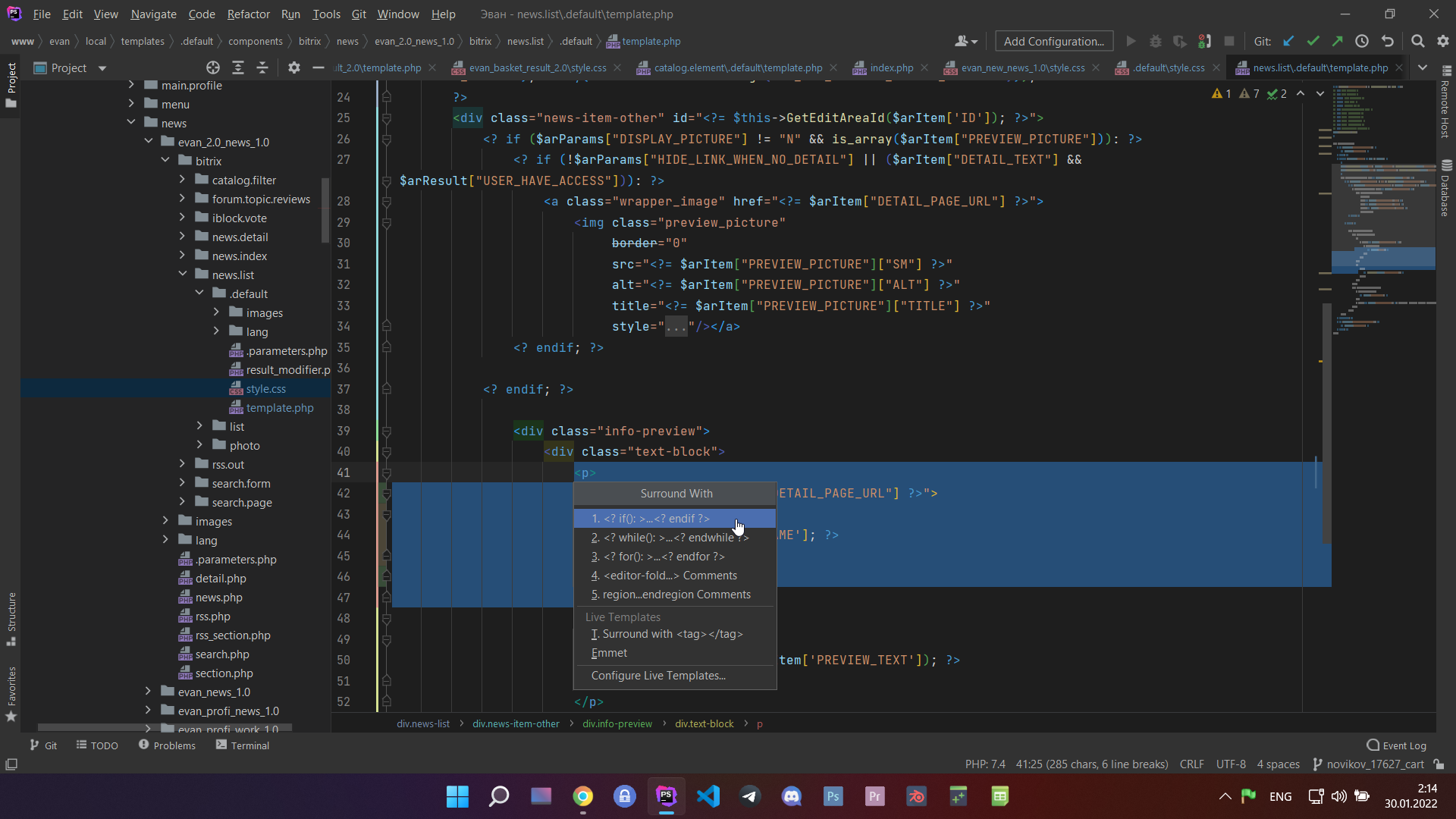
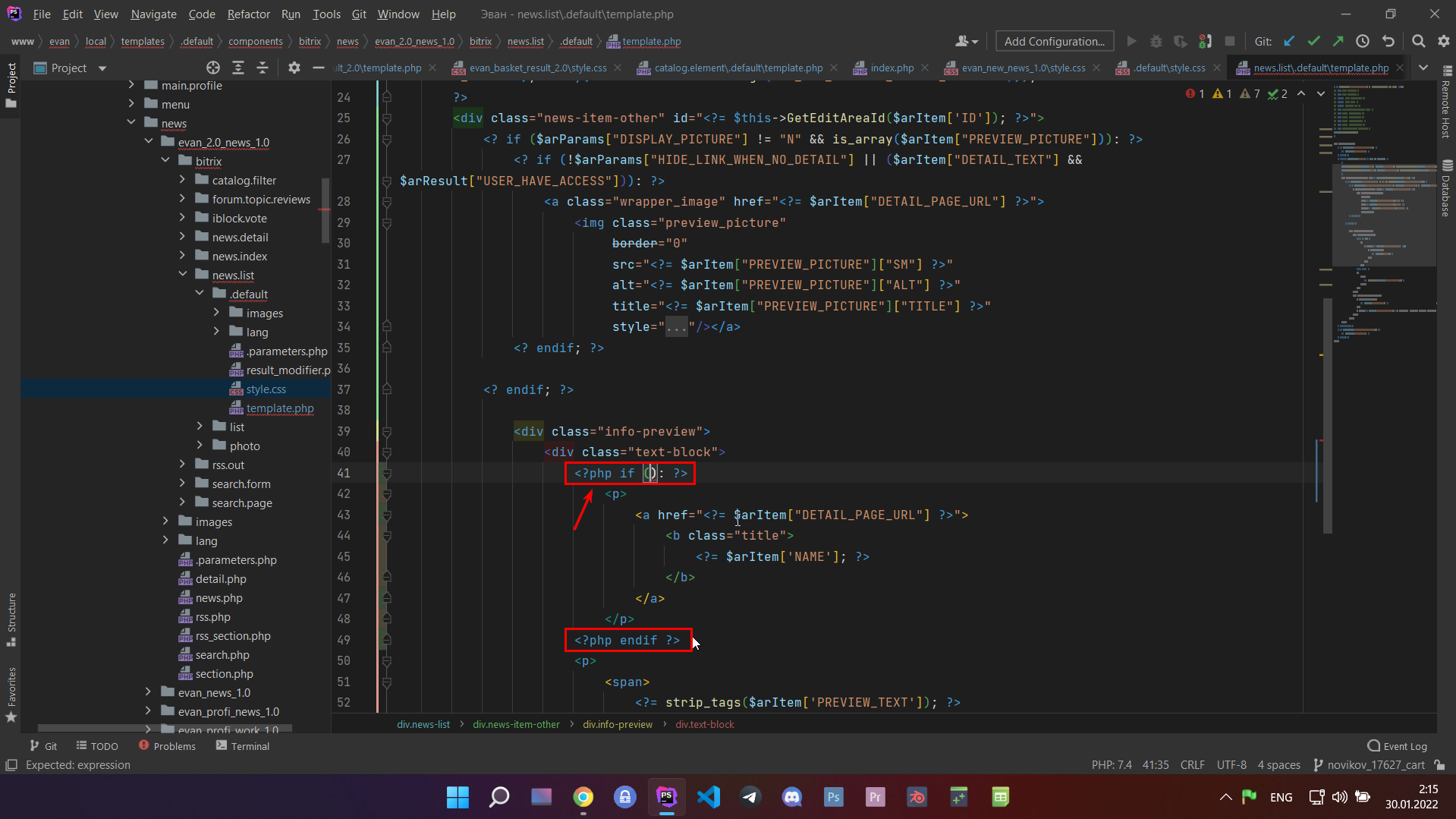
Answer the question
In order to leave comments, you need to log in
A short notation is strongly discouraged - https://www.php-fig.org/psr/psr-1/
The very first paragraph says that you need to use only the full form <?phpand a short one to replace echo <?=.
I'll add a quote from there.
Files MUST use only <?php and <?= tags.
MUST This word or the terms "REQUIRED" or "SHALL" mean that the definition is an absolute requirement of the specification
$SELECTION$Didn't find what you were looking for?
Ask your questionAsk a Question
731 491 924 answers to any question