Answer the question
In order to leave comments, you need to log in
Where does the ripples appear on the photo when processed in Photoshop?
Ripples appear on the images when opening the file through Photoshop. I reset the settings, reinstalled the program, changed the version of the program.
Original 
After opening in the program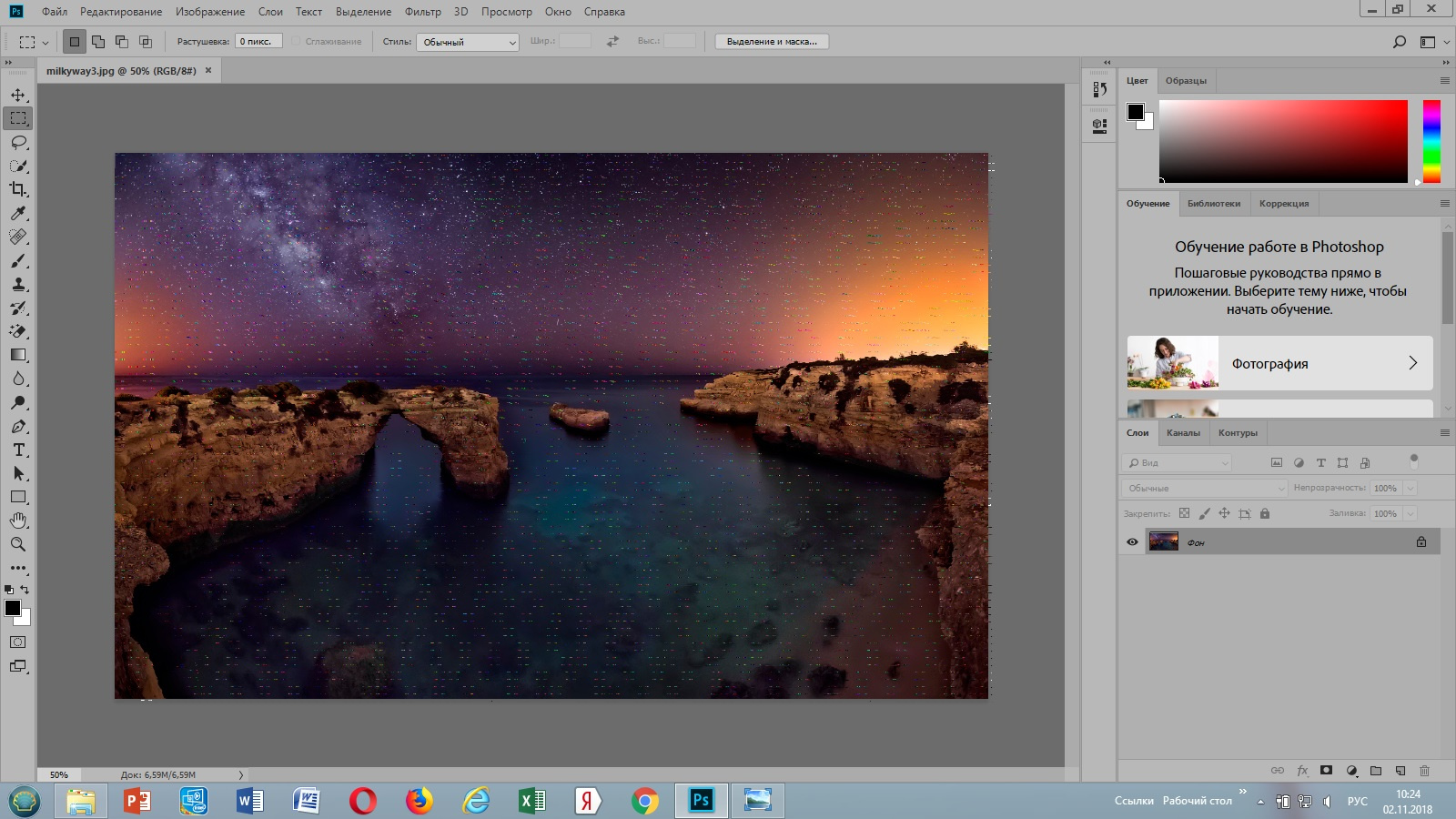
Answer the question
In order to leave comments, you need to log in
Before opening in Photoshop, convert to some lossless format, such as png.
Obviously the file is broken, but if your viewer can still swallow it, then Photoshop is gone.
I would assume that gpu-acceleration is buggy, disable it, and if it helped, I would think about changing the video card.
Didn't find what you were looking for?
Ask your questionAsk a Question
731 491 924 answers to any question