Answer the question
In order to leave comments, you need to log in
How to fix display when exporting to Photoshop?
First time I've encountered such a problem.
When I start exporting an image, sometimes it is not shown as it should be (and it is also not exported as it should be).
With a quick export using the "Save as ..." type, there are no such problems.
What's the problem: When I try to save an image in good quality, a red stroke appears, which, in fact, simply does not exist in the composition itself.
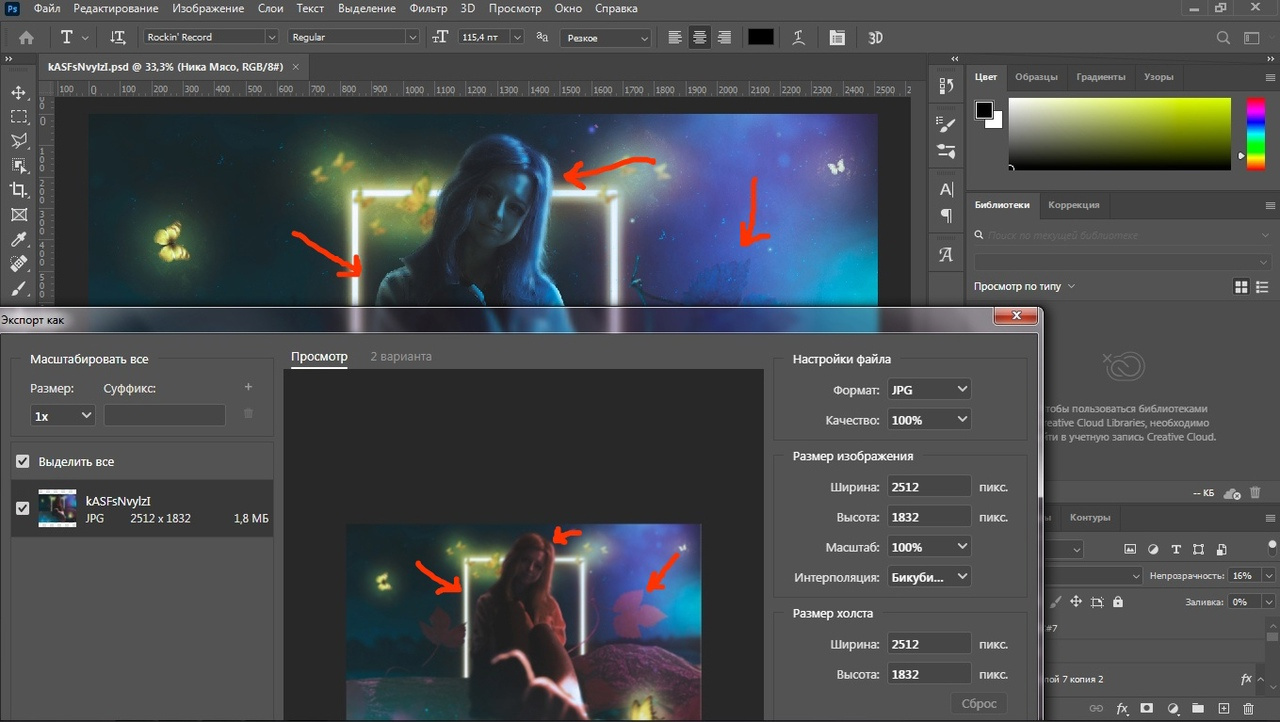
Answer the question
In order to leave comments, you need to log in
Didn't find what you were looking for?
Ask your questionAsk a Question
731 491 924 answers to any question