Answer the question
In order to leave comments, you need to log in
Where did the gradient radius adjustment circle go?
Apparently, some super function was turned on or a super secret button was pressed, which is why now there is no dashed circle, with the help of the "gradient" tools you can adjust its diameter
as it is now: 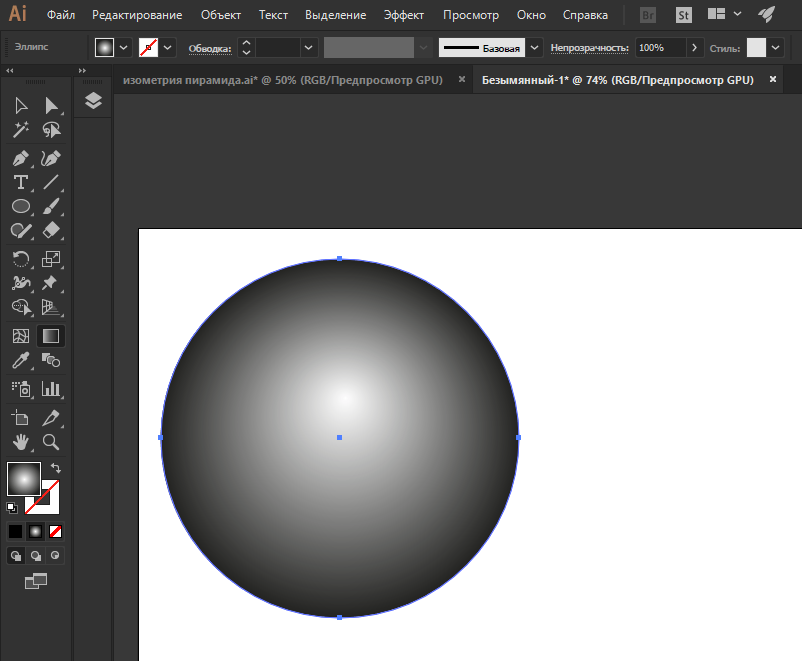
How it should be 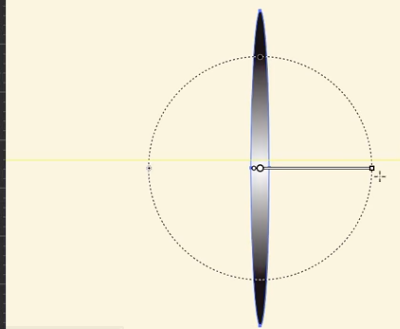
Now when you click with the "gradient" tool, the position of the gradient point simply changes
Answer the question
In order to leave comments, you need to log in
Didn't find what you were looking for?
Ask your questionAsk a Question
731 491 924 answers to any question