Answer the question
In order to leave comments, you need to log in
Where did network connections go in VirtualBox?
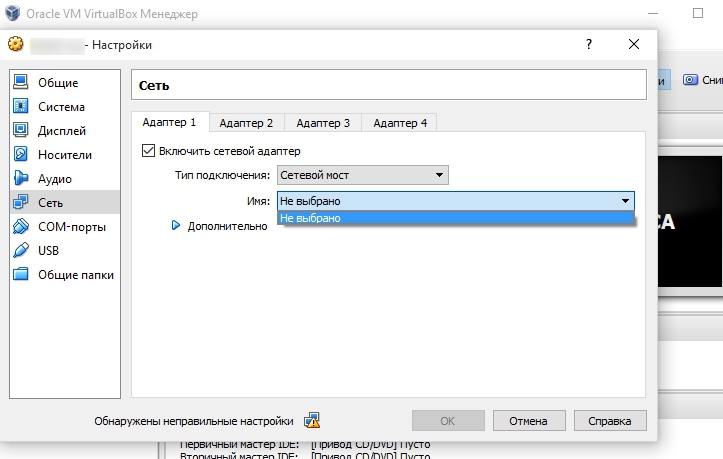
In fact, there should be 3 of them.
Where did they go? I don't mind.
Plus, a virtual host adapter is also not created. It appears in the network center, but virtualbox does not see it.
How to fix it?
Thank you.
Answer the question
In order to leave comments, you need to log in
Most likely, you have lost (disabled or removed) the NDIS filter in the properties of the physical adapter (Local Area Connection -> Properties). It should be like in the screenshot - VirtulaBox Bridged Networking Driver
(There should be a screenshot, but habrastorage.org does not work)
Didn't find what you were looking for?
Ask your questionAsk a Question
731 491 924 answers to any question