Answer the question
In order to leave comments, you need to log in
Where can I find the installed and running userscript code in the cromium developer tools to debug it?
I used to do it, but I don't remember how. In short, you need to open the userscript code for debugging. But in the developer tools, in the sources tab, only scripts downloaded from the server are offered. Where can I find userscripts?
Answer the question
In order to leave comments, you need to log in
I'm using tampermonkey
and in "developer tools" there are userscripts loaded on the current page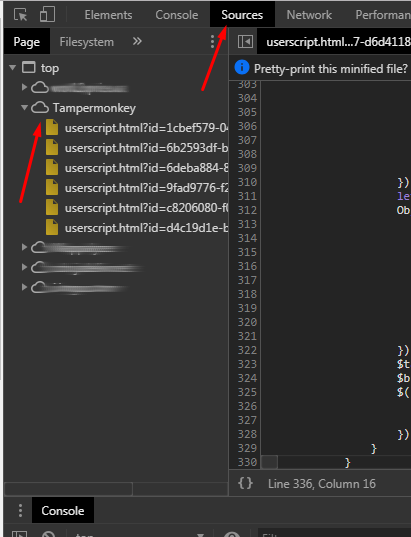
So far, I have found only one way to "call" the userscript source:
1. I make an intentional syntax error in userscript.
2. I load, open the site, an error occurs during debugging.
3. In the console with an error message, I click on the link where the error occurred. Only there I was able to open the userscript code in the debugger.
4. Then I remove the inserted error, reload the script again, open the site again in debug mode.
5. Thank God, previously opened scripts remain in the source panel. Now it's time to start debugging.
Didn't find what you were looking for?
Ask your questionAsk a Question
731 491 924 answers to any question