Answer the question
In order to leave comments, you need to log in
When the computer boots up, only bios is turned on and does not allow to enter the system. How can this be fixed?
I turned off my laptop and everything was fine. In the morning I turn on and only the bios is constantly turned on. I have already rummaged through all the settings and either blind, or something else.
Tell me what's wrong and how to fix it!
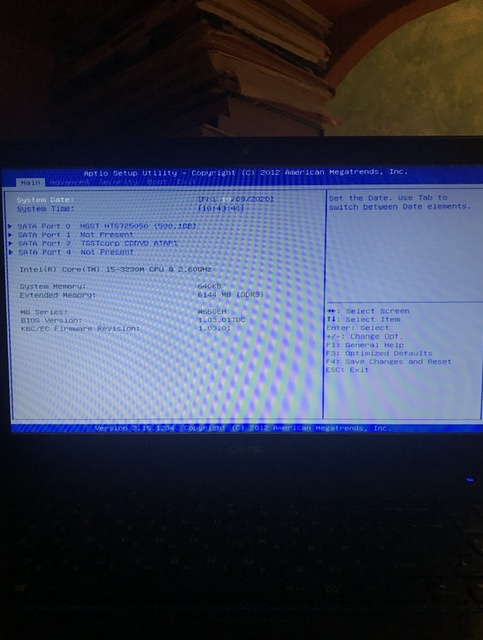
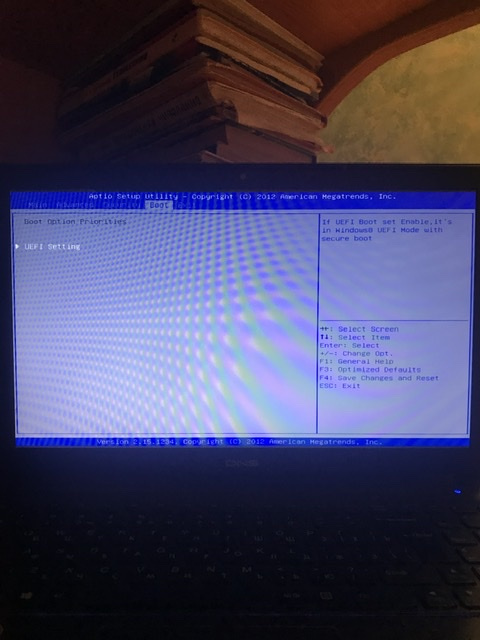
Answer the question
In order to leave comments, you need to log in
Feels like your hard drive has failed.
Check it yourself or give it to the service.
Is your BIOS key stuck? That is, some Del, F2, F10, F12 or some other, maybe what lies on these keys?
In the BIOS, in the BOOT section, your hard drive should be visible, is it there?
Reset the BIOS to factory settings - the menu item Load Setup Defaults or something like that.
Or we go in the BIOS to the Boot section, then enable Launch CSM, then go to the Security section and disable the Secure Boot Control option.
Didn't find what you were looking for?
Ask your questionAsk a Question
731 491 924 answers to any question