Answer the question
In order to leave comments, you need to log in
When reaching the free shipping limit, display other methods?
I will try to explain: now it works for me like this - if a client has exceeded the limit of $ 100 in the basket, he is given 2 delivery methods "Free Shipping" and "Local Pickup". But I need that besides this, one more delivery method is displayed - express delivery. In the settings of the wookumers, I found only such options:
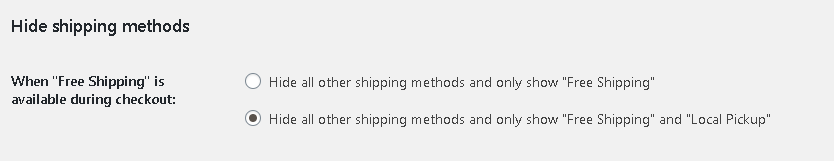
How can I add another one to these two methods? Thanks in advance for any help
Answer the question
In order to leave comments, you need to log in
It turned out that I have a plugin that disables all other delivery methods. I just turned it off and then manually set what methods I need if free shipping is available. Cut out the extra ones, and rejoice, here is the code:
add_filter( 'woocommerce_package_rates', 'bbloomer_unset_shipping_when_free_is_available_in_zone', 10, 2 );
function bbloomer_unset_shipping_when_free_is_available_in_zone( $rates, $package ) {
// Only unset rates if free_shipping is available
if ( isset( $rates['free_shipping:8'] ) ) {
unset( $rates['flat_rate:1'] );
}
return $rates;
}Didn't find what you were looking for?
Ask your questionAsk a Question
731 491 924 answers to any question