Answer the question
In order to leave comments, you need to log in
When 3d rendered, the faces and edges of the mesh are merged. How to fix?
I'm currently doing 3d rendering. It turned out that the faces and edges of the mesh merge (see pictures). 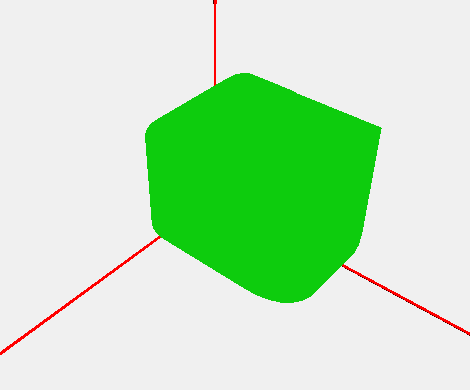
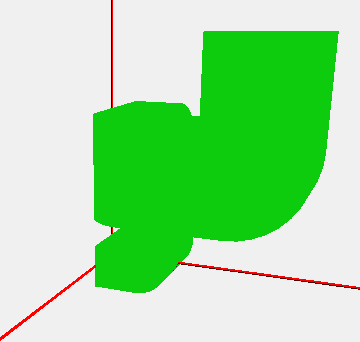
It's the same mesh at slightly different angles.
It seems to be clear that you need to twist something with materials / light / shadows. But I'm completely new to this area. I tweaked the settings a bit, but to no avail. I also can’t google it, because I don’t even know how to call this problem.
Need any help.
If anything, I use Ogre3d, but I think it's not so important. The problem is more general in my opinion.
Answer the question
In order to leave comments, you need to log in
Need to add lighting. Then the surfaces at different angles to the light will be visually different.
https://myogre.wordpress.com/2011/10/17/man2/
Check out the "Creating Lights" section.
Didn't find what you were looking for?
Ask your questionAsk a Question
731 491 924 answers to any question