Answer the question
In order to leave comments, you need to log in
What to do if the keyboard cover peels off on a laptop?
Literally a couple of months after the purchase on a laptop, the coating began to peel off for a couple of keys, now most of the keys are like that. How can you completely erase this coating? I understand that if you remove it, nothing will happen. Also, the keys will remain black, only without this matte finish.
I work in tech support and do a lot of typing, working with linux servers. Because of this, the coating peels off. Asus support told me to contact the service center, but I need to drive 160 km to it and it’s not a fact that everything will be done in one day, but I need a laptop for work.
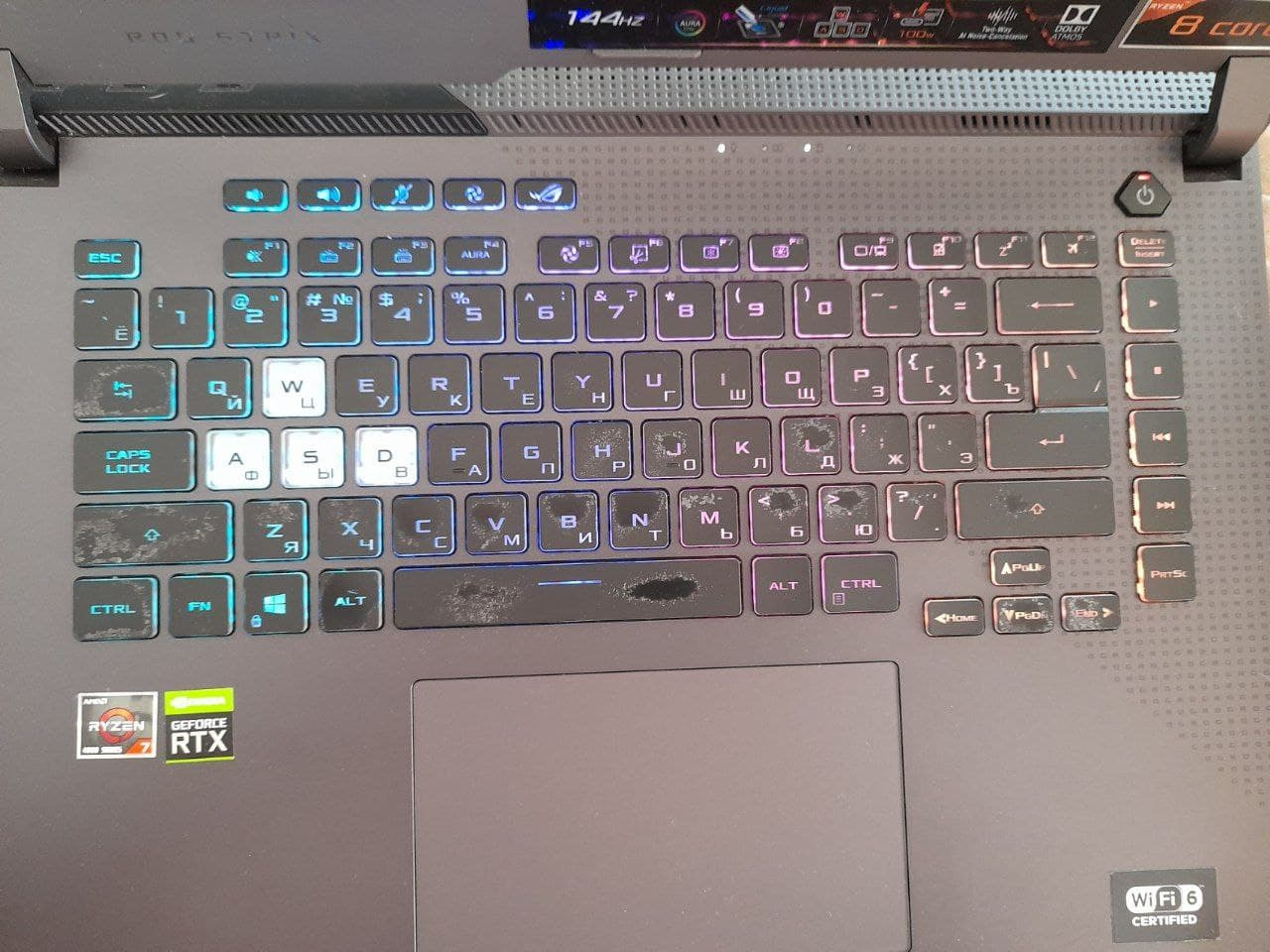
Answer the question
In order to leave comments, you need to log in
Try rubbing with office equipment cleaner. may go away. or scrape with a plastic card. only without strong pressure, so that the key mechanism does not kill.
but in general, if it affects only the aesthetic component, then score. let it slide off.
But if you really take it out strongly, then scrape it.)
Do not buy more laptops from this company. It's not normal at all. And the asus is to demand a replacement from the officials for a normal one (of course they will send you, but suddenly it will work)
A simple solution is to erase all the buttons, do a laser engraving for 700r)
Didn't find what you were looking for?
Ask your questionAsk a Question
731 491 924 answers to any question