Answer the question
In order to leave comments, you need to log in
What to do if the cooler does not work and the laptop is heated?
I have a dell inspiron 5558 laptop
. Yesterday I cleaned and changed the tempo paste. Thermal paste Arctic cooling mx-4.
Recently glued new pads on the bottom of the laptop to lift it up. Now the distance between the table and the laptop is 5mm. From the factory, this distance was less.
For a long time there has been a problem of the following nature.
Sitting at the laptop, I start noticing that the top of the laptop (keyboard) is too hot. I lift the laptop, put my hand under it, and there is heat, hell. The bottom of the laptop is hot, the table is hot. I put my ear to the cooler, it works. Well it works but obviously not strong enough because the laptop is really hot.
Now the most interesting. This is how the keyboard is now (it is unfastened and just lies on the laptop for the test).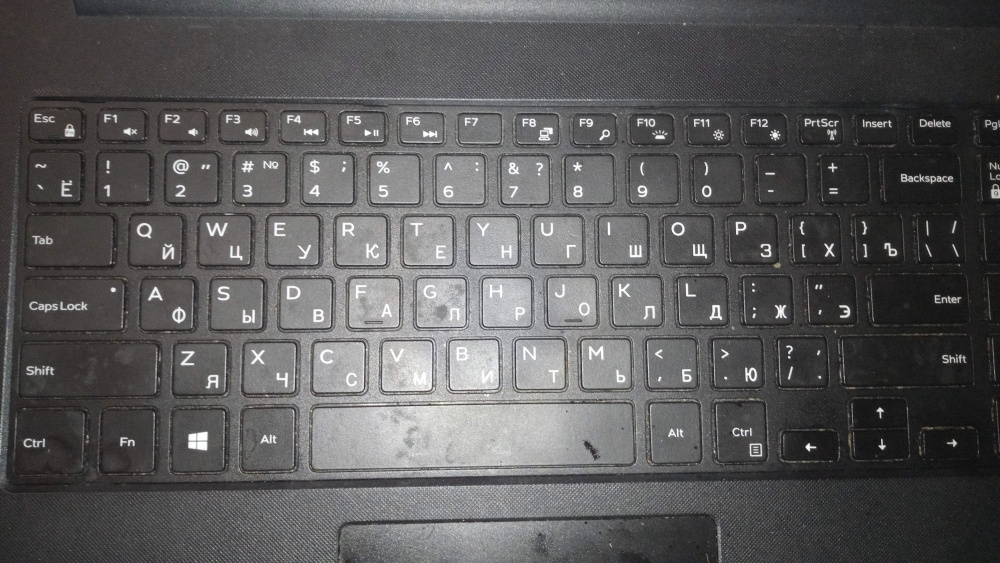
When I notice that the laptop is hot, I flip the keyboard like this. 
And again I listen to the cooler. After 5 seconds, I hear that the cooler starts to gain momentum and as a result it accelerates to the maximum. I'm waiting. For about a minute, it masalas at maximum and then slows down. Naturally, the temperature drops.
This is how this miracle looks close. 
Why does it happen that when the laptop is heated, the cooler does not accelerate? Does it accelerate only when I lift the keyboard or does the temperature reach unimaginable levels?
What could it be ? Bastards from Dell made and sold? I'm leaning towards the fact that the cooler (this can be seen in the last picture) simply does not have enough space to disperse the air flow, because of this it does not gain sufficient speed.
Have you washed yours on this? Is my assumption correct? What do you think? And how to deal with it?
Answer the question
In order to leave comments, you need to log in
did you take the cooler out? Did you clean the radiator fins from the inside? what is the temperature on the cpu?
1. Disassemble the cooler heatsink, use a brush and a blower to remove all dust, wool and hair from there.
2. Put everything back together
3. Install the Speedfan program, look at what temperature the fan speed is set by the laptop bios and adjust it with your speedfan profile so that the fan turns on earlier and blows faster.
4. if p3 fails because the fan cannot be controlled - poke the cooling profiles in the BIOS, there may be something like "Silent" "Normal" "Perfomance". We need the most efficient one.
Didn't find what you were looking for?
Ask your questionAsk a Question
731 491 924 answers to any question