Answer the question
In order to leave comments, you need to log in
What speed of work with HDD or SSD is needed for windows 10?
Is it possible to work with it at speeds like in the attached screenshot?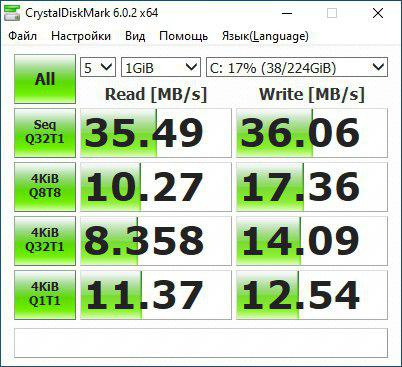
Answer the question
In order to leave comments, you need to log in
I work at these speeds all the time. On a regular HDD, I download movies at a speed of 40-50 mb / s, everything is recorded.
You just need to understand in more detail what these numbers mean, what sequential reading / writing is and what random access is.
And in general, why do you need it
? Windows 10 itself needs to read at all, speed is not important. This user already wants to be faster.
It is hard to say. I can from a personal example:
1. WD Caviar Blue 7200rpm 1TB - Windows 10 LTSB build, has been working great for over a year now.
2. SSD Samsung 860 EVO 256GB - Windows 10 Pro - everything flies.
As if in the yard in 2019 - it's time to put the SSD as a system disk. HDD for data/movies, etc.
Moreover, the prices for SSDs are very even, as they say - even a schoolboy can afford it. )
What speed of work with HDD or SSD is needed for windows 10?At least 5mb/s for random operations in 4k blocks with a minimum queue.
Didn't find what you were looking for?
Ask your questionAsk a Question
731 491 924 answers to any question