Answer the question
In order to leave comments, you need to log in
What simple graphic editor would you recommend for imposing all sorts of arrows, inscriptions, etc. on the photo?
Greetings
, I need a simple program with an intuitive interface like standard Windows Paint to overlay arrows, captions, squares and other elements on photos to indicate different elements on photos, but such a program in which all elements would look pretty, and not like in this photo after paint 'a : 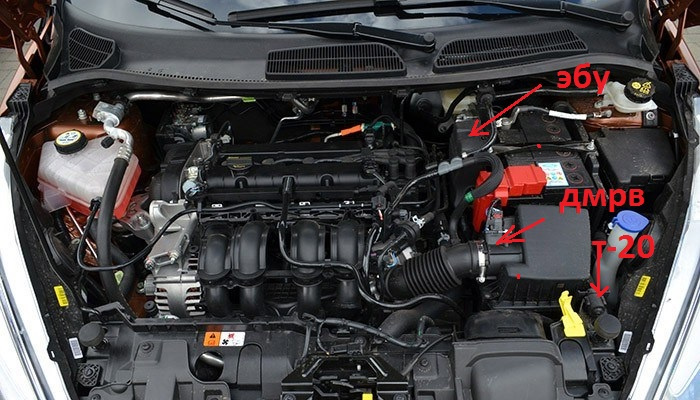
The program will be used by a person who is far from all the intricacies of graphic editors, so I'm looking for something simple, intuitive and with initially configured and beautiful elements for applying to photos.
I searched for a long time, but have not yet found anything more or less decent. What do you advise?
PS
Man will work in win8.
PPS
So far, I have chosen two programs. Maybe someone will find it useful:
Answer the question
In order to leave comments, you need to log in
www.techsupportalert.com/content/snapdraw.htm-1
Only the interface is ugly. But simple.
In addition, all modern screenshoters (screenpresso, picpick, snagit) have built-in image editors of this kind. Some of them can open ready-made images.
No graphic editors are needed for such work - they have a lot of redundant tools that make it difficult to master. It is enough to use an advanced image viewer. Personally, I use FastStone Image Viewer, in the main menu of which there is a "Drawing" item. If you click it, a window of a simple design editor opens - frames, arrows, inscriptions and other similar elements, as well as the possibility of adjusting them (changing colors, etc.).
I assume that other popular browsers have something similar. But FastStone Image Viewer itself is almost an ideal image viewer (however, this is offtopic here).
I like Snagit for its Snagit Editor. Everything you need is there: shapes, fills, snocks, arrows, and it’s quite convenient.
Monosnap
Actually for screenshots, but I liked the following
Text with a backing. It is clearly visible on any picture The
thickness and size of the text can be easily changed
Both the text and the arrows are beautiful, smooth, without steps.
There is a fragment blur function. For example, do not show the serial number.
Has its own repository with short links
I hope they don't consider this a necroposting...
There was a need, just like the author of the topic. Only I have a little more requirements for the program.
The main ones: arrows, circles, (!) text on a translucent background and the main thing (!!) is that the program saves the project in its own format, so that later you can draw / add something without overlaying all the arrows / inscriptions / circles again.
I also take into account the intuitiveness and understandability of the interface, the ease of obtaining software and something else.
I tried the following programs:
1. Photo Scape X
Almost ideal! All of the above requirements are present. And text on a translucent background, and arrows, and saves the project in its own format. All elements already have a lot of ready-made presets, you can change the shadow, fill, including texture fill. And all this in the non-Pro version. With the Pro version, a few more functions are added, the only useful thing I managed to find is that you can save customized options for objects as templates.
Conditional cons: we get the program for win 10 from the Windows store. This is unusual for me, I'm used to distributions). The second conditional minus is that when working with text, you enter the text itself and then edit it in a special window on the side. The rest of the manipulations are done as usual, I pulled the corner, the text became larger or smaller...
2. Snagit
The same, everything is very good, a convenient program, the only thing that I did not find was how to make text on a translucent background. If you set transparency, both the fill and the text become transparent... And everything else is there.
Conditional cons. You need to create an account on the site. He is also trial. 15 days gives work constantly offering to buy yourself. What will happen in 15 is not yet clear, but most likely it will stop working ...
3. PicPick
Everything is sad here. There is no text on a translucent background and no format. And the interface is an exact copy of the modern Word and Excel interfaces, which I don’t really like.
4. Monosnap
A very simple program, in terms of functionality, it seemed to me inferior even to Yandex screenshots.
5. Gimp
This is generally photoshop only under the GNU license. For my tasks and under my requirements is not suitable at all.
6. Google drawings ( https://docs.google.com/drawings/ )
Well, why not?) Here, working with text did not suit me much. Well, the online editor is not exactly what I wanted ...
Didn't find what you were looking for?
Ask your questionAsk a Question
731 491 924 answers to any question