Answer the question
In order to leave comments, you need to log in
How to make vue vuex axios pagination work?
Hello good people, please tell me the code, or a link where to read how to work with pagination in api.
I got now data from api
{
"info": {
"count": 671,
"pages": 34,
"next": "https://rickandmortyapi.com/api/character/?page=20",
"prev": "https://rickandmortyapi.com/api/character/?page=18"
},
"results": [
{
"id": 361,
"name": "Toxic Rick",
"status": "Dead",
"species": "Humanoid",
"type": "Rick's Toxic Side",
"gender": "Male",
"origin": {
"name": "Alien Spa",
"url": "https://rickandmortyapi.com/api/location/64"
},
"location": {
"name": "Earth",
"url": "https://rickandmortyapi.com/api/location/20"
},
"image": "https://rickandmortyapi.com/api/character/avatar/361.jpeg",
"episode": [
"https://rickandmortyapi.com/api/episode/27"
],
"url": "https://rickandmortyapi.com/api/character/361",
"created": "2018-01-10T18:20:41.703Z"
},
// ...
]
}<template>
<div class="main">
<el-pagination
background
layout="prev, pager, next"
:total="1000">
</el-pagination>
<div class="main__inner">
<Card v-for="character in characters" :key="character.id" :character="character"/>
</div>
</div>
</template>
<script>
import Card from '@/components/Card.vue'
import {mapState} from "vuex";
export default {
name: 'Main',
components: {
Card,
},
computed: {
...mapState(['characters'])
},
created() {
this.$store.dispatch('fetchCharacters')
},
}
</script>import {createStore} from 'vuex'
import axios from "axios";
const baseURL = 'https://rickandmortyapi.com/api/character';
export default createStore({
state: {
characters: [],
},
mutations: {
SET_CHARACTERS(state, payload) {
state.characters = payload;
}
},
actions: {
fetchCharacters(state) {
return axios.get(`${baseURL}`)
.then(({data}) => {
state.commit('SET_CHARACTERS', data.results)
})
.catch(error => console.log(error));
}
},
getters: {
getCharacters: state => state.characters,
}
})"count": 671,
"pages": 34,
"next": "https://rickandmortyapi.com/api/character/?page=20",
"prev": "https://rickandmortyapi.com/api/character/?page=18"Answer the question
In order to leave comments, you need to log in
Hello.
You would have at least some sketch for an example, well, on the same note sheet with a pencil, and posted the photo here.
And on the topic, I recommend doing animation in SVG using the free Inkscape
.
This is to the fact that not only do you not have to painfully puzzle over CSS, and look at the "Object Interactivity" screenshot.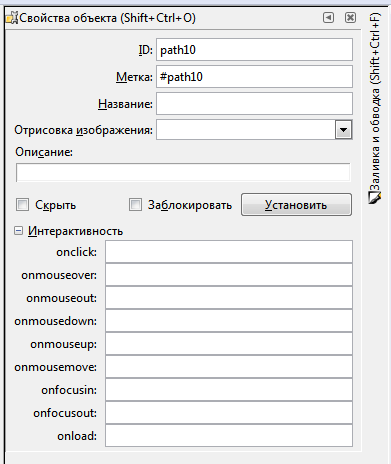
And what radio buttons do not suit? All cuteness is up to you :)
<style>
.gender__item input[type=radio] {
display: none;
}
.gender__item input[type=radio] + .gender__name {
// обычное состояние
}
.gender__item input[type=radio]:checked + .gender__name {
// выбранное состояние
}
</style>
<div class="gender">
<label for="gender_m" class="gender__item">
<input type="radio" name="gender" value="m" id="gender_m" />
<span class="gender__name">Мужской</span>
</label>
<label for="gender_f" class="gender__item">
<input type="radio" name="gender" value="f" id="gender_f" />
<span class="gender__name">Женский</span>
</label>
</div>Let the store, in addition to the data array itself, also store the current page and the total number of pages; fetchCharacters action - let it load not the default first page, but which one will be specified:
state: {
characters: [],
page: 0,
pages: 0,
},
mutations: {
setCharacters: (state, { characters, pages, page }) =>
Object.assign(state, { characters, pages, page }),
},
actions: {
async fetchCharacters({ commit }, page = 1) {
try {
const { data: { info, results } } = await axios.get(`${BASE_URL}?page=${page}`);
commit('setCharacters', {
page,
pages: info.pages,
characters: results,
});
} catch (e) {
console.error(e);
}
},
},computed: {
currentPage: {
get() {
return this.$store.state.page;
},
set(page) {
this.$store.dispatch('fetchCharacters', page);
},
},
},<el-pagination
v-model:current-page="currentPage"
:page-count="$store.state.pages"
layout="prev, pager, next"
background
/>Didn't find what you were looking for?
Ask your questionAsk a Question
731 491 924 answers to any question