Answer the question
In order to leave comments, you need to log in
What's wrong with the lcd screen?
It looks like this: 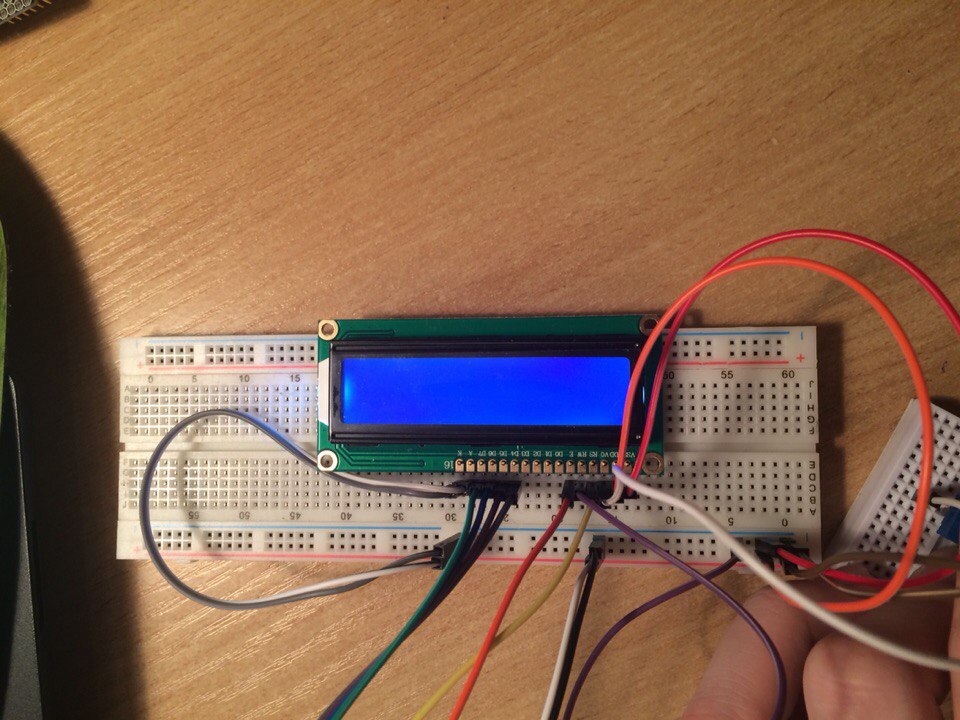
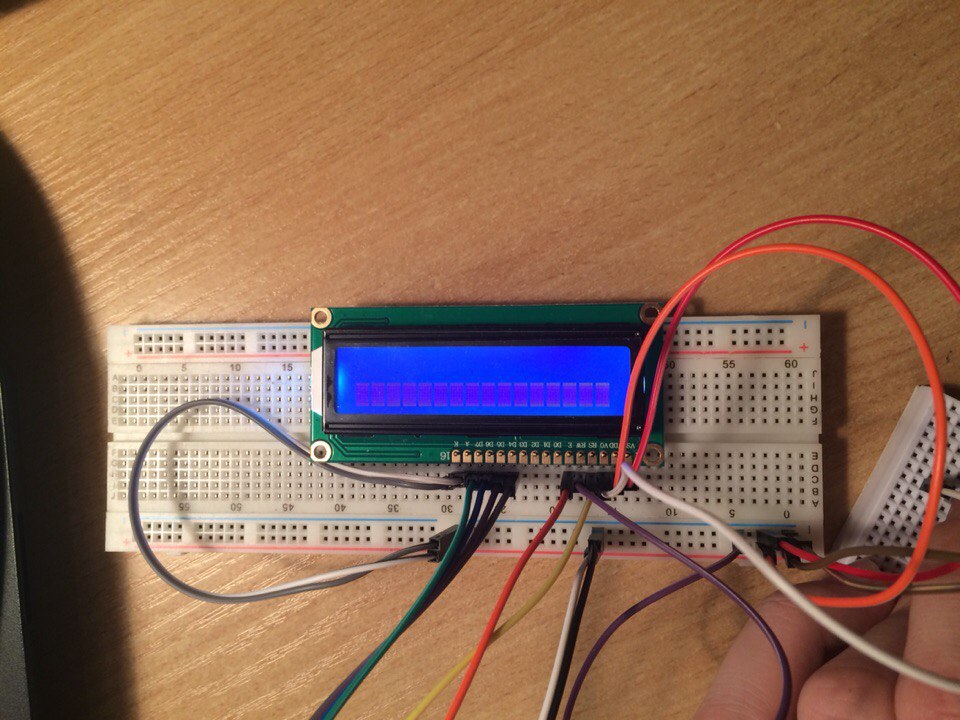
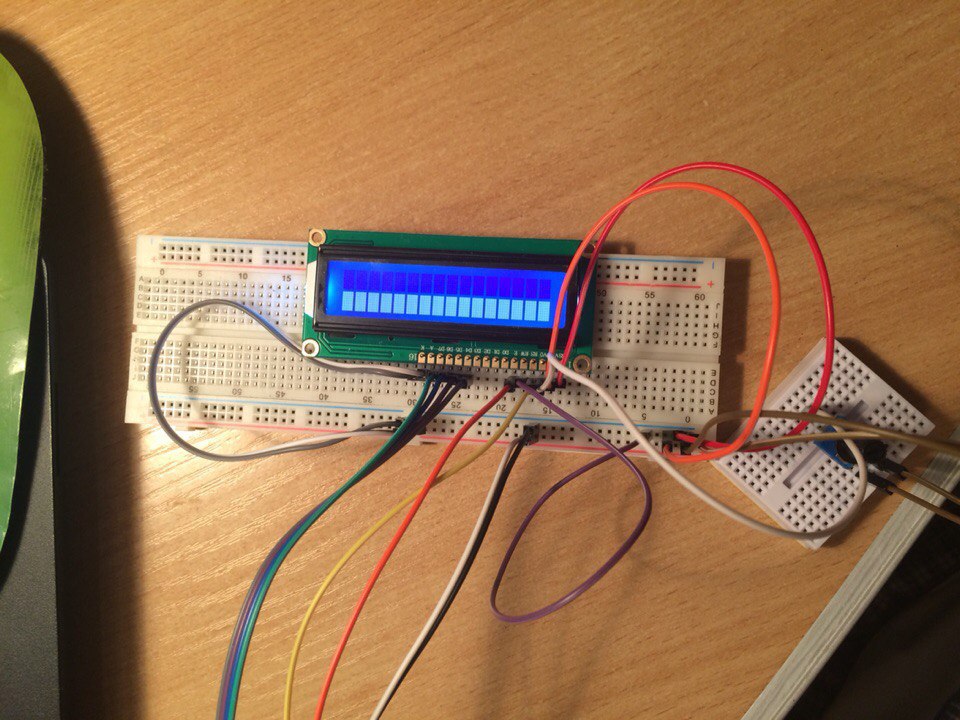
Here is the code:
#include <LiquidCrystal.h>
// rs e d4 d5 d6 d7
LiquidCrystal lcd(8, 9, 4, 5, 6, 7);
void setup() {
// put your setup code here, to run once:
lcd.begin(16, 2);
lcd.setCursor(0, 0);
lcd.print("Hello");
}
void loop() {
// put your main code here, to run repeatedly:
}Answer the question
In order to leave comments, you need to log in
Are you sure everything is connected correctly?
yes, and lcd.setCursor(0, 0);
position at 0 0?
Try to specify something higher
Yes, and I don’t see your board!
Didn't find what you were looking for?
Ask your questionAsk a Question
731 491 924 answers to any question