Answer the question
In order to leave comments, you need to log in
What's wrong with a Word document?
Maybe someone has already encountered and tell me.
There is a Word document (both docx and doc with the same problem) where the Cyrillic font is displayed incorrectly.
I choose the most standard Times New Roman Kir, and I write the letter "y" among the text - it is displayed normally. Moreover, the entire text is in Latin with umlauts.
And if you choose among the fonts, there is one single font from the installed ones, which will still show the text in Cyrillic - "Evropa"
I understand that there are some issues with encodings, but how can I fix this in a Word document? I looked inside docx, xml has UTF8 written there.
Who will tell you what?
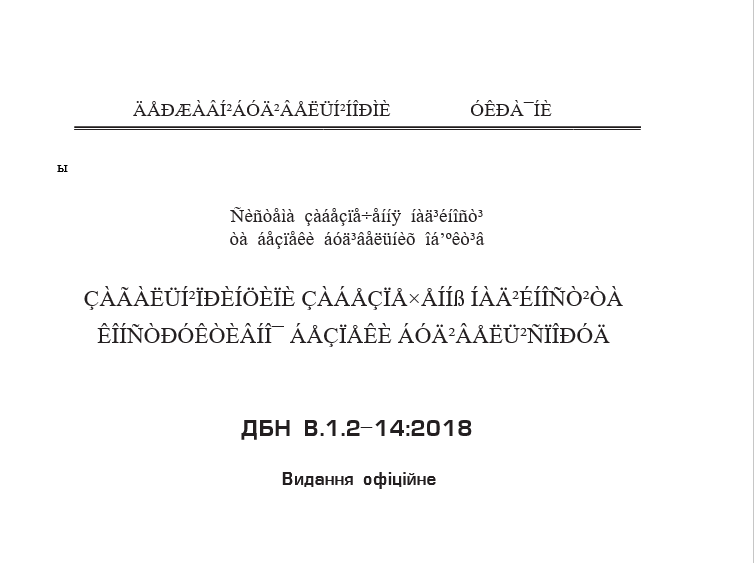
ZYZH needs a Word document, PDF is not suitable for this task.
Online converters also let us down, auto-detections do not see the letter "t".
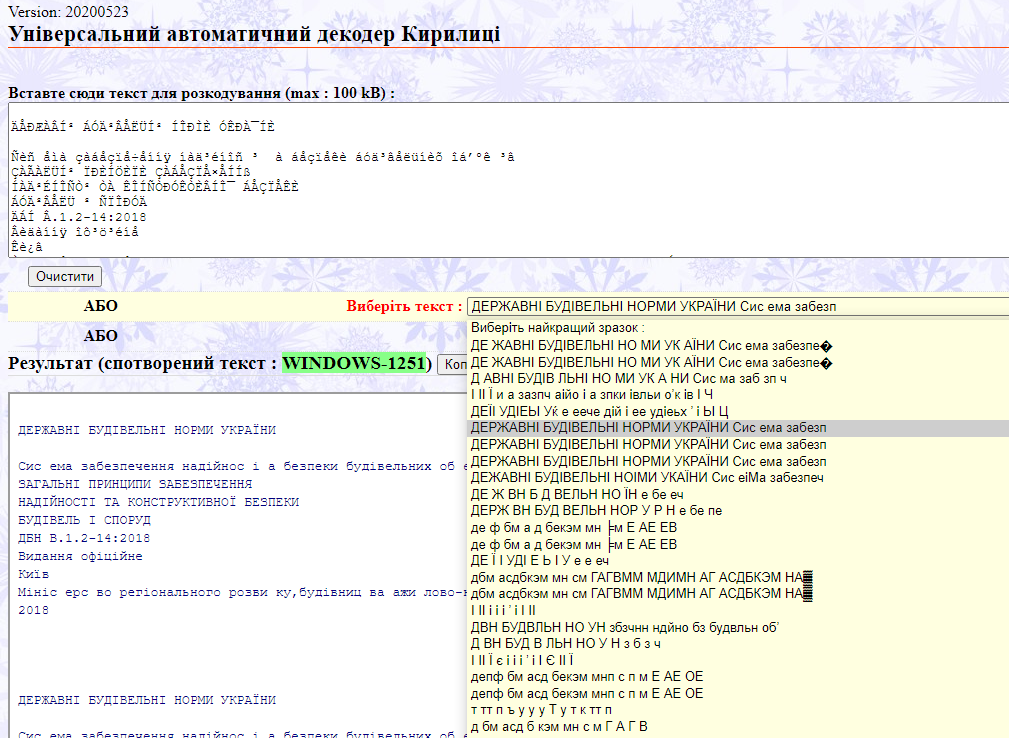
Answer the question
In order to leave comments, you need to log in
Didn't find what you were looking for?
Ask your questionAsk a Question
731 491 924 answers to any question