Answer the question
In order to leave comments, you need to log in
What's going on with Firefox?
Hello. Recently reinstalled Windows (from 10 to 10). Everything was fine before, but after reinstalling the following problem arose - Firefox does not load styles on some sites (on all sites from Mozilla; and on the toaster too) 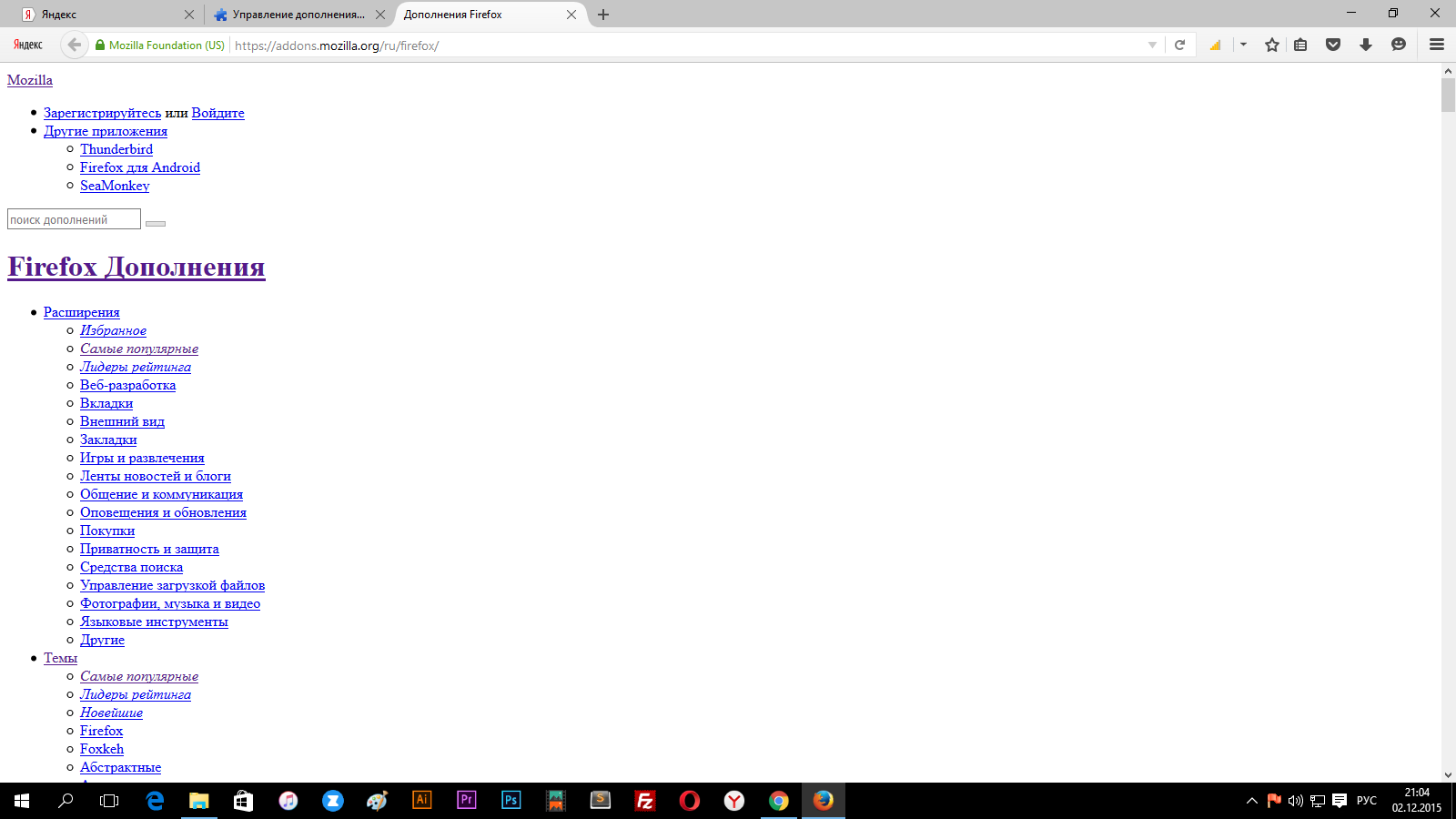
And the Yandex home page is displayed somehow incorrectly 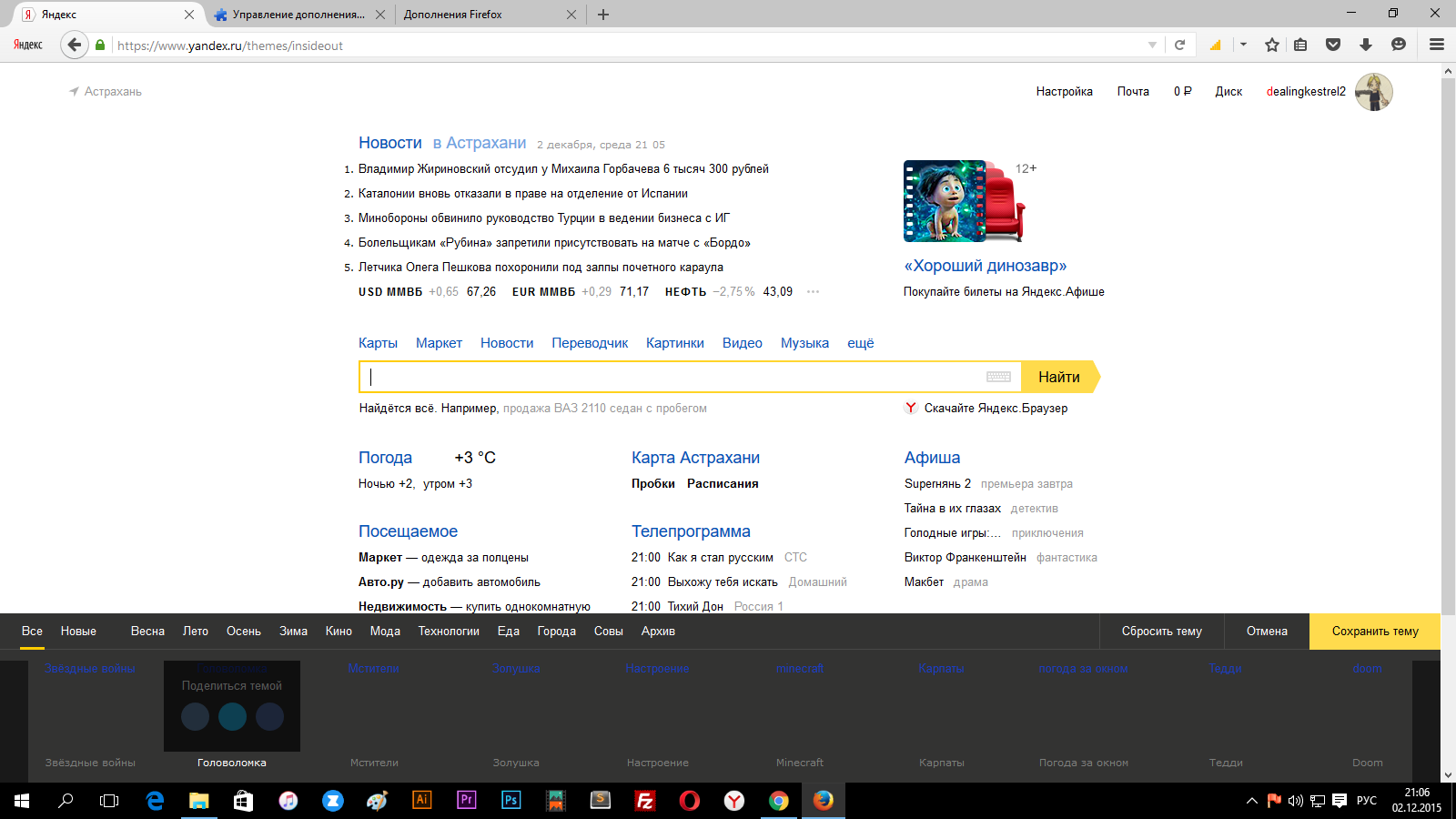
And on some other sites, such as, for example, reg.ru (once even on Yandex) does not recognize SSL certificates 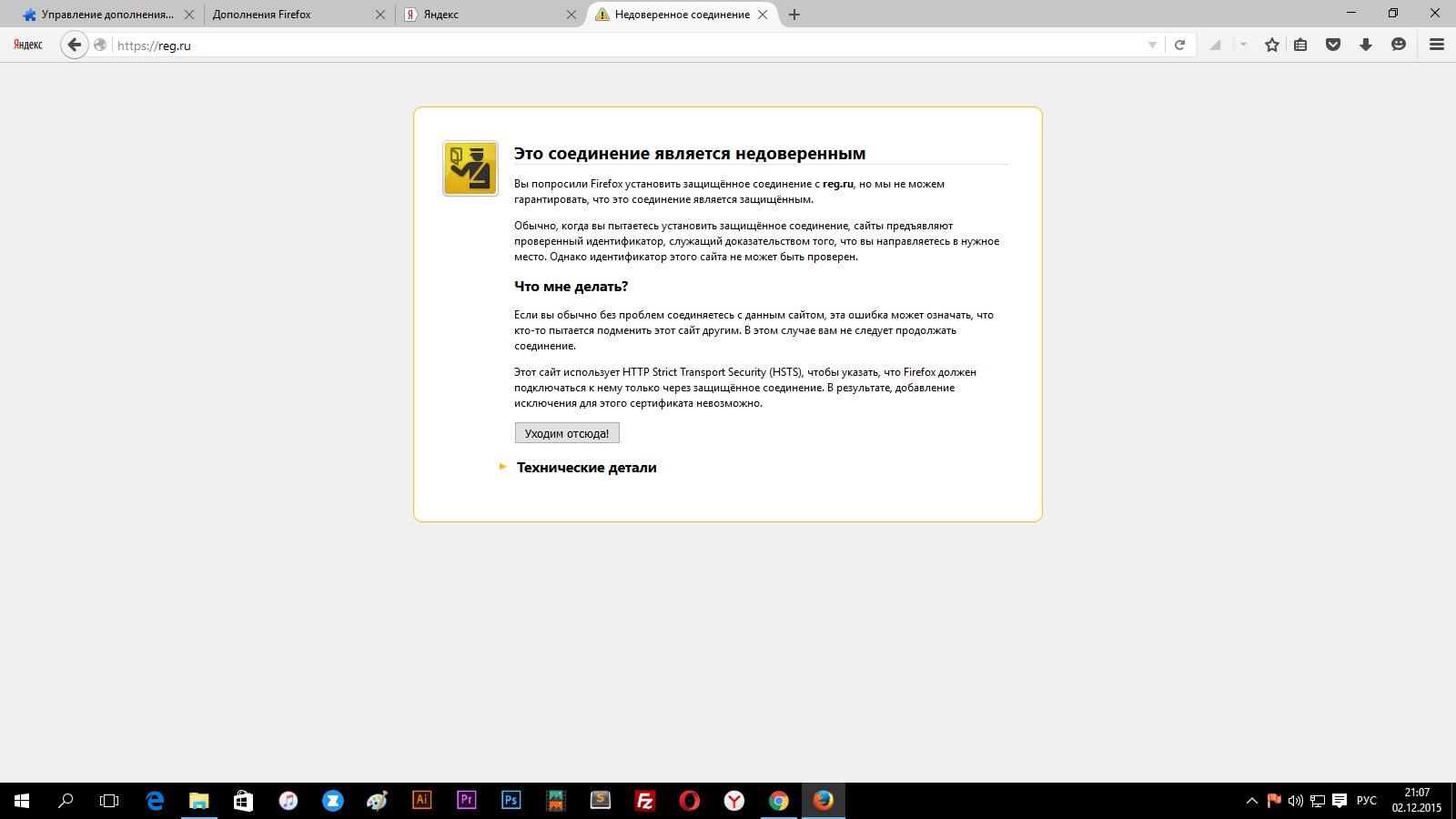
Have you ever had this and how to fix it?
I checked the date, it is correct.
Answer the question
In order to leave comments, you need to log in
Is Kaspersky worth it? Kill.
PS: I myself switched to Firefox Developer Edition a long time ago and I advise everyone.
1. Open Firefox and press Ctrl+Shift+Del, select everything and clean up Firefox.
2. Check the date. If your year is wrong, then the certificates are invalid.
3. Download and check - AdwCleaner . Keep always at hand, a great thing.
I came to this topic from a search, here is a solution for users with ESET NOD.
Certificates are blocked due to SSL antivirus filtering.
1. Go to "Settings" - "Advanced settings"
2. Tab "Internet and email" - "SSL / TLS"
3. "Enable SSL / TLS protocol filtering" - deactivate this feature or, if you do not want disable, export the certificate in the same section and import it into Firefox.
Didn't find what you were looking for?
Ask your questionAsk a Question
731 491 924 answers to any question