Answer the question
In order to leave comments, you need to log in
What is the name of this state?
Open the browser console, highlight any word from this message and click on the console.
The selection will change color. What is the name of this state and how to create it programmatically?
And it seems to me that this is not a loss of focus, since the loss of focus completely removes the selection.
Also, it's not because the console isn't part of the interface. In google docs, the same state
is obtained when clicking on the menu, which is part of ui.
Answer the question
In order to leave comments, you need to log in
In my opinion, this is a system -based text selection, it does not depend on the browser, but on the system. This is the piece of text that will be copied to the buffer when you press Cmd + C on the keyboard, which will disappear if you start typing (if we edit this text).
Within one browser window, it will not be possible to select several fragments of text. But in different on the same page - it works for me (FireFox, OS X) ( try )<frame>
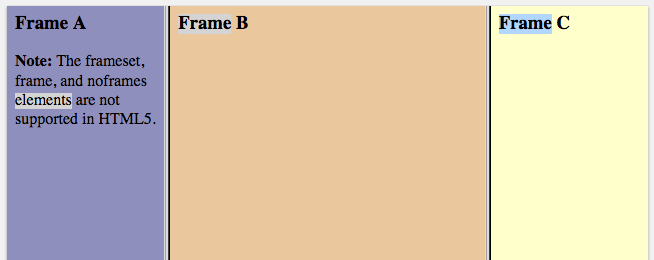
I found only old complaints that the Internet Explorer does not keep the selection when focus is lost, apparently since then
no special state or event has been fixed, except for blur and focusout, these topics are not discussed
, that is, it is only the browser that keeps the selection for user convenience until the next focus
Didn't find what you were looking for?
Ask your questionAsk a Question
731 491 924 answers to any question