Answer the question
In order to leave comments, you need to log in
What is the latest unaltered file backup software at the end of 2021 (Windows 10)?
All the software I'm asking about is to automatically copy pre-specified files and folders to an external hard drive, so that these files can be easily opened on another computer (this is an important caveat, since some software archives files to some then their formats).
To begin with, I will answer the objection: "Why engage in such nonsense when there are cloud storages like One Drive?". There are two reasons: privacy and dependence on the Internet. So for the purposes of this question, this option is not suitable as a solution.
Another solution I know is Acronis True Image. At the moment, I only use the full system backup feature on the Survival Kit. With my number and volume of files, it takes more than a day to fully restore the system with Survival Kit (although the computer is not weak). If my computer is hit by a dangerous virus, I do not agree to postpone work for a whole day, and therefore another solution is required - take a hard drive with pre-copied files, connect it to another computer and continue working there.
As far as I know, Acronis True Image, in addition to a full backup of the entire system, also offers backup of individual files and folders, but, apparently, this is not quite what you need. As I understand it, it is proposed to pack these files to external media, and if the files are damaged on the computer, they can be unpacked using Acronis True Image and thus restored to their previous state. If I'm wrong, then this will probably be the solution, but one way or another I repeat that it is not so much the restoration of files that is needed, but their banal copying for later viewing on other devices.
Answer the question
In order to leave comments, you need to log in
syncting , excellent application, open source, Internet independence (works on a local network without it, as I understand it, you can raise your own relay / stun servers, which allow copying between two networks over nat), user-friendly browser interface, cross-platform including android , and so much so that your smartphone can be used as an intermediate storage (due to the nature of access rights, the application does not have full access to delete files from a flash drive, but working with internal memory is correct), such as when you came to a closed network or with slow Internet, automatically received updates of documents on the local network, came home, and these changes were automatically uploaded to the home folder. Maximum manual launch of the application on a smartphone, otherwise it eats a little battery.
Many tasty features such as versioning (although it will seem superfluous to some, to resolve conflicts), one-way replication (files are only copied in one direction, when deleted, previously copied is not returned), work with a large number of nodes (different directories can be synchronized immediately with a bunch of other nodes , both cascaded and in parallel)
Actually, after you learn about this application, all sorts of onedrive, dropbox and others become somehow flawed. Need cloud storage? set up a server (10 minutes of manual work) on a cheap vps for $10-20 per year (preferably two in different data centers) and now you have 100GB of cloud storage
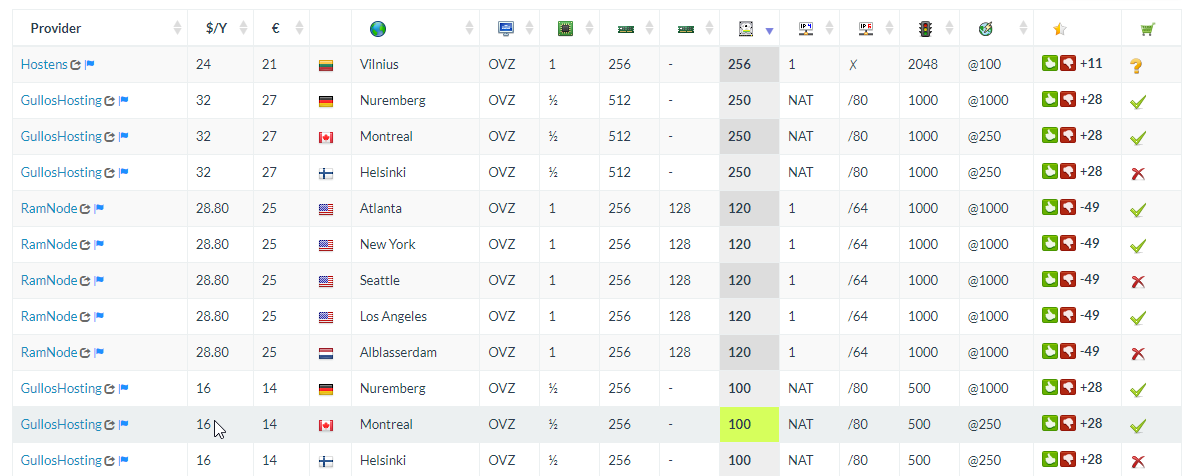
To solve the problem, a script of 2-3 lines is written (if desired, it can be in one line).
This is a simple copying of files and folders according to the list. The list is best stored in a separate file.
Under Windows, you can use robocopy for more efficiency.
Under Linux rsync.
If it takes more than a day to restore, then, apparently, it will take about the same amount of time to create a copy. Does the external drive have USB3 or the old slow USB2?
Didn't find what you were looking for?
Ask your questionAsk a Question
731 491 924 answers to any question