Answer the question
In order to leave comments, you need to log in
What is the keycode for enter on mac os?
Hello.
Tell me please. What is the key code for enter on mac os?
I searched and found 2 different values:
13 - doesn't work
76 - can't check
Answer the question
In order to leave comments, you need to log in
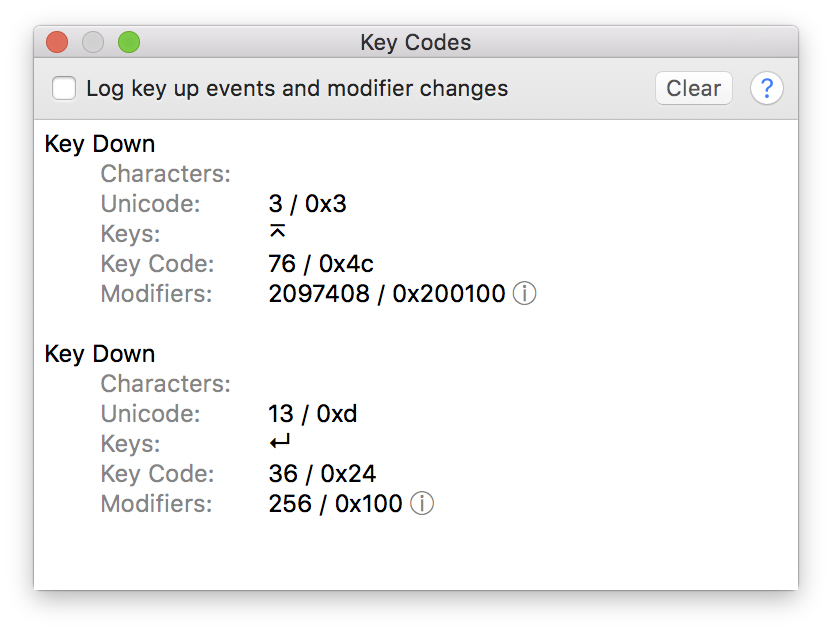
Key Down
Characters:
Unicode: 3 / 0x3
Keys: ⌅
Key Code: 76 / 0x4c
Modifiers: 2097408 / 0x200100
Key Down
Characters:
Unicode: 13 / 0xd
Keys: ↵
Key Code: 36 / 0x24
Modifiers: 256 / 0x100What does "can't check" mean?
Make a program that when you press any key displays its code. This is the most reliable way to find out, given your environment.
PS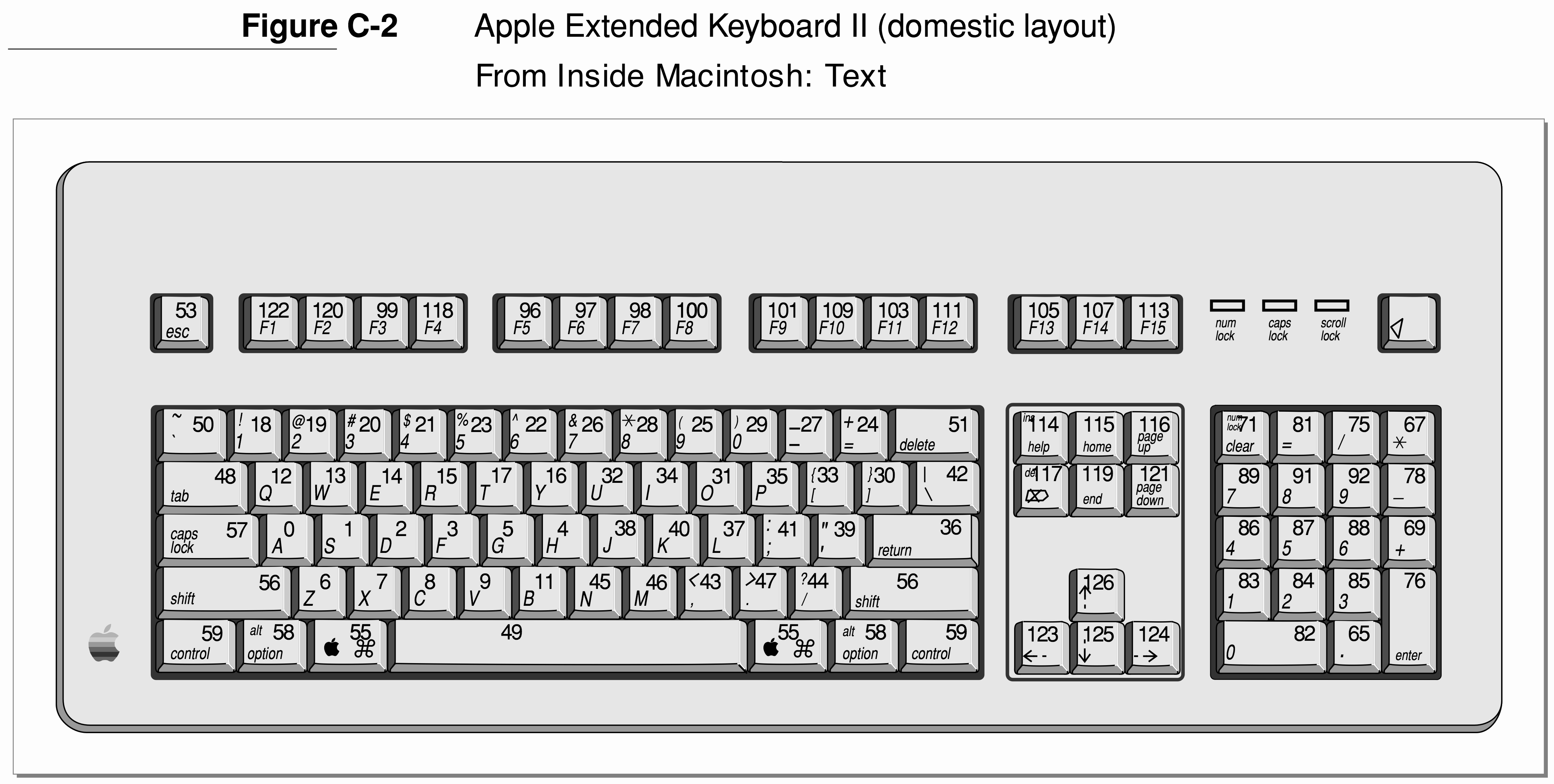
Here is the info taken from
https://stackoverflow.com/questions/3202629/where-...
/* MacRoman character codes*/
enum {
kNullCharCode = 0,
kHomeCharCode = 1,
kEnterCharCode = 3,
kEndCharCode = 4,
kHelpCharCode = 5,
kBellCharCode = 7,
kBackspaceCharCode = 8,
kTabCharCode = 9,
kLineFeedCharCode = 10,
kVerticalTabCharCode = 11,
kPageUpCharCode = 11,
kFormFeedCharCode = 12,
kPageDownCharCode = 12,
kReturnCharCode = 13,
kFunctionKeyCharCode = 16,
kCommandCharCode = 17, /* glyph available only in system fonts*/
kCheckCharCode = 18, /* glyph available only in system fonts*/
kDiamondCharCode = 19, /* glyph available only in system fonts*/
kAppleLogoCharCode = 20, /* glyph available only in system fonts*/
kEscapeCharCode = 27,
kClearCharCode = 27,
kLeftArrowCharCode = 28,
kRightArrowCharCode = 29,
kUpArrowCharCode = 30,
kDownArrowCharCode = 31,
kSpaceCharCode = 32,
kDeleteCharCode = 127,
kBulletCharCode = 165,
kNonBreakingSpaceCharCode = 202
};Didn't find what you were looking for?
Ask your questionAsk a Question
731 491 924 answers to any question