Answer the question
In order to leave comments, you need to log in
What is the correct way to use gulp-rigger for js files?
There is a bootstrap-sprockets.js file that contains the paths for connecting bootstrap files
//=require ./bootstrap/transition
//=require ./bootstrap/alert
//=require ./bootstrap/button
//=require ./bootstrap/carousel
//=require ./bootstrap/collapse
//=require ./bootstrap/dropdown
//=require ./bootstrap/modal
//=require ./bootstrap/tab
//=require ./bootstrap/affix
//=require ./bootstrap/scrollspy
//=require ./bootstrap/tooltip
//=require ./bootstrap/popover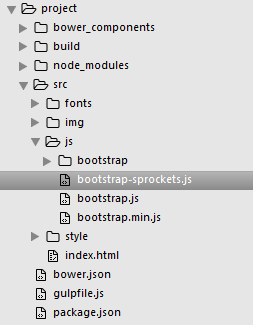
gulp.task('rigger-bootstrap-jquery', function () {
gulp.src(path.src.js + '/bootstrap-sprockets.js')
.pipe(rigger())
.pipe(gulp.dest(path.src.js + '/bootstrap-components.js'));
});TypeError: First argument must be a string, Buffer, ArrayBuffer, Array, or array-like object.Answer the question
In order to leave comments, you need to log in
As far as I understood from my torment with riggerom during the build, this is that it perceives "//=" as a forced attempt to include the file, and if there is no path to the file after "//=", it simply exits and shows an error.
Try //= ../bootstrap/button, it will understand that, but you will have to edit the library sources.
Otherwise, I advise you to consider other options for processing JS files.
Also, rigger doesn't support recursive addition of files...
I only use it for inserting into HTML, some static HTML...
Didn't find what you were looking for?
Ask your questionAsk a Question
731 491 924 answers to any question