Answer the question
In order to leave comments, you need to log in
What is the correct way to replace a single RAID array?
There are 2 SAS screws for 500Gb, and there are 2 SAS screws for 1Tb. A hardware RAID array has been created for each pair of screws. In total, I have two hardware RAID arrays - 500Gb per 1Tb. Each of the RAID arrays has its own partitions and LVM. Ubuntu is chosen as the OS.
The first RAID has /boot and swap partitions , and one LVM volume group with only one logical partition / (root).
The second RAID has one LVM volume group with only one logical partition /var .
In the picture it looks like this: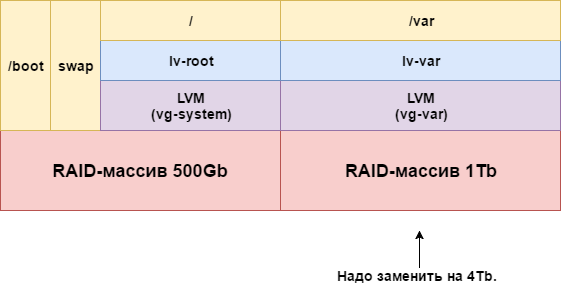
I wanted to replace the second RAID array, which is 1Tb, with an array of 4Tb. All data that I want to transfer to 1Tb to 4Tb. What's the right way to replace screws without reinstalling Ubuntu and recreating all LVM and partitions from scratch?
Thank you!
Answer the question
In order to leave comments, you need to log in
1) get a computer with Ubuntu,
2) stop your server,
3) hook up your new disks to the computer with Ubuntu,
4) connect the computer with Ubuntu to the server, preferably with a thicker channel (there are two network cards? Are there four?)
5) on new ones disks to create a RAID using mdadm ( and never contact a hardware raid again if you have a single controller )
6) using dd and nc, copy data block by block from the old raid to the new one over the network. DO NOT COPY FILES, but entire disk blocks
7) remove old disks and put them on the shelf, pick up new ones in jbod mode. That is, so that the controller does not interfere with their work in any way, but simply passes them upstairs to the OS
8) mdadm should see the new array, pvscan should see LVM on it
9) expand PV to the new size
10) expand VG
11) expand FS
12) End.
Didn't find what you were looking for?
Ask your questionAsk a Question
731 491 924 answers to any question